 >
> >
> >
> >
>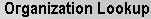 >
>
The Organization document defines the entities representing units at many different levels within the institution (for example, a department, responsibility center, campus). Organizations inside OLE can be used to denote Fiscal responsibility, and may be fiscal or physical organizations. There can be related organizations in a hierarchy under a single Chart. Accounts and objects belong to a single chart or organization. Organizations could be a specific library building, a department that has a budget, or by subject, depending on how adopting libraries wish to use Organizations for identifying structures, and then later use Object Codes for reporting on “like” materials or allocations.
The document collects important identifying information about an Organization and defines its place in the organization hierarchy. Organization is an important part of the Chart of Accounts and the organization hierarchy is frequently leveraged by OLE for use in Workflow and reporting.
Organizations are required in setting up accounts and objects
See list in Appendix of related library sample Organizations, such as LACQ- Library Acquisitions, or SOC- Sociology (each of these has related CoA structures and budgets), or create new.
To edit or copy an existing Organization, simply click on that option. Please do NOT change “Chart” code on existing library sample organizations, but users can edit miscellaneous OLE sample organizations not listed in this document.
The Organization document includes the Edit Organization Code tab.
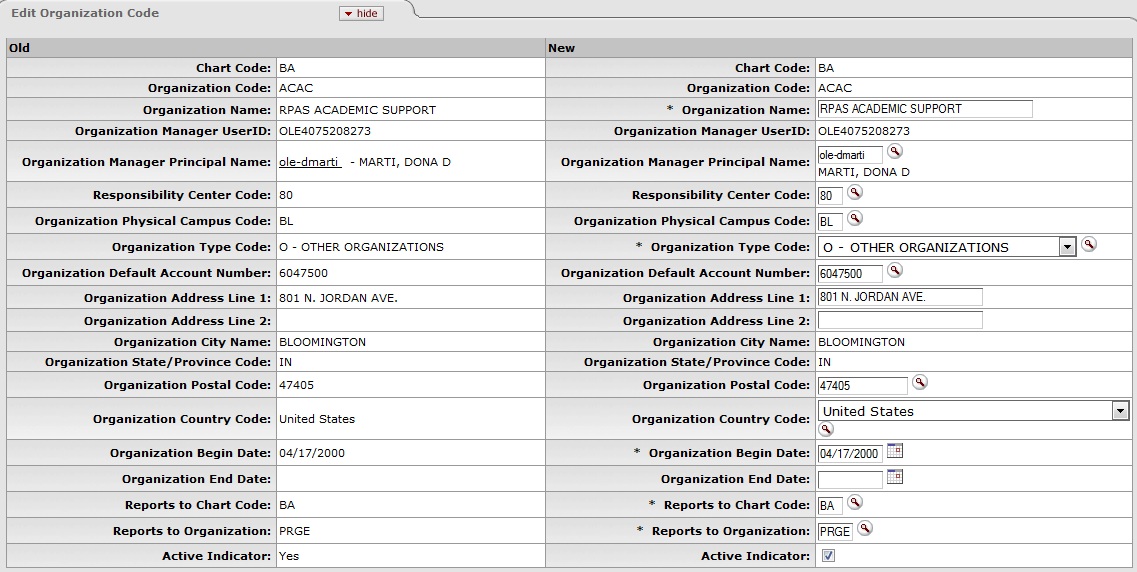
Edit Organization tab definition
|
Title |
Description |
|
Chart Code |
Required. Enter the chart code to which the
organization belongs, or search for it from the Chart lookup |
|
Organization Code |
Required. Enter the code to identify the organization. It must be unique within the chart to which it belongs. |
|
Organization Name |
Required. Enter the long descriptive name of the organization. |
|
Organization Manager |
Required. Enter the user ID of the manager
responsible for the organization or search for it from the
UserID lookup |
|
Responsibility Center Code |
Required. Enter the responsibility center
code to which the organization belongs or search for it from the
Responsibility Center
lookup |
|
Organization Physical Campus Code |
Required. Enter the campus code which
represents the physical location of the organization, or search
for it from the Campus lookup |
|
Organization Type |
Required. Select the type of organization
from the Organization Type list
or search for it from the lookup |
|
Organization Default Account Number |
Required. Enter the primary account used
for any account reference for an organization, or search for it
from the Account lookup |
|
Organization Address 1 |
Required. Enter the street address where correspondence can be sent to the organization. |
|
Organization Address 2 |
Optional. Enter the second line of the street address where correspondence can be sent to the organization. |
|
Organization City Name |
Display-only. Displays the city where correspondence can be sent to the organization. |
|
Organization State/Province Code |
Display-only. Displays the state where correspondence can be sent to the organization. |
|
Organization Postal Code |
Required. Enter the zip code assigned by
the US Postal Service which relates to the city where the
organization is located, or search for it from the Postal Code lookup |
|
Organization Country Code |
Required. Enter the country where
correspondence can be sent to the organization, or search for it
from the Country lookup |
|
Organization Begin Date |
Required. Enter the date when the organization began operations as a new unit. For a new organization this defaults to today's date. |
|
Organization End Date |
Optional. Enter the date when the organization was dissolved. |
|
Reports to Chart |
Required. Enter the chart code associated
with the organization to which the organization reports in the
hierarchy, or search for it from the Chart
lookup |
|
Reports to Organization |
Required. Enter the code designating the
organization within the hierarchy to which the organization
reports, or search for it from the Organization lookup |
|
Active Indicator |
Optional. Select the check box if the organization code is active and can be used on OLE documents. Clear the check box if it is inactive. |
Chart must be set up in advance
When creating a new organization with the organization type code ('C: Campus' or 'U: University'), the default account number is not required, since an organization is required to create an account.
The organization cannot report to itself unless it has an organization type code of 'U.
Reports to Chart and Organization must follow a path that ends at the known root chart and organization represented by the organization with a type of 'U.
When creating a new organization the Organization Begin Date must be greater than or equal to today's date.
When creating a new organization the document may not be blanket approved, except by the OLE-SYS Manager.
An organization cannot be inactive while there are active accounts or active organizations that report to it.
If an organization is made inactive, the Organization End Date is required.




