 >
>  >
> 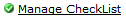 >
> 
Checklists contain the list of local institutions’ contractual requirements, and can be downloaded for use with individual License Requests. The basic checklists will contain action lists, compliancy checks, or internal policies for different types or Agreements. Users may attach locally-downloaded and filled-in copies to specific License Requests in 1.5.
Note
To upload completed Checklists to License Request negotiations, see Agreement Documents Tab.
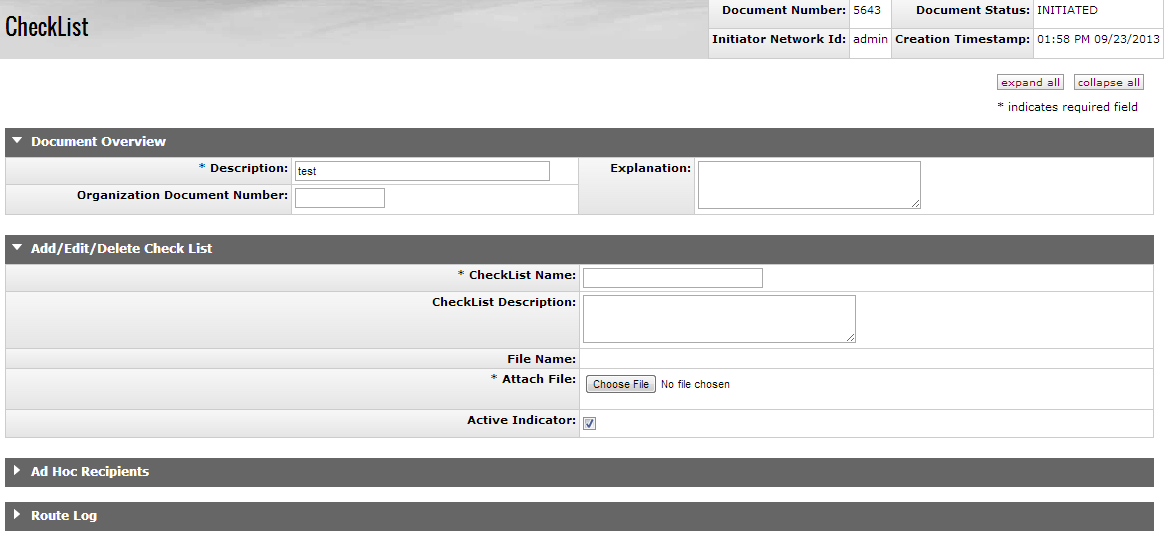
The Manage Checklist document includes the Add/Edit/Delete Checklist tab. The system automatically enters data into both the Old and New sections. Selected data fields are available for editing.
Add/Edit/Delete Check List Tab Definitions
|
Title |
Description |
|
CheckList Name |
Required. A user-provided short name for the checklist, and easy search and retrieval in future. |
|
CheckList Description |
Detailed description that may explain when, where to use this checklist versus another. Purpose. |
|
File Name |
Name of the file associated with this checklist. |
|
Attach File |
Browse to select checklist to upload. |
|
Active Indicator |
Indicates whether this checklist is active or inactive. Remove the check mark to deactivate. |
Checklist maintenance and the Checklist Maintenance e-doc can be undertaken to:
Create/Upload new checklists
Enter the required fields.
Attach a file from your local computer.
Click
 .
.Ad Hoc route the document as needed.
Click
 .
.Download & utilize local copy of checklist
Search for the checklist you wish to use.
Click on the checklist name to download the file.
Delete a checklist
Search for the checklist you wish to delete.
Click delete in the actions column.
Activate/Re-activate a checklist
Search for the checklist you wish to activate/re-activate.
Click edit in the actions column.
Check the Active Indicator box.
Click
 .
.
Overlay/Replace a checklist
Search for the checklist you wish to activate/re-activate.
Click edit in the actions column.
Browse for a new file to attach.
Click
 .
.


