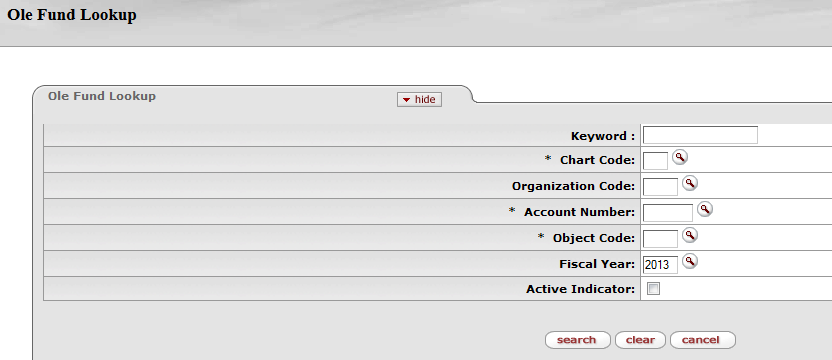Tip
OLE is cloud-based, allowing users to have multiple browser windows open. If a user wants to query multiple Account-Objects for available balances, while having a transaction open in another window- that user could jump through multiple queries or details in one window, then just copy/paste preferred Chart, Account, Object codes into the Accounting lines of an open transactional document in another window- Requisition, Purchase Order, Payment Request, Transfer of Funds etc.
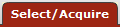 >
> >
>
Sufficient Funds Checking is commonly used with the understanding that (a) some orders are never filled, and therefore their commitments will never become expenditures, and (b) at the end of the fiscal year, not all accounts are fully spent and there will be money left over to cover the overcommitments or overexpenditures assigned to accounts fully spent. The budget administrator must keep in mind that all accounts cannot be overcommitted or overspent and that the total expenditure for all accounts cannot be greater than the total allocation for all accounts, dependent upon fund attributes.
SFC checks would operate differently on encumbrances vs. expenditures
encumbrances would check against Free Balances (Budget - invoices (liabilities) [pending included] - expenditures [pending included] - encumbrances [pending included], occurs when encumbrances is pending (when requisition created/accts and costs assigned)
expenditures would check against Cash Balance (Budget - expenditures [pending included]) - when Payment Request created (pending).
Fund Lookup allows operators to check the account balance at the time of assigning accounts to line items on requisitions, purchase orders, payment requests, disbursement vouchers, etc. The lookup also allows operators to check balances in advance, rather than waiting until the document is submitted to find out whether the account has enough money.
Available Balance details can also be accessed from the Requisitions
page by clicking on the  button after you have added an accounting
line:
button after you have added an accounting
line:
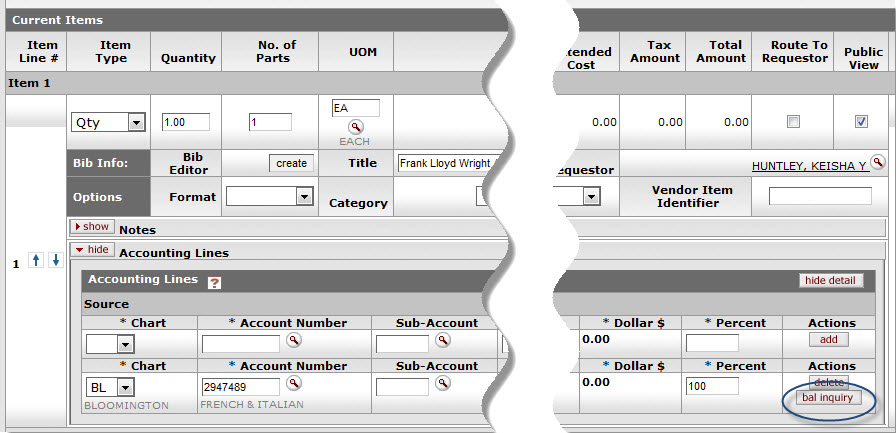
From the Balance Inquiry Report Menu, select Available Balances:
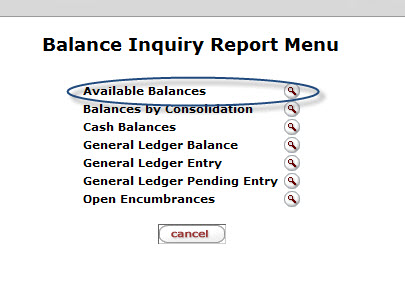
To return to the requisition, click the  button on each screen.
button on each screen.
Fill in at least Chart Code,
Account Number and Object
Code. Use the lookup  as necessary to select the criteria. The lookup criteria
defaults to the current fiscal year.
as necessary to select the criteria. The lookup criteria
defaults to the current fiscal year.
Click  .
.