 >
>  >
>  >
>  >
> 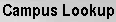 >
> 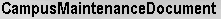
The CampusMaintenanceDocument is used to identify the different fiscal and physical operating entities of an institution for use in OLE. A campus may be identified as a fiscal entity, a physical entity, or both.
When the user chooses the Campus option, the system displays the Campus Lookup screen. After the user selects a campus or clicks the create new button, the system presents the CampusMaintenanceDocument.
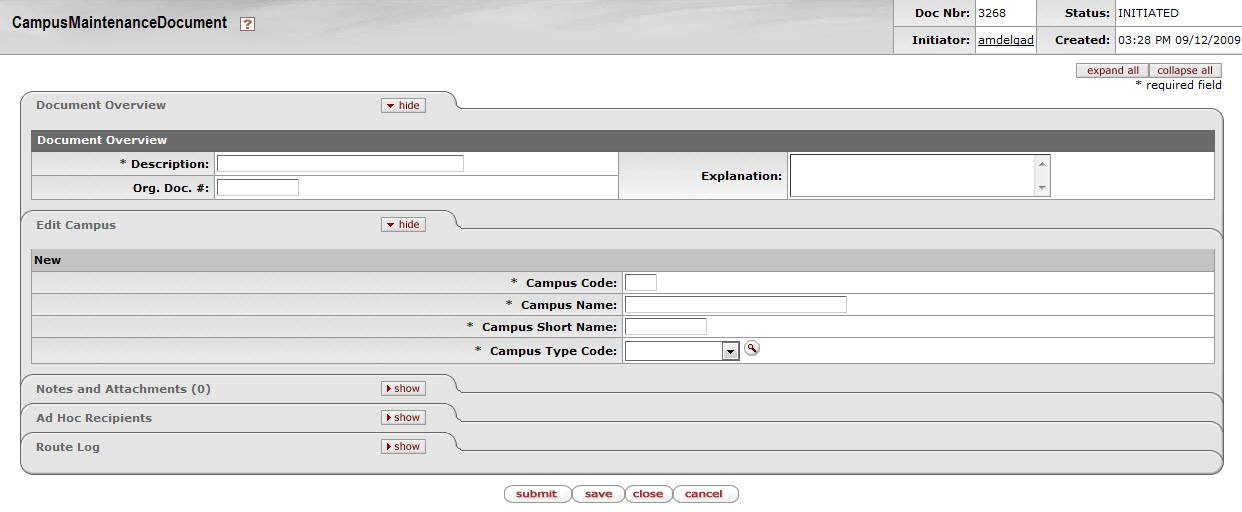 |
The CampusMaintenanceDocument includes the Edit Campus tab.
In edit mode, the Edit Campus tab presents a display-only set of fields on the left and editable fields on the right in which the user may enter changes.
Edit Campus tab definition
|
Title |
Description |
|
Campus Code |
Required. The unique identifying code assigned to a campus. |
|
Campus Name |
Required. The familiar name for a specific university campus. |
|
Campus Short Name |
Required. An abbreviated name for a specific campus; used in reports in which space is limited. |
|
Campus Type Code |
Required. Indicates the type of campus. Valid values are: B: - Both F - Fiscal P - Physical |


