 >
>  >
>  >
> 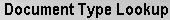 >
> 
The Document Type document defines basic information about the document types that exist in OLE. It also defines document types specific to workflow and KIM. Many definitions of a document type not defined here are included in its workflow process definition and the data dictionary (a technical resource). The workflow process definition for a document type can be viewed using the Document Type lookup.
Note
For more information about workflow, see the OLE Workflow Overview and Key Concepts on the Guide to OLE Basic Functionality and Key Concepts.
Document Type documents can only be created by members of OLE-SYS Manager or KR-SYS Technical Administrator roles and they do not route for approval.
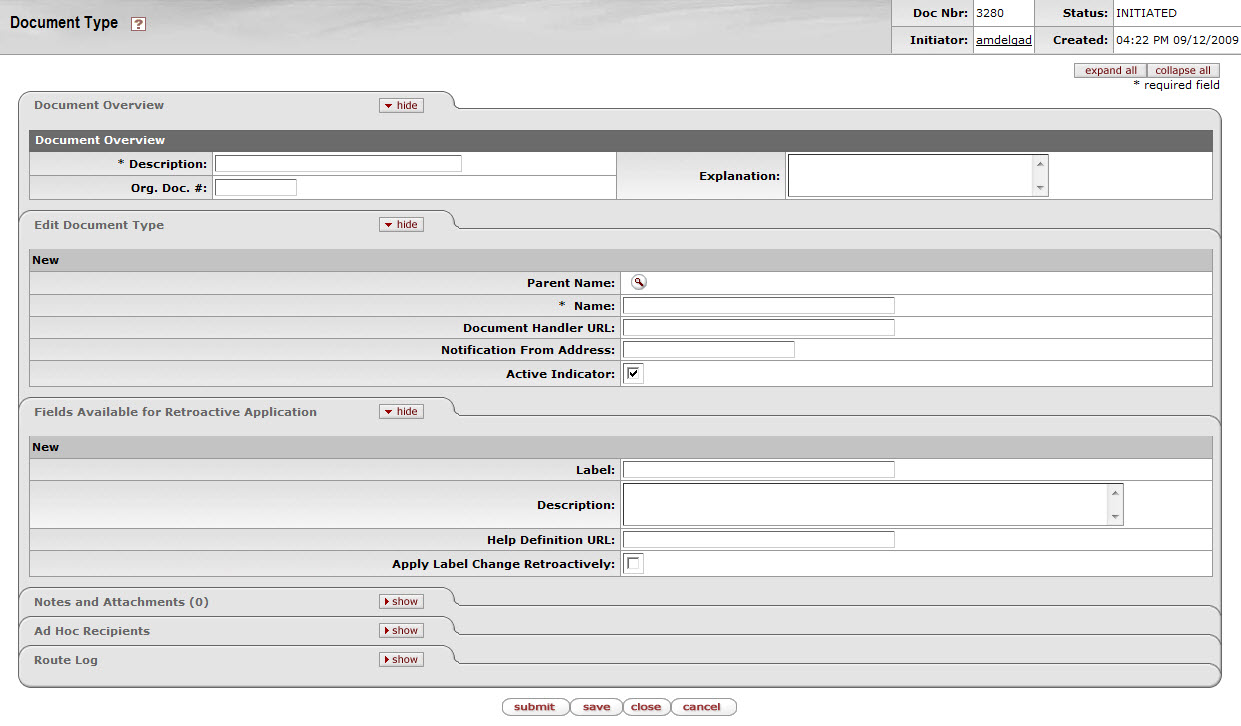 |
The Document Type document contains the Edit Document Type tab and the Fields Available for Retroactive Application tab.
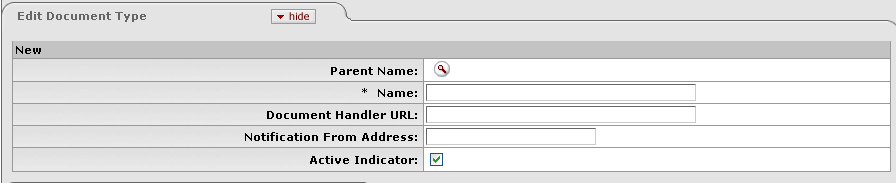 |
Edit Document Type tab definition
|
Title |
Description |
|
Parent Name |
Required. Every document type must answer to another document type in a parent/child relationship. Use the lookup to search for the document type to which this document type will answer. Document types can inherit important definitions from their parent document types, including permissions and responsibilities. |
|
Name |
Required. The common name of the document type. For most OLE documents the name is a four-character abbreviation. Note that while the name field can support longer names (and KEW and KIM documents are examples of these) the Labor Ledger and General Ledger can only support document names up to four characters in length. If you are creating a new document type that will eventually populate the ledgers be sure to abide by this four character convention. |
|
Document Handler URL |
Optional. (Technical) Identifies the basic URL that will take a user to this document type. |
|
Notification From Address |
Optional. The email address that will appear as the 'From' address on any action list notifications sent by workflow for this document type. This allows several applications using workflow to maintain separate notification email addresses. |
|
Active |
Required. The box should be checked if the document type is active and available for use. Uncheck the box to inactivate the document type. Note that you cannot post labor or General Ledger OLE entries with inactive document types. |
These are Document Type definitions that can be edited retroactively if need be. This means that should you decide to change one of these values for a given document type it is possible to apply the change retroactively to any documents of this type already created. For example, if you decided to change the Label of the Budget Adjustment document type you could choose to have that label change apply to historical Budget Adjustment documents in your OLE system.
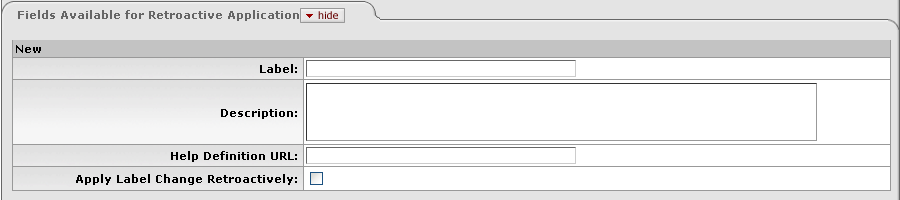 |
Fields Available for Retroactive Application tab definition
|
Title |
Description |
|
Label |
The Label appears in most places where document types are displayed in results (including the action list and document search screens) and is commonly longer than the document Name, which is often an abbreviation. |
|
Description |
Optional. A text description of this document type. |
|
Help Definition URL |
Optional. (Technical) Identifies the URL where the online help content for this document type resides. |
|
Apply Label Change Retroactively |
Optional. Check this box only when updating an existing document type and only if you wish the fields on this tab to be updated on previously created versions of documents of this type. |
The Document Type Inquiry contains some additional fields that are not defined on this document but referenced from their source (either the corresponding workflow process definition or data dictionary information). These fields are defined below.
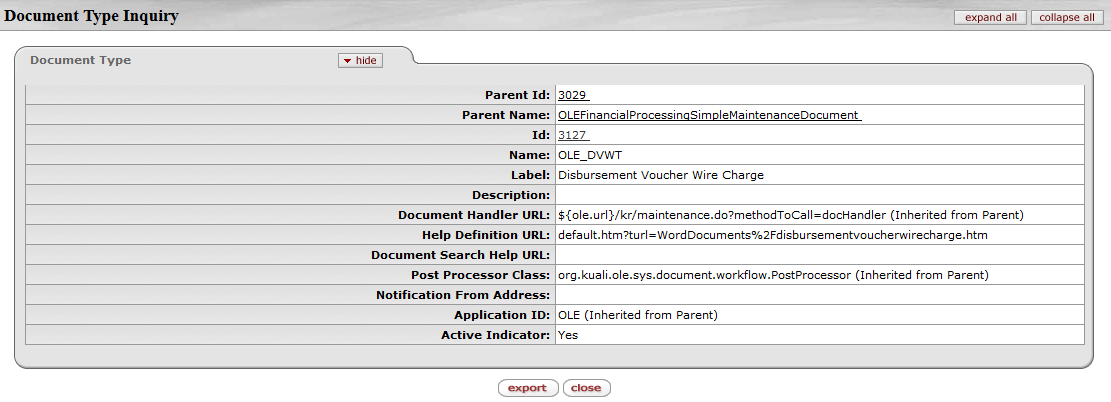 |
Document Type Inquiry definition
|
Title |
Description |
|
Parent ID |
Display only. The unique, system-generated ID number that identifies the parent document of this Document Type. |
|
ID |
Display only. The unique, system-generated ID number that identifies this document type. |
|
Post Processor Class |
Display only. (Technical.) Identifies the post processor this document type calls upon reaching a completed workflow status (usually 'Final' or 'Processed'). The post processor is the code that tells OLE what tables to update when a document is approved. |
|
Application ID |
Display only. The namespace (large functional category) that is associated with this document type. |


