 >
>  >
> 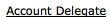 >
> 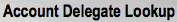 >
> 
The Account Delegate document is used to establish new Account Delegates or to copy or edit existing Account Delegates. Account Delegates are OLE users that are authorized under certain circumstances to take workflow actions on a document in the place of an account's Fiscal Officer. An authorized delegate can take any action that is available to a Fiscal Officer, including the power to approve and disapprove transactions.
Account delegation is specific to an account and a document type and may also be limited based on the dollar amount of the document. Delegation only allows a user to approve in the Fiscal Officer's place, when a document is at the account routing level. If for example, a document is routed to an account's Fiscal Officer as part of Org Review Routing, the Delegate would not be authorized to approve that action request.
There are two types of delegates that can be established: primary and secondary.
Documents route directly to a Primary Delegate's action list. These documents do not appear in the Fiscal Officer's action list unless the Fiscal Officer applies a special filter to their action list allowing them to view the documents routed to the Primary Delegate.
Documents do not route directly to a Secondary Delegate's action list. Instead, the documents route to the Fiscal Officer's action list (or the Primary Delegate, if applicable) and the Secondary Delegate must apply a special filter to their action list to see and take action on these documents.
The Account Delegate document comes with a global document and model document options. The global document allows you to make certain changes to a group of accounts at once whereas the model option allows you to make a template for a group of global documents. The feature of the Account Delegate Global document and Account Delegate Model document are explained in the section following the Account Delegate document.
Note
The Account Delegate Global document replaces all existing delegation for an account instead of updating the existing delegation.
 |
The Billing Address document includes the Edit Billing Address tab. The system automatically enters data into both the Old and New sections in this tab. Selected data fields are available for editing.
Edit Billing Address tab definition
|
Title |
Description |
|
Chart Code |
Required. Enter the chart code associated
with the account number for which authority is being delegated
or search for it from the Chart
lookup |
|
Account Number |
Required. Enter the account number for
which authority is being delegated or search for it from the
Account lookup |
|
Document Type Code |
Required. Enter the document type code for
OLE transaction for which authority is being delegated, or
search for it from the Document
Type lookup |
|
Account Delegate Principal Name |
Required. Enter the user ID of the person
to which authority is being delegated, or search for it from the
Principal lookup |
|
From Amount |
Optional Enter the minimum dollar amount of a transaction for which the delegate is authorized. For example, if a delegate is established with a From amount of $1,000 then a transaction for $500 is not eligible for the delegate's action. Note that not all OLE documents have a dollar amount associated with them. |
|
To Amount |
Optional. Enter the maximum dollar amount of a transaction for which the delegate is authorized. For example, if a delegate is established with a To amount of $1,000, a transaction for $1,500 is not eligible for the delegate's action. The value of zero in this field represents infinity. |
|
Account Primary Delegate Route |
Optional. Select the check box if the delegate is to be set as a primary delegate who receives documents directly in their workflow action list. NoteIf this check box is not selected, it indicates the delegate is secondary and has to use a filter in their workflow action list to see documents they are authorized to approve. |
|
Account Delegate Active |
Optional. Select the check box if the delegate is active and can take action on authorized documents. Clear the check box to inactivate an existing delegate. |
|
Account Delegate Start Date |
Required. Enter the date on which the delegation is to become effective. |
Note
If both From Amount and To Amount are set to '0.00,' then the delegate is authorized to take action on the designated documents(s) without any dollar limit.
An Account Delegate document establishing a Primary Delegate cannot be submitted if a Primary Delegate already exists for the account and document type.
Account Delegate Start Date must be greater than or equal to the current date.
Account Delegate documents routes for account level approval to the Fiscal Officer based on the account on the document.
The Account Delegate document also routes for Org Review based on the organization associated with the account on the document and then for chart manager approval based on the chart assigned to the account.



