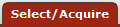 >
> >
> 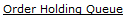
The Order Holding Queue was designed to allow users a quick search interface that allowed some global actions:
filter requisitions search - open or in process (not yet APO)
assign requisitions to other selection or acquisitions staff
use a totals tool to do simple pricing calculations on a group of selected requisitions
approve a group of requisitions into the next workflow step (subject to user permissions and requisition business rules)
cancel requisitions (or archive) that the user no longer wishes to purchase/convert to approved and transmitted purchase order (permissions based).
To view open or in-process Requisitions, click on the Order Holdings Queue link on the Select/Acquire tab.
You may select items on the left column of the search results. Continue to scroll to the bottom of the screen to assign or total:
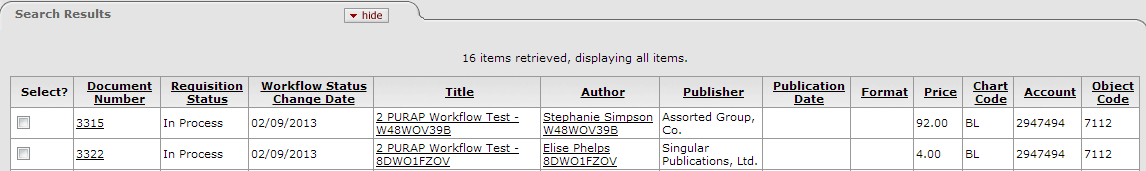 |
 |
The Order Holding Queue is simply a portal or view of open requisitions. These open requisitions will route according to requisitions business rules and workflow.
Note
For information about performing a search, see Performing Searches on Financial Docs on the Guide to OLE Basic Functionality and Key Concepts.



