 >
>  >
>  >
> 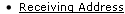 >
> 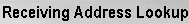 >
> 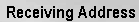
The Receiving Address document defines the possible default receiving addresses for each department.
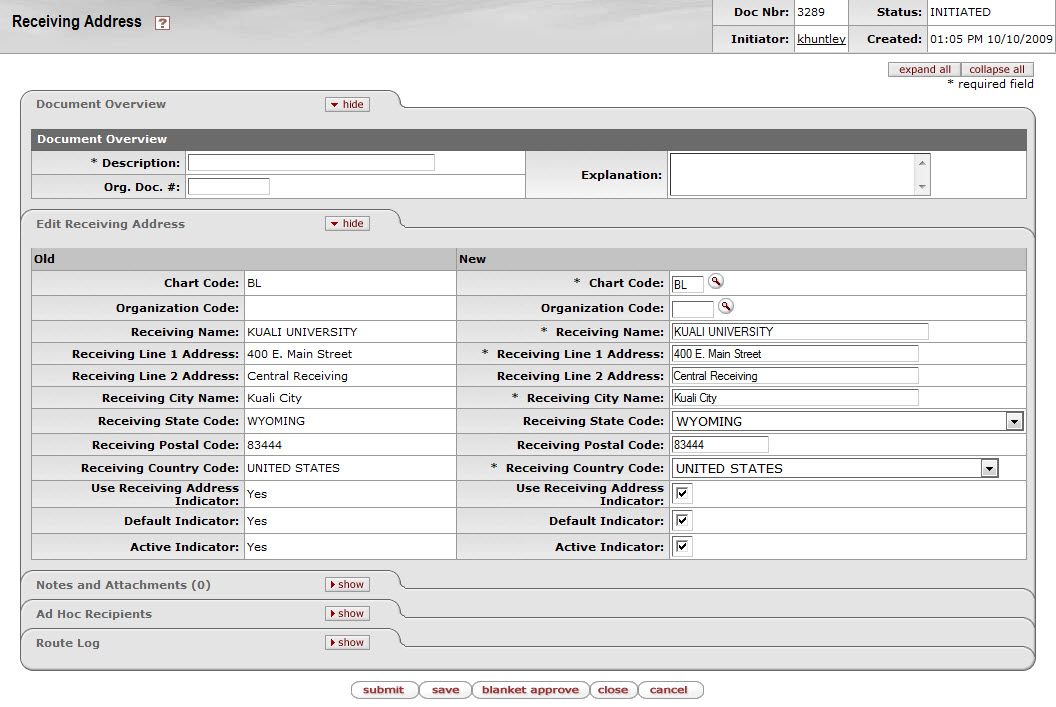 |
The Receiving Address document includes the Edit Receiving Address tab. The system automatically enters data into both the Old and New sections in this tab. Selected data fields are available for editing.
Edit Receiving Address tab definition
|
Title |
Description |
|
Chart Code |
Required. The Chart of Accounts code
associated with this organization. Existing chart codes may be
retrieved from the lookup |
|
Organization Code |
Optional. The organization code associated
with the receiving address. Existing organization codes may be
retrieved from the lookup |
|
Receiving Name |
Required. The familiar title of the receiving address. |
|
Receiving Line 1 Address |
Required. The first line of the address information for this receiving address. |
|
Receiving Line 2 Address |
Optional. The second line of the address information for this receiving address. |
|
Receiving City Name |
Required. The city name associated with this receiving address. |
|
Receiving State Code |
The state code associated with this receiving address. Existing state codes may be retrieved from the list. |
|
Receiving Postal Code |
The postal code associated with this receiving address. |
|
Receiving Country Code |
Required. The country associated with this receiving address. Existing countries may be retrieved from the list. |
|
Use Receiving Address Indicator |
Indicates if users are to be allowed to specify the receiving address on requisitions and POs. Clear the box if users are not to be allowed to specify the receiving address (if, for example, all goods are shipped to a central receiving area). |
|
Default Indicator |
Indicates if this address is to be used as the default receiving address. Clear the check box if it is not. |
|
Active Indicator |
Indicates whether this receiving address is active or inactive. Remove the check mark to deactivate. |



