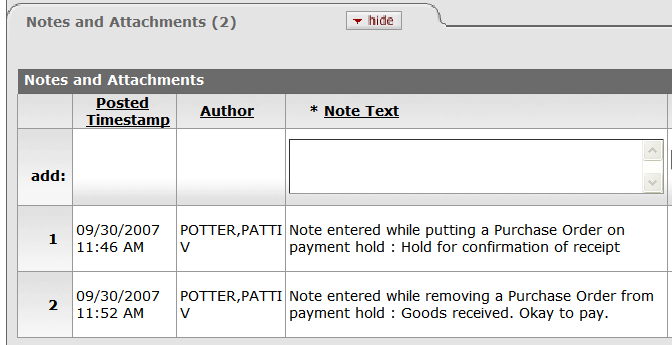When you click the remove hold button on a purchase order, the system creates a Remove Hold (PORH) document. This document allows you to remove the hold from a PO document and allow processing of payment requests. The remove hold button is available only on the PO documents with 'Payment Hold' status. You must enter a reason when removing the payment hold.
Removing a payment hold changes the Purchase order status back to 'Open'. No G/L pending entries are generated from this document.
The document layout of the PORH document is identical to that of the original PO, with an additional notation regarding the status in the Document Header. A notation also displays at the top of the PO document, such as 'Warning: There is a pending action on this Purchase Order.'
Note
For information about the fields on this document, see “Document Layout” under Purchase Order.
The document becomes 'FINAL' when the PORH document is submitted.
Notification may be sent to a user or role defined in the Notification Route level.
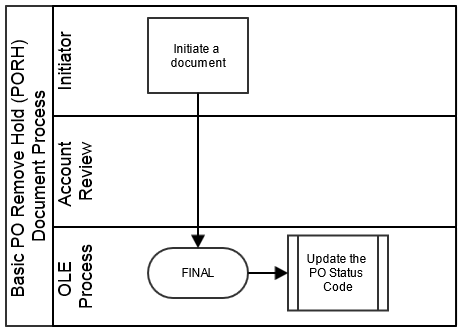
Search for a PO from the PO search screen and open the PO.
Tip
You may search for a PO with a payment held by selecting the 'Payment Hold in the Purchase Order Status option on the PO search screen.
Enter the reason for removing the payment hold.
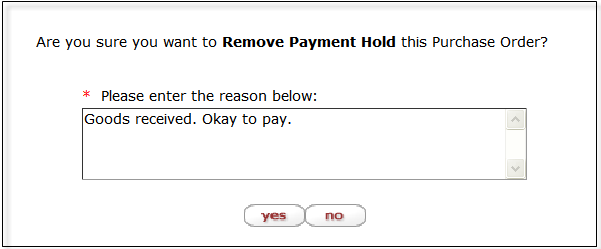
Click
 .
.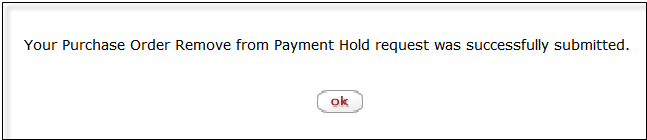
You are back on the Select/Acquire tab.