 >
>  >
>  >
>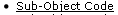 >
>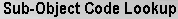 >
>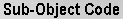
The Sub-Object document is used to define an optional part of the accounting string that allows you to create finer distinctions within a particular object code on an account.
Sub-object codes are specific to an account and a fiscal year and take on most of the attributes of the object code to which they report, including object code type and sub-type.
The Sub-Object Code document contains the Edit Sub Object Code tab.
 |
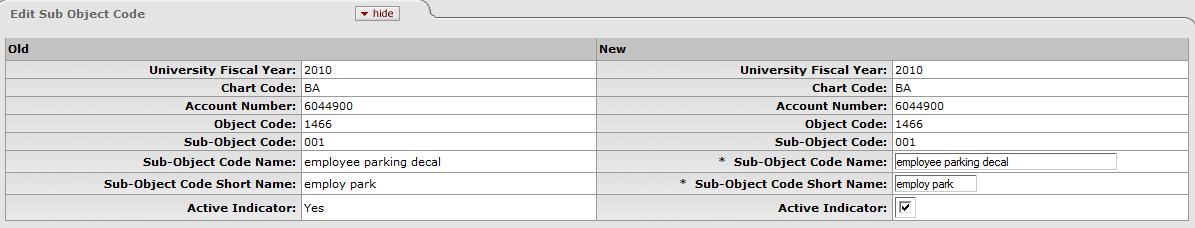 |
Edit Sub Object Code tab definition
|
Title |
Description |
|
Fiscal Year |
Required. Enter the fiscal year when
you want to use the sub-object code, or search for it from
the Fiscal Year lookup |
|
Chart Code |
Required. Enter the chart code to which
the sub-object code belongs, or select it from the Chart lookup |
|
Account Number |
Required. Enter the account number on
which you want to use the sub-object code, or select it from
the Account lookup |
|
Object Code |
Required. Enter the object code to
which the sub-object code belongs, or select it from the
Object Code lookup |
|
Sub-Object Code |
Required. Enter the code to define the sub-object. This is the code that should be entered in the sub-object field of the Accounting Lines tab on financial transaction documents. |
|
Sub-Object Code Name |
Required. Enter the long descriptive name of the sub-object code. This name appears on the Accounting Lines tab in financial transaction documents as well as in searches and reports. |
|
Sub-Object Code Short Name |
Required. Enter the shortened version of the sub-object code name used in reporting where space is limited. |
|
Active Indicator |
Optional. Select the check box if the sub-object code is active. Clear the check box if it is inactive. |
The object code associated with the sub-object code must be active.
Expired accounts are allowed, however, if the account is expired OLE offers to replace it with the continuation account.




