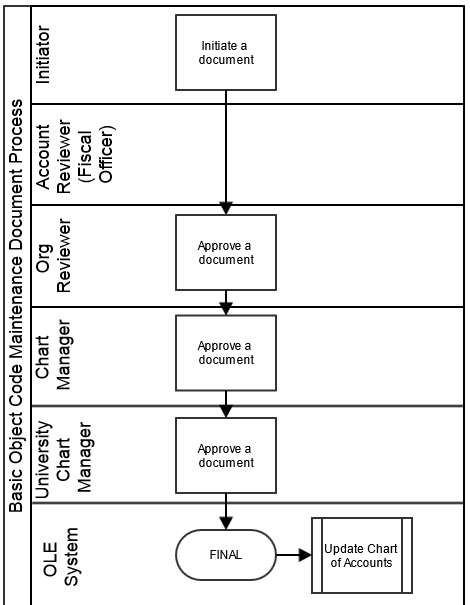>
>  >
>  >
> >
> >
>
The Object Code document is used to establish new object codes or to copy or edit existing object codes. Object codes are a four character codes that represent all income, expense, asset, liability and fund balance classifications that are assigned to transactions and help identify the nature of the transaction. Examples of object codes might include travel expenditures, student fee income, accounts receivable, and invoices payable. Object codes are specific to a chart and a fiscal year and contain several attributes throughout OLE for financial reporting at the detail and consolidated levels.
Use of Object Codes in OLE sample data is based on typical reporting or budgeting requirements- monograph, serial, electronic.
All Object Codes must Report to an Object code, have an Object Type Code, Level Code, and Object Sub-Type Code. In OLE, we are using “EE” Object code to represent “Expenditure not Expense”. The Object Level code is used to maintain an attribute of the object code that is used to group similar object codes into categories for reporting. Object sub-types are used in financial rules and OLE Parameters to limit how and where an object code may be used (types of transactions, etc.).
The Object Code document comes with a global document option where you can create a group of new object codes or update the existing object codes all at once.
Note
For more information about the global document see Object Code Global.
From the Lookup screen, enter any search criteria, such as Fiscal Year= 2012, Chart= BL, and Object Code = 71* to view existing sample Library Object codes, to edit or copy them, or create new.
The Object Code document includes the Edit Object Code tab.
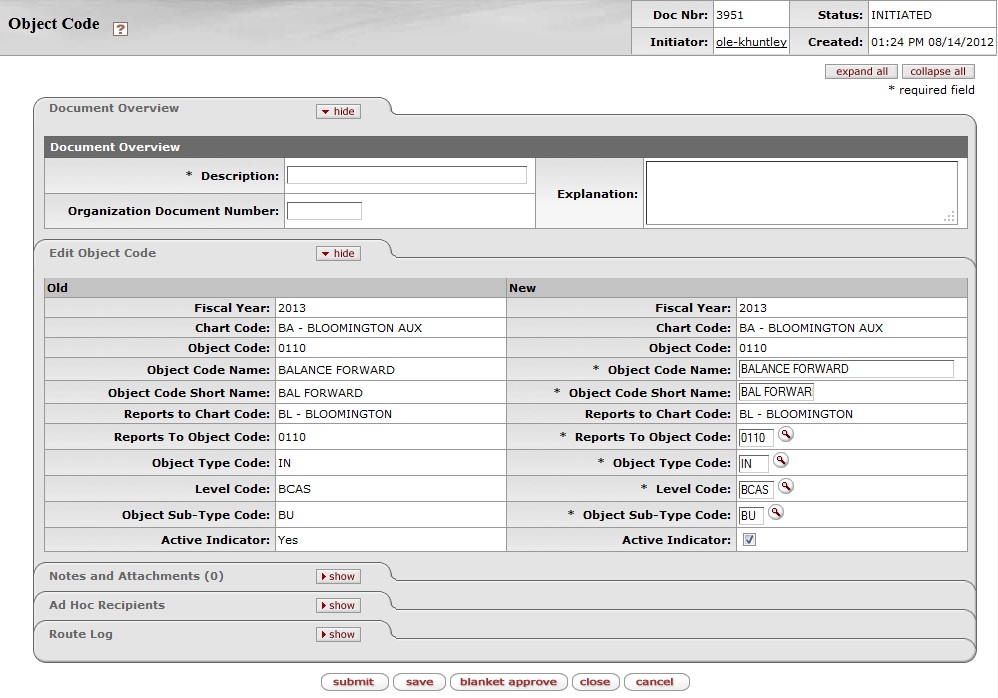 |
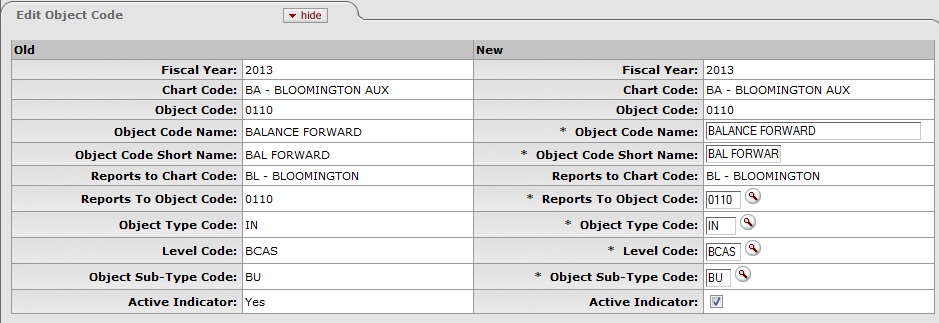 |
Edit Object Code tab definition
|
Title |
Description |
|
Fiscal Year |
Required. Enter the fiscal year of the
object code or search for it from the Fiscal Year lookup NoteOLE is set up so the Object Code table is based on fiscal year therefore each year can have a different set of object codes. |
|
Chart Code |
Required. From the Chart list select the chart to
which the object code belongs, or search for it from the
lookup |
|
Object Code |
Required. Enter the code to identify the object code which must be unique within the chart and fiscal year to which it belongs. |
|
Object Code Name |
Required. Enter the long descriptive name of the object code which appears on the Accounting Lines tab in financial documents as well as in searches and reports. |
|
Object Code Short Name |
Required. Enter the shortened version of the object code name for use in reporting where space is limited. |
|
Reports to Chart Code |
Display-only. The value automatically defaults to the Reports to Chart of Accounts Code value associated with the Reports to Object Code's Chart Code value once it is entered. |
|
Reports to Object Code |
Required. Enter the object code that
the object code reports to in the next higher chart, or
search for it from the Object Code
lookup |
|
Object Type Code |
Required. Enter the code or search for
it from the Object Type
lookup |
|
Level Code |
Required. Enter the code or search for
it from the Level lookup |
|
Object Sub-Type Code |
Required. Enter the code or search for
it from the Object Sub-Type
lookup |
|
Active Indicator |
Optional. Select the check box if the object code is active and can be used on financial documents. Clear the check box if it is inactive. |
If the Reports to Chart Code value is not the highest chart level, the reports to object code, fiscal year, and chart code combination must exist in the Object Code Table.
If the Reports to Chart Code value is at the highest level, then the object code must report to itself as an additional rule.
Note
Institutional Reporting: OLE provides for various fields available for institutional reporting. You can, for example, define a top level chart that consolidates activity for reporting purpose. After the top level chart is defined, the Statement of Net Assets and Statement of Revenues, Expenses and Changes in Net Assets can be designed, using 'Reports To' chart and object code and the sub-totals by the object code levels and consolidations on the top chart. Or, you may design responsibility center reports using the organization roll-up of accounts. For more information about the capabilities of the organization within the Chart of Accounts, refer to Organization.