 >
>  >
>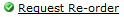 >
> 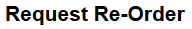
When more than one patron has requested the same item, an authorized library staff operator can display the request record that enumerates the patrons. The queue can be reordered appropriately.
To reorder multiple requests for the same item, locate the Request Re-Order interface under Circulation on the Deliver menu.
Enter the Item or search for it from the lookup
 .
.To reorder the request queue, change the numeration within the Queue Position
Click Save.
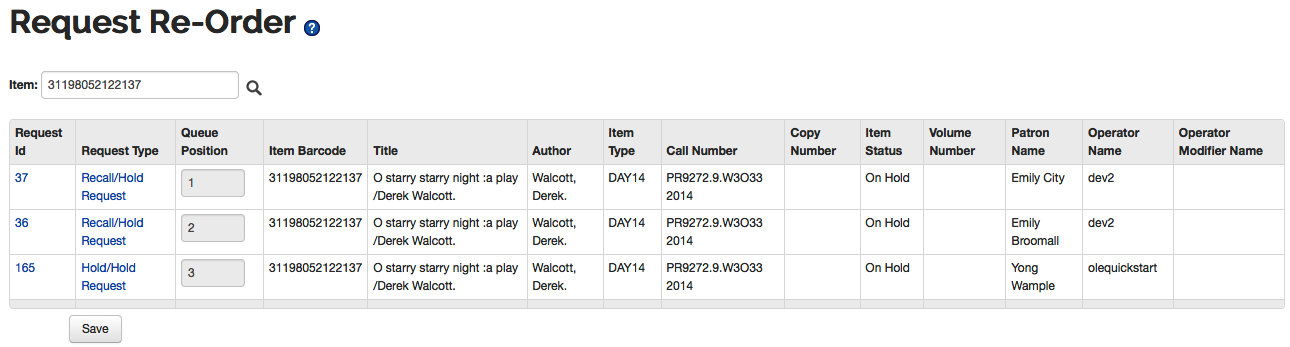
When multiple requests are made for the same item, recall requests are always given precedence over other request types. Hold requests have second priority followed by paging and copy requests. If there are multiple requests of the same type from multiple patrons, the system places them in the order in which they were made .


