 >
>  >
>  >
>  >
> 
The Payment Status table defines the states that may be used to describe a payment in the PDP. Each status is represented by a code and a descriptive name.
Note that users may modify only the descriptions for these values; they cannot modify the codes themselves. Adding additional statuses or modifying the existing code values requires programming code changes.
Only users with the OLE-SYS Operations role may create Payment Status documents. These documents do not route for approval.
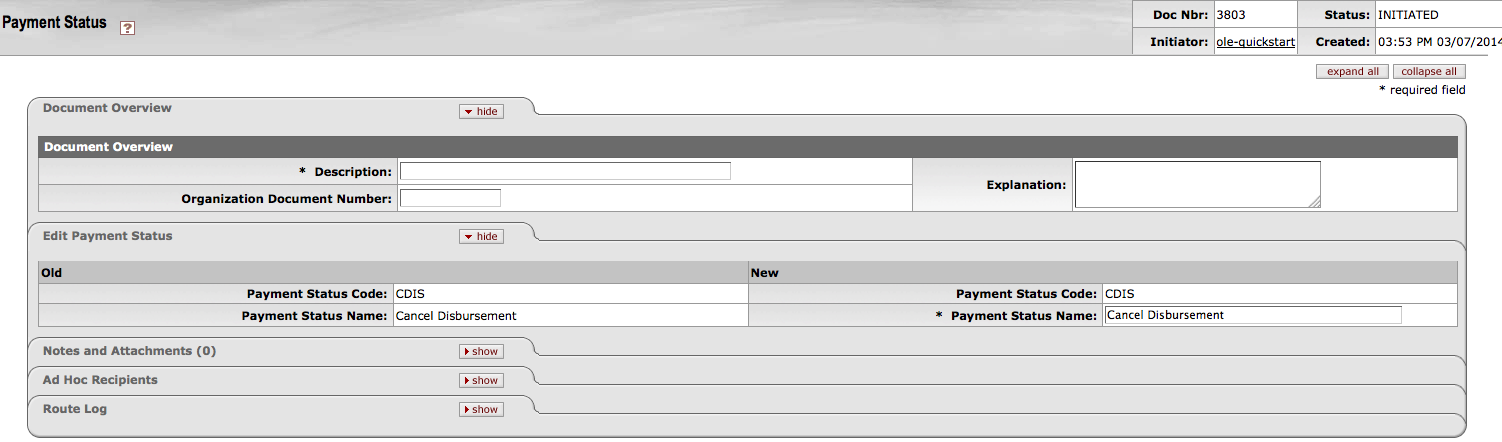 |
The Payment Status document includes the Edit Payment Type tab. The system automatically enters data into both the Old and New sections in this tab. Selected data fields are available for editing.
Edit Payment Status tab definition
|
Title |
Description |
|
Payee Status Code |
Display-only. Displays a unique four-character code that uniquely identifies this payment status. |
|
Payment Status Name |
Required. Enter a text description for this payment status. Default values are: CDIS = Cancel disbursement CPAY = Cancel payment EXTR = Extracted FORM = Selected for format HELD = Held HTXA = All held for tax HTXB = Held for tax (NRA - Empl) HTXE = Held for tax (employee) HTXN = Held for tax (NRA) OPEN = Open payment PACH = Pending/ACH PCHK = Pending/Check |


