 >
>  >
>  >
>  >
> 
The Payment Type table defines the codes and descriptions used when selecting which payments to format on the Format Checks/ACH screen. Using the values defined in this table, users can choose to format all available payments or only payments that match specific criteria (such as payments marked as immediate or only payments with attachments.)
Note that users may modify only the descriptions for these values, not the codes themselves. Codes for payment types are programmatically defined in OLE code. Adding additional codes or modifying the existing code values requires programming code changes.
Only users in the OLE-SYS Operations role can create Payment Type documents. These documents do not route for approval.
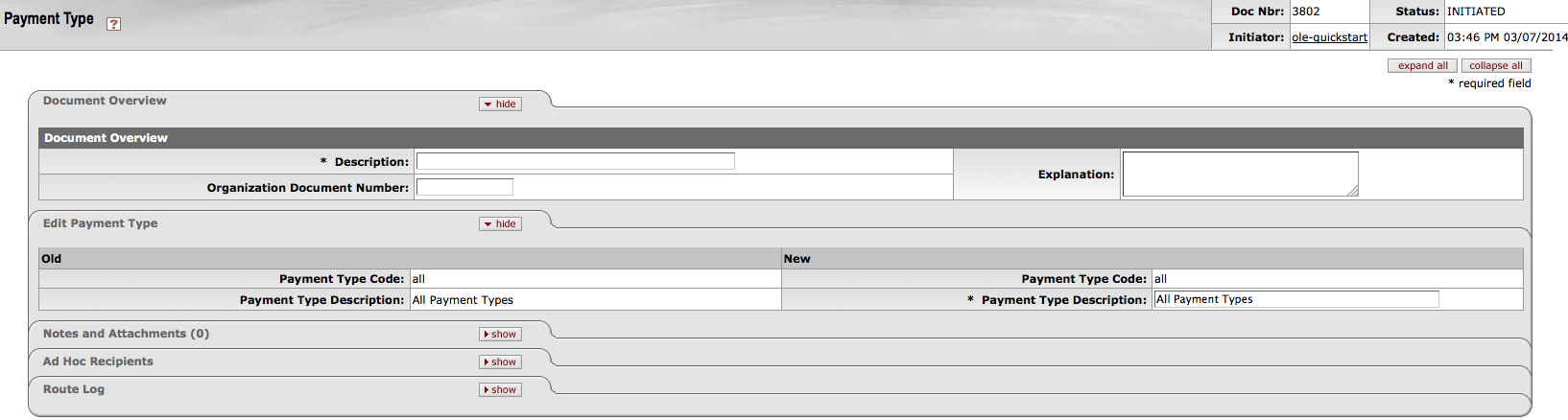 |
The Payment Type document includes the Edit Payment Type tab. The system automatically enters data into both the Old and New sections in this tab. Selected data fields are available for editing.
Edit Payment Type tab definition
|
Title |
Description |
|
Payment Type Code |
Display-only. Displays a code identifying the type of payments to be selected for formatting. |
|
Payment Type Description |
Required. Provide a text description for a given payment type code. Default values include: all = All payment types immediate = Only disbursements flagged as Immediate pymtAttachment = Only disbursements with attachments pymtAttachmentFalse = Only disbursements with no attachments pymtSpecialHandling = Only disbursements with special handling pymtSpecialHandlingFalse = Only disbursements with no special handling |


