The General Ledger (GL) contains numerous processes that ensure that OLE runs correctly. For users processing e-doc transactions, the most apparent of these processes are the generation of offsets and the posting of transactions to the balance tables. Other important General Ledger processes are less apparent to users. These processes ensure that transaction data are valid, that capitalization entries are created, and that indirect cost recovery and cost share transfers occur. OLE also offers related features such as sufficient funds checking and flexible offsets for institutions that want to utilize this functionality.
OLE will apply encumbrances and expenses to the General Ledger as a result of OLE implemented functionality for encumbrances, expenses, budget adjustments and transfers of funds. Real-time GL posting is made available, with certain GL entries updating their status through nightly “batch jobs”.
Note
We continue to reconcile university financial integrations and OLE’s use of Budget vs. Actual (cash) balances in our coding efforts.
Requisition
No GL entries for this form of “pre-order”
Purchase Order, Purchase Order Amendment, other forms of PO
A final, “approved” Purchase Order will apply an encumbrance to the General Ledger as “pending”. During nightly batch jobs, the pending entry goes to “final”. Pending GL entries will be visible on the PO’s General Ledger Pending Entries tab, and be reflected in balance inquiries when “pending” or “all” transactions included.
Sample: pending GL entry from approved PO with default (OLE Sample Data/object code 9892- RESV OUTSTANDING ORDR EXTRNL ENCUMBRNCES, Credit offset to the purchase order Debit) Offset- not yet processed through nightly batch job
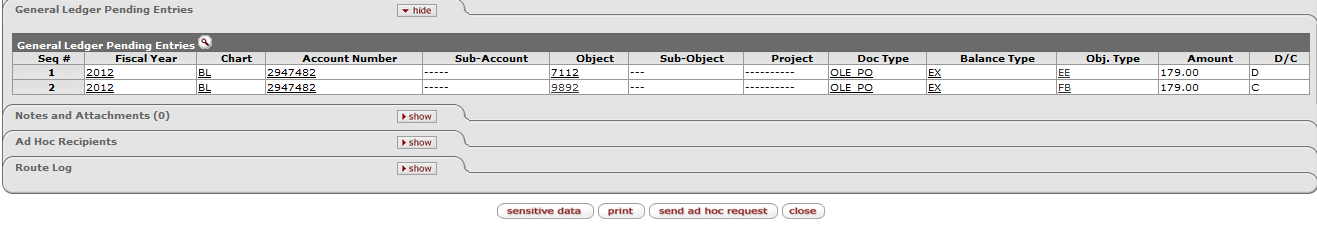
Sample: PO that has processed to nightly batch job- no pending GL entries
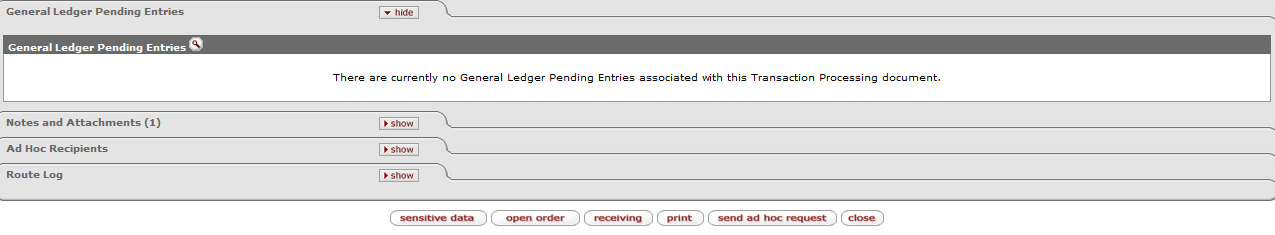
Payment Request
As PREQ’s are payments to vendors, any PREQ created with accounting lines will post to the GL as “pending” whether it has completed workflow or not (unlike PO which must be final/approved).
PREQ will reverse the encumbrance, as noted on the e-Doc, and apply the expense immediately.
Nightly batch jobs will take approved PREQ’s to final status, and also apply liabilities to the balance sheet.
Sample, PREQ with relieved encumbrance:
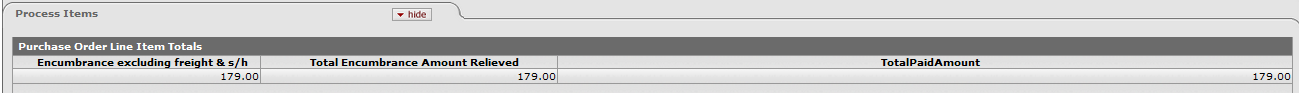
Sample: General Ledger Pending entries on approved PREQ (encumbrance and initial offset from PO are reversed. Expense applied with offset to Acct Payable/liability object code 9041):
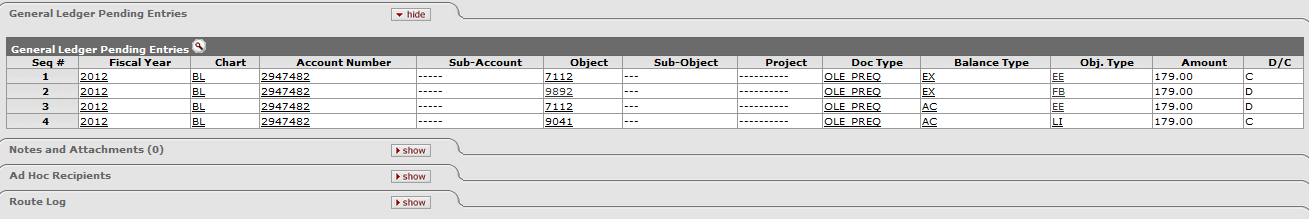
For all of the above transactions (Requisition to Purchase Order to Receiving to Payment Request), a user can see how the transactions post to the general ledger during the course of one day, i.e. if all docs created in same day, but including filter All on balance inquiry searches.
Tip
OLE is cloud-based, allowing users to have multiple browser windows open. If a user wants to query multiple Account-Objects for available balances, while having a transaction open in another window- that user could jump through multiple queries or details in one window, then just copy/paste preferred Chart, Account, Object codes into the Accounting lines of an open transactional document in another window- Requisition, Purchase Order, Payment Request, Transfer of Funds etc.


