 >
>  >
> 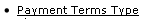 >
> 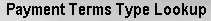 >
> 
The Payment Terms Type document is used to establish codes that define a vendor's payment terms, including the number of days in which a payment is due and if a discount is available for prompt payment.
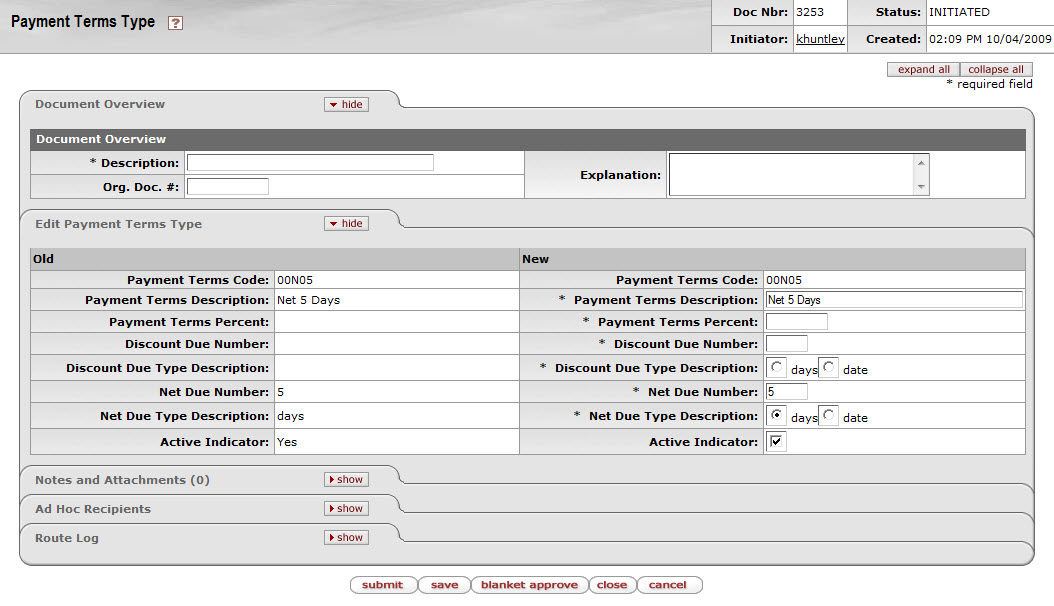 |
The Payment Terms Type document includes the Edit Payment Term Type tab. The system automatically enters data into both the Old and New sections in this tab. Selected data fields are available for editing.
Edit Payment Term Type tab definition
|
Title |
Description |
|
Payment Terms Code |
Required. Enter the code used to identify this payment terms type. |
|
Payment Terms Description |
Required. Enter the familiar title of the payment terms. |
|
Payment Terms Percent |
Required. Enter the percentage discount to be applied if the payment is made by the discount date. |
|
Discount Due Number |
Required. Enter a number that reflects either the number of days or the date (day of the month) by which payment must be made to qualify for the discount percentage. |
|
Discount Due Type Description |
Required. Select 'Days' or 'Date' to indicate whether the number entered in the Vendor Discount Due Number field is a number of days or a date (defined here as a specific day of the month). |
|
Net Due Number |
Required. Enter a number that reflects either the number of days or the date (day of the month) by which payment net is due. |
|
Net Due Type Description |
Required. Select 'Days' or 'Date' to indicate whether the number entered in the Vendor Net Due Number field is a number of days or a date (defined here as a specific day of the month). |
|
Active Indicator |
Optional. Select the check box if the payment term type is active. Clear the check box to inactivate the existing payment terms code. |


