 >
> >
>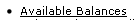 >
>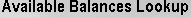
Note
For general information about entering lookup criteria, interpreting dollar accumulators, drilling down into inquiries to see more detail, and including or excluding pending entries, see GL Inquiries: Basic Information.
The Available Balances inquiry displays the cumulative balances for an account by object code. The drilldown pattern is as follows:
General Ledger Balance
GL Entry Lookup
E-Doc
Fill in at least Fiscal Year, Chart Code and Account Number. Use the lookup
icon  as necessary to select the criteria. Select the desired Consolidation and Included Pending Entry
options.
as necessary to select the criteria. Select the desired Consolidation and Included Pending Entry
options.
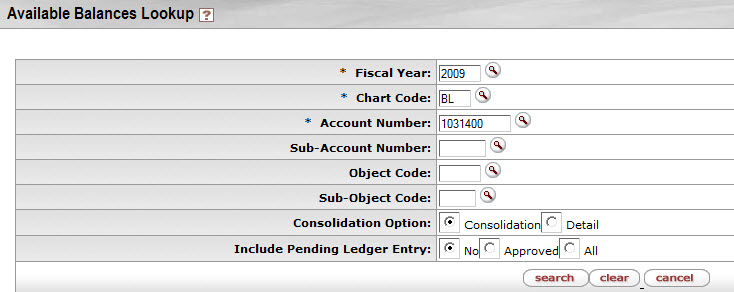 |
The search results will show the amount of money that has been
budgeted for this account broken down by Object Codes. To see further details
including Actuals and Encumbrance Amounts, select All on the Include Pending Ledger
Entry field and click the  button again. You may drill into the amount column to view
the details that make up the total amount.
button again. You may drill into the amount column to view
the details that make up the total amount.
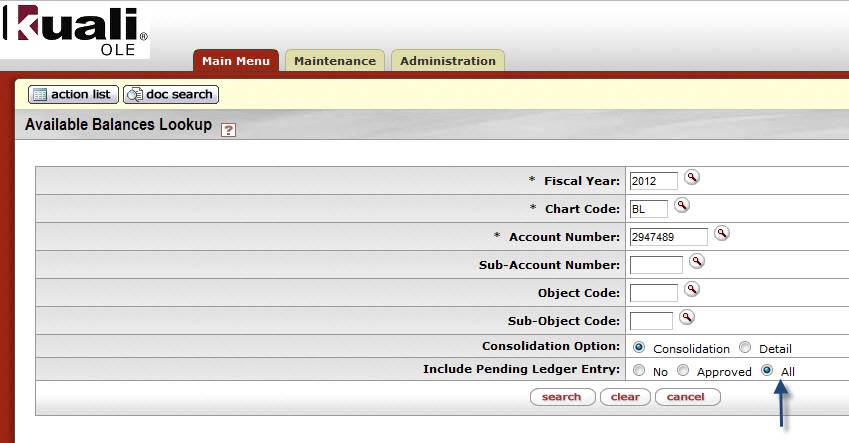 |
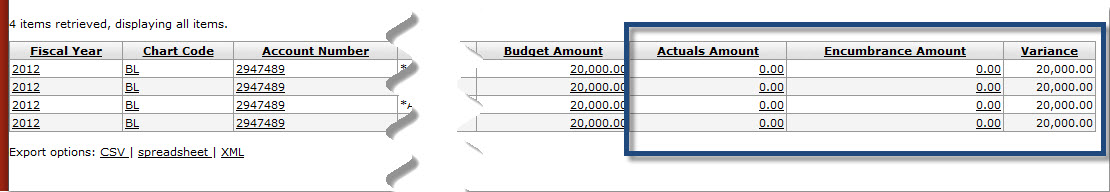 |
Each underlined piece of information in the results grid is an active URL which when clicked can provide you further details about each piece of information. For example clicking on the Actuals amount gives you a monthly breakdown of payment requests that have been processed.
For more information on drilldowns, see above.
Available Balance details can also be accessed from the Requisitions
page by clicking on the  button after you have added an accounting
line:
button after you have added an accounting
line:
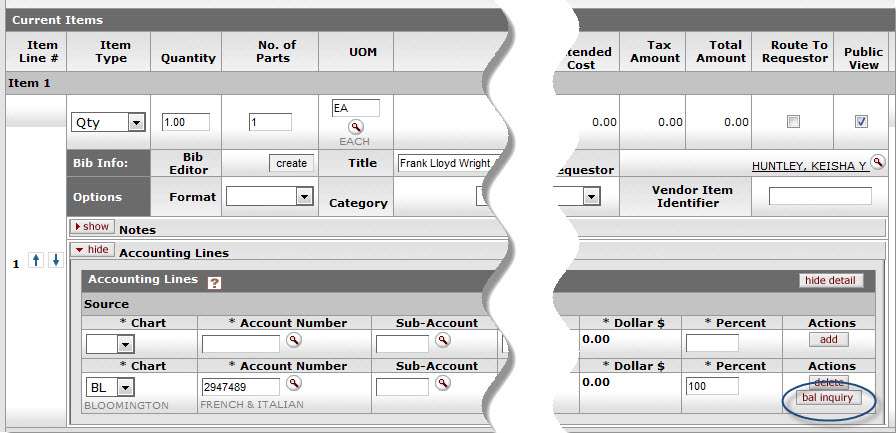 |
From the Balance Inquiry Report Menu, select Available Balances:
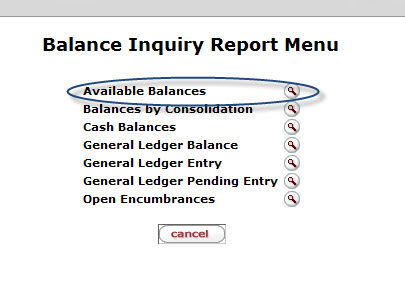
To return to the requisition, click the  button on each screen.
button on each screen.


