 >
>  >
> 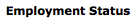 >
> 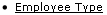 >
> 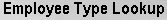
The Employee Type Lookup allows you to view the various status codes that can be assigned to a faculty or staff type of affiliation on the Person document in KIM.
Note
Employee types cannot be edited via the interface. Technical assistance is required to add new or edit existing employee types.
 |
Employee Type Lookup results definition
|
Title |
Description |
|
Employee Type Code |
Display only. A unique code identifying this type of employee. The base data values are: N = Non-Professional, O = Other, P = Professional |
|
Employee Type Name |
Display only. A descriptive label for this type of employee. |
|
Display Sort Code |
Display only. A numeric value used to determine the order in which employee types are displayed in the list. |
|
Active Indicator |
Display only. Indicates whether this employee type is active (in which case the system displays it in the Employee Type list on the Person document). |


