 >
> >
> 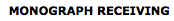 >
>  >
> 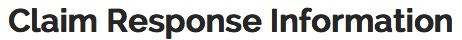
The Claim Response Update allows the user to enter information received from a vendor about an item that has been previously claimed. This information will then be saved in the Claim History tab for that item within the Purchase Order.
Note
For information about Claiming, see Receiving and Claiming Queue
On the Select/Acquire tab, click on the Receiving and Claiming Queue link listed under the Receiving submenu.
It will bring you to this screen:
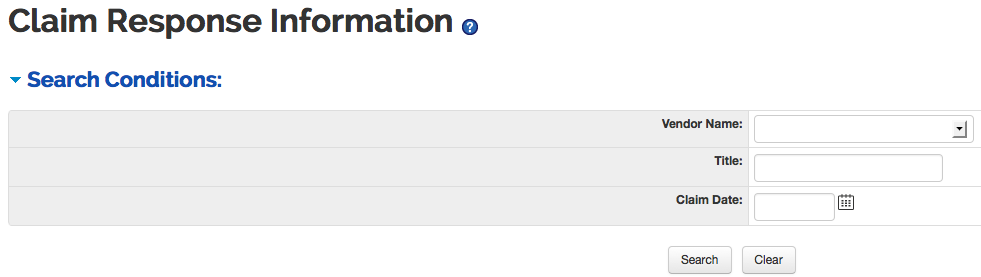 |
The Claim Response Information screen allows users to search for an existing claim
by the Vendor Name, Title, and Claim Date. To search, you may select a vendor from
the dropdown list, fill in a partial title, and/or select the Claim Date from the
calendar  .
.
Enter the information needed and click  .
.
Once the search results display, enter the information into the Claim Response Information box to the right of the title.
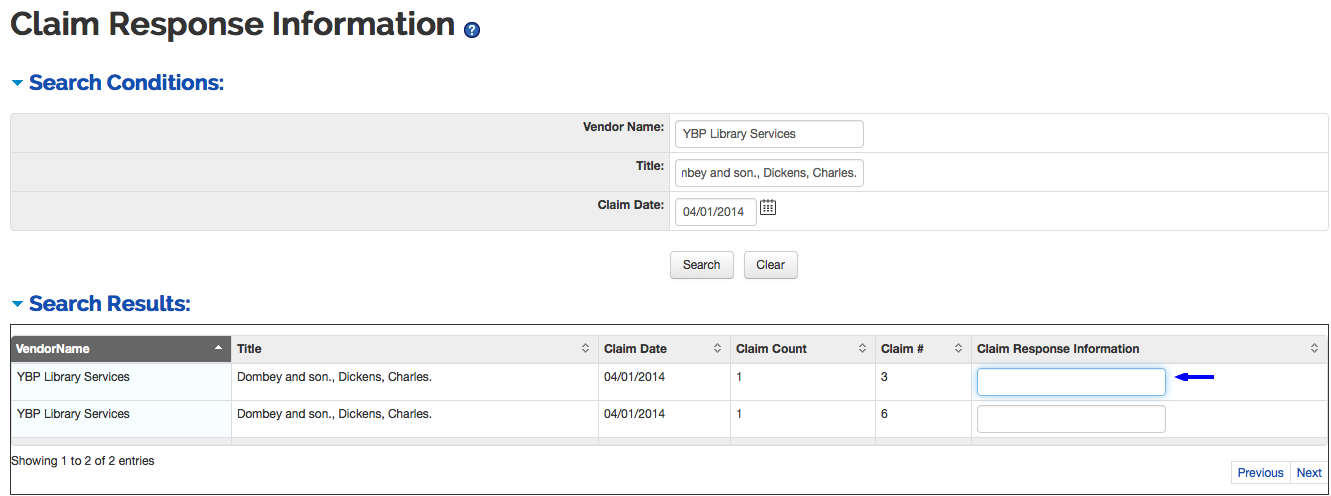 |
Once all information from the vendor is entered, Click  . A message noting “Updated Claim Response Information
successfully” will appear at the top of the screen:
. A message noting “Updated Claim Response Information
successfully” will appear at the top of the screen:
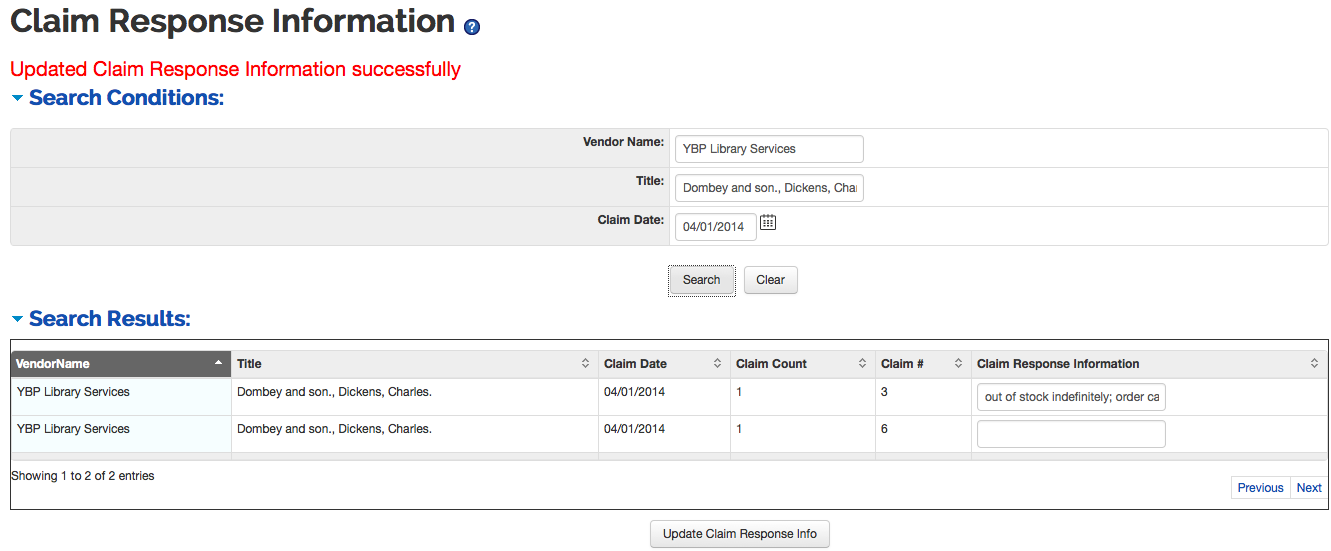 |


