In OLE's demo and test environments, you have the ability to simulate being logged in as various users (sample users noted below). To accomplish this, type the user id you wish to login as into the text entry box next to the Login button and click Login.
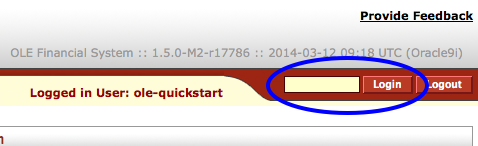
The ability in this demo environment to simulate being logged in as various users gives you the permissions required to try out each stage of specific workflows where approvals or actions are required by multiple user types. (Since this functionality is only meant for testing purposes, it will not be included in later releases.)
Tip
When logged in as ole-quickstart and impersonating another user, you may switch the user you are impersonating by again entering the user id into the text entry box next to the Login button and clicking Login:
 |
To return to the original state - logged in only as ole-quickstart - click the Logout button:
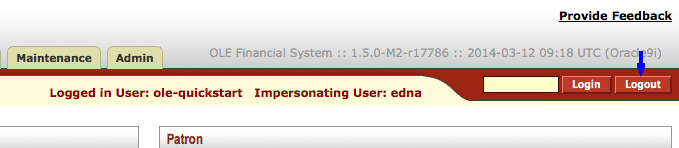 |
Note
These roles are set up for OLE's Test Drive and may not apply to local environments.
| Module | Role Name | User ID | Description |
|---|---|---|---|
| Describe | Batch Cataloging | catbatch | Authorized to do batch imports and exports |
| Describe | Cataloger 1 | cat1 | Authorized for all Describe functions; permission to administer cataloging within assigned work unit |
| Describe | Cataloger 2 | cat2 | Authorized for all Describe functions except batch imports and bound-withs; permission to administer cataloging within assigned work unit |
| Describe | Cataloger Supervisor | catsup | Authorized for all Describe functions; permission to administer cataloging within assigned work unit(s) |
| Describe | Cataloging Super User | admin; supercat | Authorized for all Describe functions; permission to administer cataloging in all work units |
| Describe | Describe Read only | describereadonly | Authorized only to view records in Describe |
| Describe | Full Cataloging | catfull | Authorized for all Describe functions without limitation by ownership,work unit, bibliographic status or any other field-level permission restriction |
| Describe | OLE_Cataloging_Admin | admin; admin1 | Initiate Catalogue Document |
| Describe | Temporary (Student) Staff Cataloger 1 | tempcat1 | Authorized to create and edit holdings/items within assigned work unit |
| Deliver | Operator | edna | Operator |
| Select/Acquire | OLE_LicenseAssignee | OLE_LicenseManager | This role will have the persons who can assign the License Request Document. |
| Select/Acquire | OLE_LicenseConfiguration | admin | This is a licensing superuser with authority to set default system configuration VALUES, such as the default notification period after inactivity. |
| Select/Acquire | OLE_LicenseManager | frank | Group of users who actually do the work of license negotiation used for routing purposes. |
| Select/Acquire | OLE_LicenseReviewer | edna | This role is a person with the authority to sign a license. |
| Select/Acquire | OLE_Licenses | fred | OLE_Licenses are the assignees for Requisitions requiring licenses or license negotiations. This role is the ?owner? of the license agreement, and has full edit, attachment, routing, and status change permissions. |
| Select/Acquire | OLE_LicenseViewer | <any Kuali user> | License documents and Search on Licenses have very limited permissons. This role can \"view only\" Agreements, Agreement docs, License Requests. |
| Select/Acquire | OLE_Licensing_Approver | supervisr | OLE_Licensing_Approver will receive License Requests in status ?Complete? as final step in workflow. |
| Select/Acquire | OLE_Signatory | eric | This role is a person with the authority to sign a license. Note: this role may not be used within OLE if license must be signed by an external party (outside of OLE). |
| Deliver | Circ Desk Attendant I | tester; tester1; testrole; user1 | Circ Desk Attendant I |
| Deliver | Circ Desk Attendant II | edna; eric | Circ Desk Attendant II |
| Deliver | Circulation Supervisor | dev1; dev2 | Circulation Supervisor |
| Deliver | Deliver Admin | admin; admin1 | Deliver Admin |
| Deliver | Full Circulation Attendant | dev1; dev2 | Edit Patron Document |
| Deliver | Limited Circulation Attendant | testuser1; testuser 2 | View Patron Document,no access to borrowerType |
| Deliver | Location Administrator | admin; admin1 | Edit and View the Location Level Document |
| Deliver | Operator | API; dev2; edna; eric; PALCI | Operator |
| Deliver | Patron Manager | admin; admin1 | All the Permissions of Patron and BorrowerType |
| Deliver | Shelving Location Administrator | dev1; dev2 | View Location Level Document |
| Deliver | Super Circulation Supervisor | admin; admin1 | Super Circulation Supervisor |
| Deliver | Unit Manager | dev1; dev2 | UnitManager |
| Select/Acquire | Accounts Payable Processor | ole-aatwood; ole-jxlinder | Accounts Payable users who can initiate Payment Requests and Credit Memo documents. They also have several permissions related to processing these document types and receive workflow action requests for them. |
| Select/Acquire | Accounting-AQ1 | ole-brunelle | This Role is for View only document(Not for edit) |
| Select/Acquire | Accounting-AQ2 | ole-cphovis | This Role is for low-level staff with specific needs only. This role is able to create and edit selected functions: payment requests, credit memos, disbursement vouchers, invoices) |
| Select/Acquire | Accounting-AQ3 | ole-cstan; ole durbin | This Role is for staff performing function. This role is able to create and edit all functions (payment requests, purchase orders, credit memos, disbursement vouchers, invoices). |
| Select/Acquire | Accounting-AQ4 | ole-earley; ole-ejacob | This Role is for when you want to restrict deletion to high-level staff. This role is able to create edit or delete all functions (payment requests, purchase orders, credit memos, disbursement vouchers, invoices, COA maintenance). |
| Select/Acquire | Acquisitions-AQ1 | ole-brunelle | This Role is for View only document(Not for edit) |
| Select/Acquire | Acquisitions-AQ2 | ole-cphovis; ole-ejacob | This Role is for low-level staff with specific needs only. This role is able to create and edit selected functions (receiving, purchase orders, requistions, payment requests). |
| Select/Acquire | Acquisitions-AQ3 | ole-cstan; ole-durbin | This Role is for staff performing function. This role is able to create and edit all functions (receiving, purchase orders, requisitions, payment requests, vendors). |
| Select/Acquire | Acquisitions-AQ4 | ole-cstan; ole-earley | This Role is for when you want to restrict deletion to high-level staff. This role is able to create edit or delete all functions (receiving, purchase orders, requisitions, payment requests, vendors, PURAP maintenance). |
| Select/Acquire | Acquisitions-AQ5 | ole-ejacob; ole-fermat; ole-flaherty | This role can perform functions and assign appropriate security level to others (receiving, purchase orders, requisitions, payment requests, vendors, PURAP maintenance). |
| Select/Acquire | Collection Management | admin | This Role can close/cancel E-Resource Record if it is currently assigned to this group and Can approve/route to Acquisitions for purchase. |
| Select/Acquire | Financial-AQ1 | ole-brunelle | This Role is for View only document(Not for edit) |
| Select/Acquire | Financial-AQ2 | ole-cphovis | This Role is for low-level staff with specific needs only. This role is able to create and edit selected functions (purchase orders, payment requests). |
| Select/Acquire | Financial-AQ3 | ole-durbin; ole-fermat | This Role is for staff performing function. This role is able to create and edit all functions (purchase orders, payment requests, invoices). |
| Select/Acquire | Financial-AQ4 | ole-earley; ole-ejacob | This Role is for when you want to restrict deletion to high-level staff. This role is able to create edit or delete all functions (budget documents, transfer funds, deposit documents, COA maintenance, purchase orders, payment requests, edit sufficient fund checks and restrictions). |
| Select/Acquire | Financial-AQ5 | ole-cstan; ole-flaherty | This role can perform functions and assign appropriate security level to others (budget documents, transfer funds, deposit documents, COA maintenance, , purchase orders, payment requests, edit sufficient fund checks and restrictions). |
| Select/Acquire | OLE_Acquisitions-select | admin; admin1 | This Role performs can create edit view but not delete E-Resource Records. |
| Select/Acquire | OLE_Cataloger | admin1 | This role can only view E-Resource Record. |
| Select/Acquire | OLE_E-Resource | admin | This role Can create edit delete E-Resource Record start any sub-workflow link to GOKb particular focus is on Activation and using the Access Dashboard. |
| Select/Acquire | OLE_E-ResourceManager | This role manages site-wide configurations like values for the E-Resource status and time periods for alerts. | |
| Select/Acquire | OLE_Head | admin | This Role performs can create edit view but not delete E-Resource Records. |
| Select/Acquire | OLE_Load | ole-ejacob; ole-jpaul | This Role is assigned to admin for Loading |
| Select/Acquire | OLE_Selector | admin | This Role edits, creates and close/cancel the E-Resource records if it is currently assigned to this group and also can begin the Trial |
| Select/Acquire | Operator | dev2 | Operator for Serial Receiving |
| Select/Acquire | Receiving-AQ1 | ole-brunelle | This Role is for View only document(Not for edit) |
| Select/Acquire | Receiving-AQ2 | ole-cphovis; ole-ejacob | This Role is for low-level staff with specific needs only. This role is able to create and edit selected functions (receiving). |
| Select/Acquire | Receiving-AQ3 | ole-durbin | This Role is for staff performing function. This role is able to create and edit all functions (receiving, payment requests, purchase orders, invoices). |
| Select/Acquire | Receiving-AQ4 | ole-cstan; ole-earley | This Role is for when you want to restrict deletion to high-level staff. This role is able to create edit or delete all functions (receiving, payment request,purchase orders, invoices, receiving maintenance). |
| Select/Acquire | Reviewer | ole-cofya; ole-eurainer; ole-jtlieb | This role receives workflow action requests for the Vendor document. |


