 >
>  >
> >
>
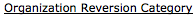 >
> 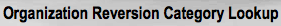 >
> 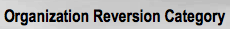
The Organization Reversion Category document creates new organization reversion categories by assigning them a code, a name, and assigning them a place in the display sequence. Clearing the Active Indicator on this document causes the category to no longer appear on the Edit Organization Details Details tab in the Organization Reversion document. Editing an existing category code could change its name or change its position in the display sequence in the Organization Reversion document.
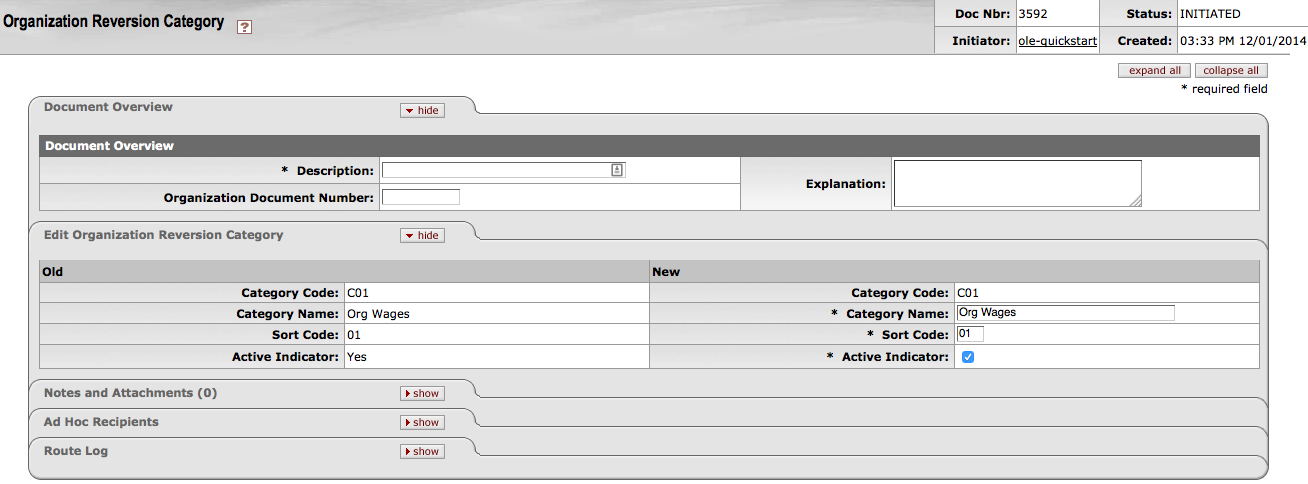 |
The Organization Reversion Category document includes the Edit Organization Reversion Category tab. The system automatically enters data into both the Old and New sections. Selected data fields are available for editing.
Edit Organization Reversion Category tab definition
|
Title |
Description |
|
Category Code |
The code that identifies the organization reversion category. |
|
Category Name |
Required. The descriptive name associated with a particular organization reversion category code. |
|
Sort Code |
Required. The code used to display the organization reversion categories in a particular order in the Edit Organization Reversion Details tab of the Organization Reversion document. |
|
Active Indicator |
Indicates whether this organization reversion category is active or inactive. Remove the check mark to deactivate this organization reversion category. |
The organization reversion categories and the rules are tied by a series of organization reversion business rules stored in the Parameter table. Each organization reversion category is defined for one or more object code attributes.
Organization Reversion Business Rule Examples
| Category | Object Consolidation Codes | Object Level Codes | Object Type Codes | Object Sub-Type Codes |
|---|---|---|---|---|
| Org Wages | CMPN | HRCO | ||
| Salary/Fringes | CMPN | All levels except for HRCO | ||
| Financial Aid | SCHL | |||
| Capital Equiptment | CPTL | |||
| Reserve | RSRX | |||
| Transfer Out | TE, EX, EE, EX | TN, TF, MT | ||
| Transfer In | TI, IN, CH, IC | TN, TF, MT | ||
| Travel | TRVL | |||
| Other Expense | GENX, IDEX | |||
| Asset Expense | ASEX | |||
| Revenue | ARSE, IDIN, OTRE, SAPR, STFE |
Note
This is an example of how organization reversion could be implemented in KFS. Each institution must define its own rules.


