 >
>  >
>  >
> >
> >
>
The Project Code document is used to define an optional part of the accounting string that allows you to assign an identifier to particular transactions that might span multiple accounts. Because Project Code is not specific to an account it can be used to track project activity that is shared across multiple accounts within an organization or even across multiple organizations.
The use of this code allows individuals to run reports using the code and to get a listing of all revenues and expenditures that have been assigned to the project.
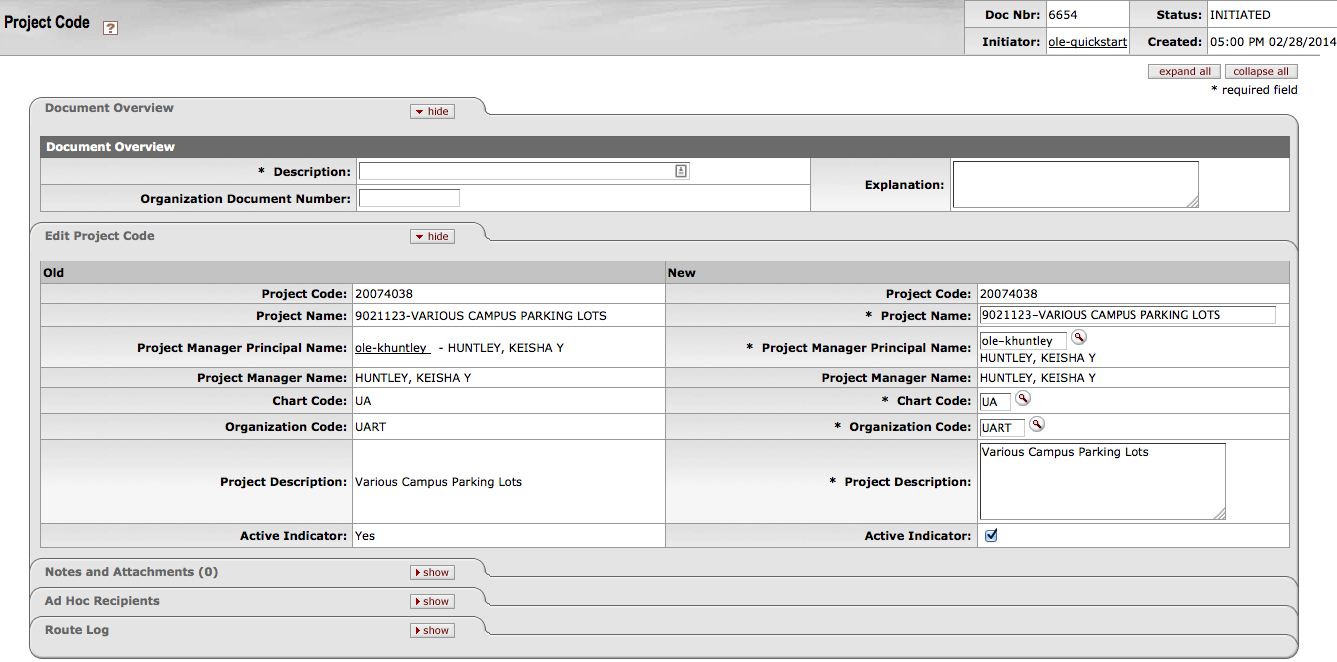 |
The Project Code document includes the Edit Project Code tab. The system automatically enters data into both the Old and New sections. Selected data fields are available for editing.
Edit Project Code tab definition
|
Title |
Description |
|
Project Code |
Required. Enter the unique code to identify a project. |
|
Project Name | Required. Enter the long descriptive name. The name appears on the Accounting Lines tab in financial documents as well as in searches and reports. |
|
Project Manager Principal Name |
Required. Enter the user ID of the person
responsible for the project or search for it from the lookup |
|
Project manager Name |
The employee name matching the principal's name |
|
Chart Code | Required. Enter
the chart code associated with the organization assigned to the
project code, or search for it from the Chart
lookup  . . |
|
Organization Code |
Required. Enter the organization code
associated with the project code, or search for it from the
Organization lookup TipWhile project code is assigned to a chart and organization code, it can be used in conjunction with accounts from other charts and organizations. |
|
Project Desciption |
Required. Enter the text description describing the purpose of the project Code. |
|
Income Budget Elimination Object Code |
The default object code for income on
system-generated Transfer of Funds documents, such as those
generated by a Budget Adjustment document between two accounts
with different income stream accounts. Existing income object
codes may be retrieved from the lookup |
|
Active Indicator |
Optional. Select the check box if the project code is active. Clear the check box if it is inactive. |
The project code is unique across all charts and therefore can be used across, fund groups and account numbers.


