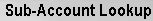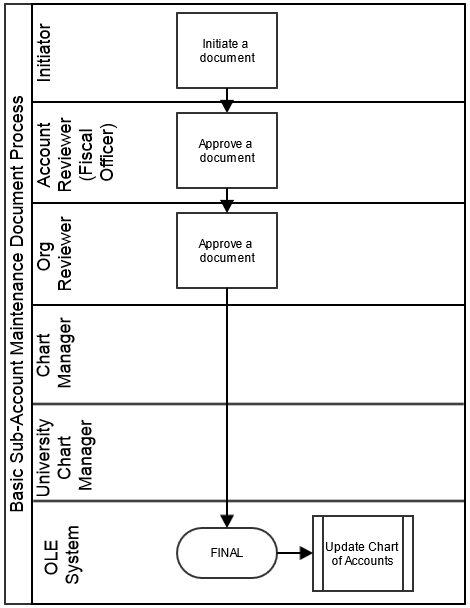The Sub-Account document includes the Edit Sub-Account Code, and Edit Financial Reporting Code tabs.
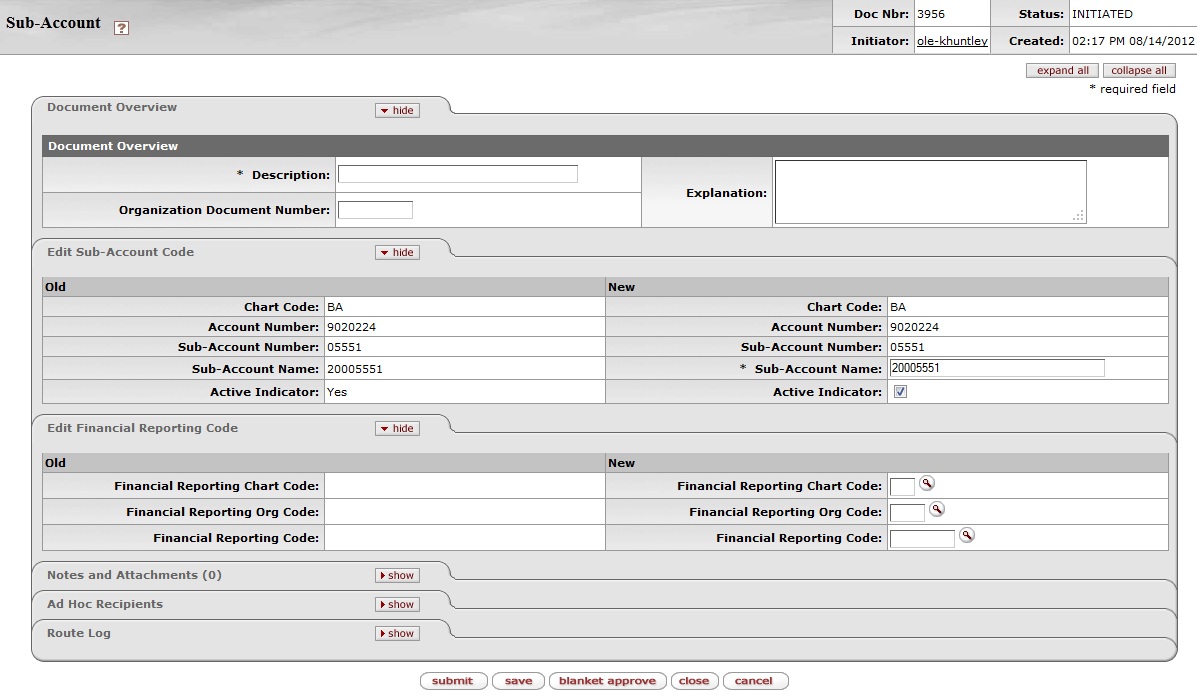 |
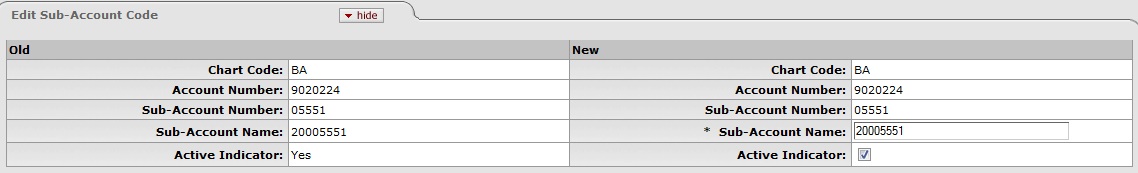 |
Edit Sub-Account Code tab definition
|
Title |
Description |
|
Chart Code |
Required. Enter the chart code
associated with the account associated with the sub-account,
or search for it from the UserID lookup |
|
Account Number |
Required. Enter the account number on
which you want to create the sub-account or search for it
from the Account lookup |
|
Sub-Account Number |
Required. Enter the code to define the sub-account. This is the code to be entered in the sub-account field of the Accounting Lines tab of financial documents. |
|
Sub-Account Name |
Required. Enter the long descriptive name. This name appears on the Accounting Lines tab in financial documents as well as in searches and reports. |
|
Active Indicator |
Optional. Select the check box if the sub-account is active. Clear the check box if it is inactive. |
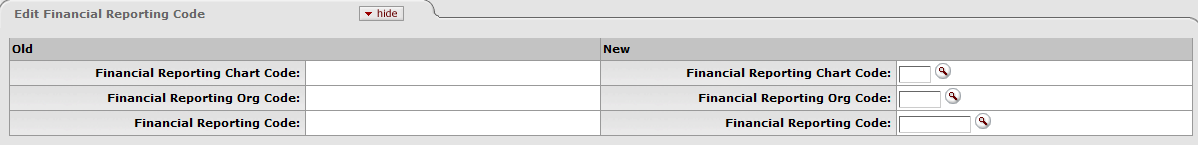 |
Edit Financial Reporting Code tab definition
|
Title |
Description |
|
Financial Reporting Chart Code |
Optional. Enter the chart code
associated with the organization that owns the assigned
financial reporting code, or search for it from the
Chart lookup |
|
Financial Reporting Org Code |
Optional. Enter the code for the
organization that owns the assigned financial reporting
code, or search for it from the Org
Code lookup |
|
Financial Reporting Code |
Optional. Enter the reporting code
assigned to the Sub-Account, or search for it from the
Financial Reporting Code
lookup |