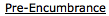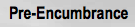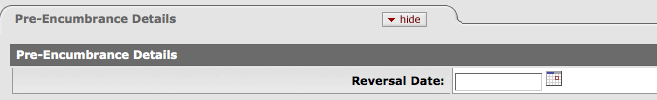Note
For more information about the standard tabs, see Standard Tabs on the Guide to OLE Basic Functionality and Key Concepts.
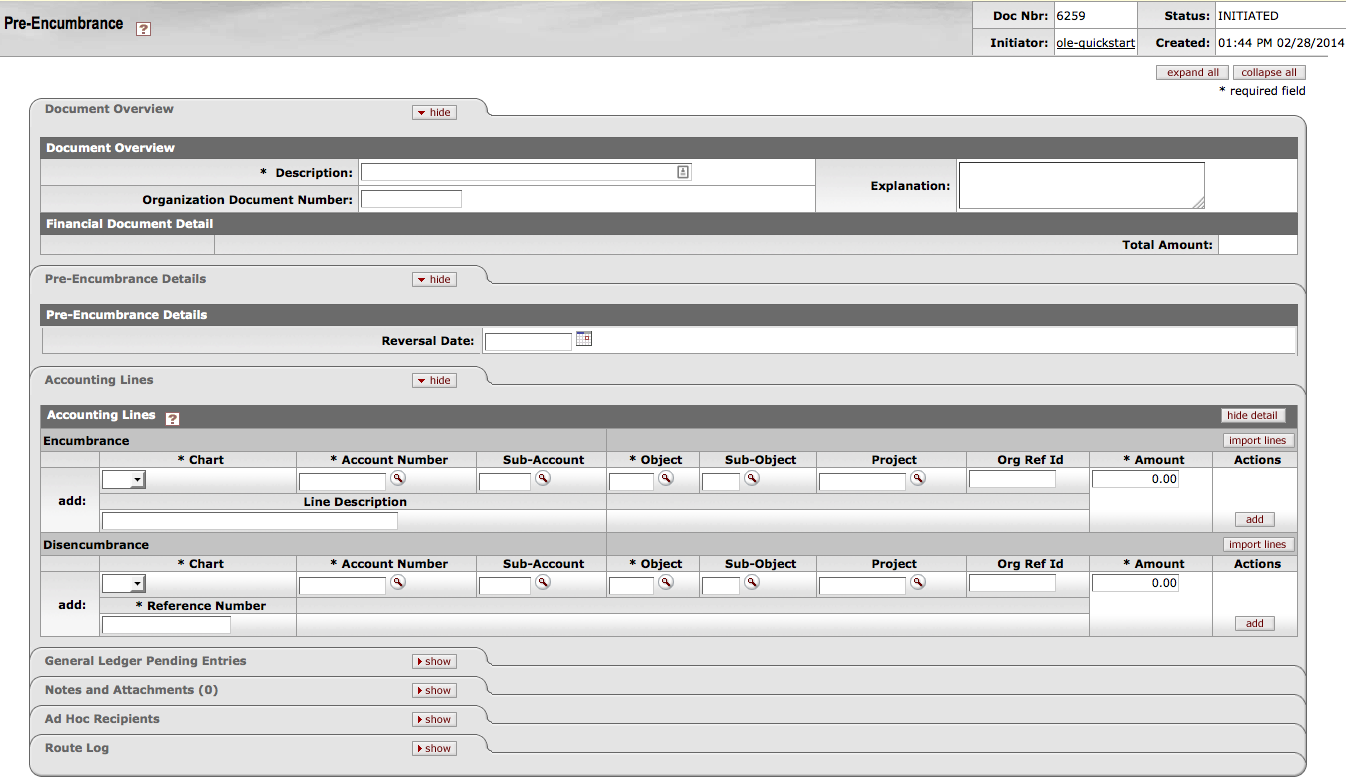 |
|
Title |
Description |
|
Reversal Date |
Optional. Enter the date when the system should automatically reverse the encumbrance. The date must not be earlier than the current date. |
Select Pre-Encumbrance from the Others submenu on the Select/Acquire tab.
Complete the standard tabs. Complete the Accounting Lines tab as follows:
Note
For information about the standard tabs such as Document Overview, Notes and Attachments, Ad Hoc Recipients, Route Log, and Accounting Linestabs, see Standard Tabs on the Guide to OLE Basic Functionality and Key Concepts.
Complete the Pre-Encumbrance Details tab.
Click
 .
.Review the General Ledger Pending Entries tab.
The pending entries include offset generation lines to a pre-defined reserve for Encumbrances object code.
Review the Route Log tab.
Note
For information about the Route Log tab, see Route Log on the Guide to OLE Basic Functionality and Key Concepts.
For more information about how to approve a document, see Workflow Action Buttons.