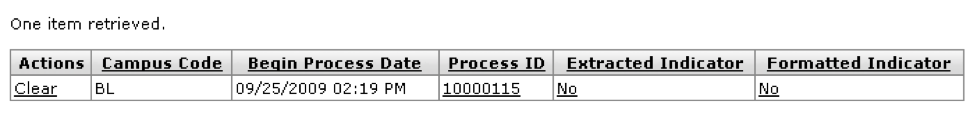>
>  >
>  >
> 
The Disbursement Type identifies the codes and names used to identify disbursements as ACH or check transactions.
This table is display-only. Adding additional codes or modifying the existing codes or description values requires changing OLE code.
The Disbursement Type lookup screen allows you to display the programmatically defined types.
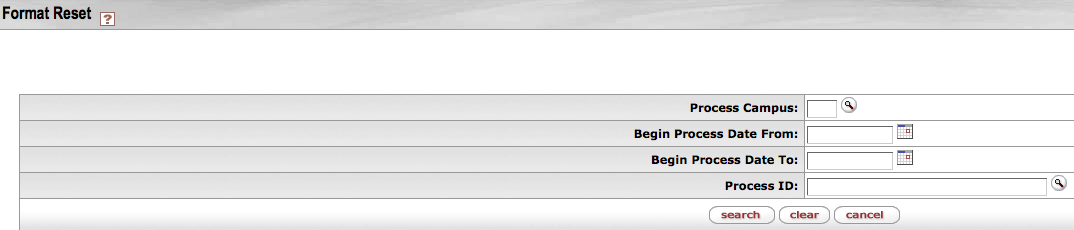 |
Format Reset Fields definition
|
Title |
Description |
|
Process Campus |
Optional. Enter the campus code of the
PDP processor who formatted the payments. You can also
search for and select a campus using the Campus lookup |
|
Begin Process Date From |
Optional. You may specify a date range in which the format process ran. Enter the earliest begin date you wish to search for in the 'from' field. |
|
Begin Process Date To |
Optional. You may specify a date range in which the format process ran. Enter the latest begin date you wish to search for in the 'to' field. |
|
Process ID |
Optional. Enter the process ID number
you want to view. Alternately you can search for the ID
using the Payment Process
lookup |
If a format process is unsuccessful for any reason, the payments remain in 'Format' status. You cannot process further payments for the campus until the issue is resolved.
To clear an unsuccessful format process, search for it and click the Clear link next to the process displayed in the results.