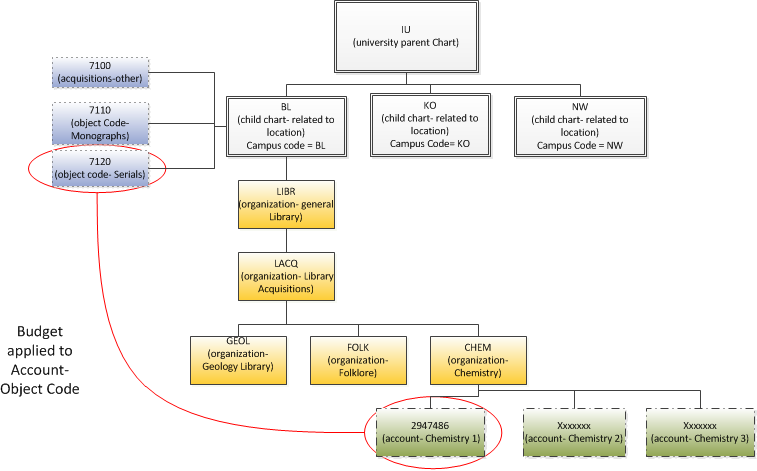Kuali OLE relies on a variety of Chart of Accounts (COA) tables to function. These tables define the attributes and values used by the system to validate transactions. They also control the often complex relationships between elements in the Chart of Accounts that must be leveraged for internal and external reporting. For example, tables store basic information such as the sub-fund groups to which new accounts may be assigned and the calendar month that correlates to the first month of your institution's fiscal year. This type of flexibility is one of the features that make OLE a highly configurable application.
A note on language:
|
OLE/KFS Calls it: |
Libraries more often call it (or it equates to): |
|
Account |
Fund |
|
Object Code |
Material type and/or order type and/or subject |
|
Organization code |
school, program, division, |
|
Budget at Account-Object Code |
Allocations |
This section presents information and instructions for viewing records in the COA tables and using e-docs to maintain these tables.
Note
OLE also delivers a feature to add extension tables if your institution wants or needs to record additional Chart of Accounts attributes that are not part of the base system. OLE extended attributes may be free text fields or may have an associated reference table to supply valid values. The data dictionary can be configured by your technical staff in the following manner:
An extended attribute displays on the associated e-doc
An extended attribute can be made required or optional
An extended attribute can be available as search criteria and/or in the search results in a lookup.
For more information about extended attributes, see Extended Attributes on the Guide to OLE Basic Functionality and Key Concepts.
Libraries must set up a parent (university) chart, organization, object code and account first. This must be done by directly inserting the data into the database and not from the OLE user interface.
See:
OLE Demonstration Library - Chart of Accounts and GL on the wiki for a demonstration of how KFS sets up budgets and Charts of Accounts as well as a Configuration Workbook template that is used to assist KFS users in their set up.
Populating a Chart of Accounts (requires KIS credentials, see Getting Started with OLE)
In the OLE Test and Demo environments, OLE users are welcome to begin creating a new Chart, Organizations, and CoA structures to test a setup, but are encouraged to default to the OLE “IU-University Chart” as the parent of any new structures (primary object codes defined).
Chart of Accounts (COA) is the set of controlling tables that define financial information, such as the codes and coding structures within OLE, including attributes like Accounts, Organizations, and Object Codes. The COA module exists primarily to support and validate entries into the General Ledger (G/L).OLE is leveraging the coding, processing and structures of the KFS Chart of Accounts, which includes:
Fiscal Year, Accounting Period
Charts
Account, Fund Group, Sub-Fund Group, Account Global; Account Delegate
New: Sufficient Funds checking
Sub-Account, Financial Reporting Code
Object Codes, Object Global, Sub-Objects, Sub-Object Global, Object Level/Consolidation
Organizations, Responsibility Center, Organization Review
Project Codes
Chart of Accounts Maintenance Documents (Attributes/Controlled Value Lists)
A Chart is the primary or parent structure, to which 1:N (Many) Organizations belong. Accounts and Object belong to a single Chart. Budgets are then applied to combined Account-Object structures. Accounts may have sub-accounts, and Object may have sub-objects for further division and reporting.
In OLE Library sample Chart, Organization, Account, Object and Budget (using Chart “BL”):