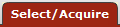 >
> >
>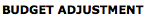 >
> >
>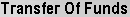
The Transfer of Funds (TF) document is used to transfer funds (cash) between accounts. The TF could be used to cover an overdraft, reimburse an account for an expense, or to fulfill a funding commitment.
The TF document has only the standard financial transaction document tabs and does not have any unique tabs of its own.
Note
For information about the standard tabs such as Document Overview, Notes and Attachments, Ad Hoc Recipients, Route Log, and Accounting Lines tabs, see Standard Tabs on the Guide to OLE Basic Functionality and Key Concepts.
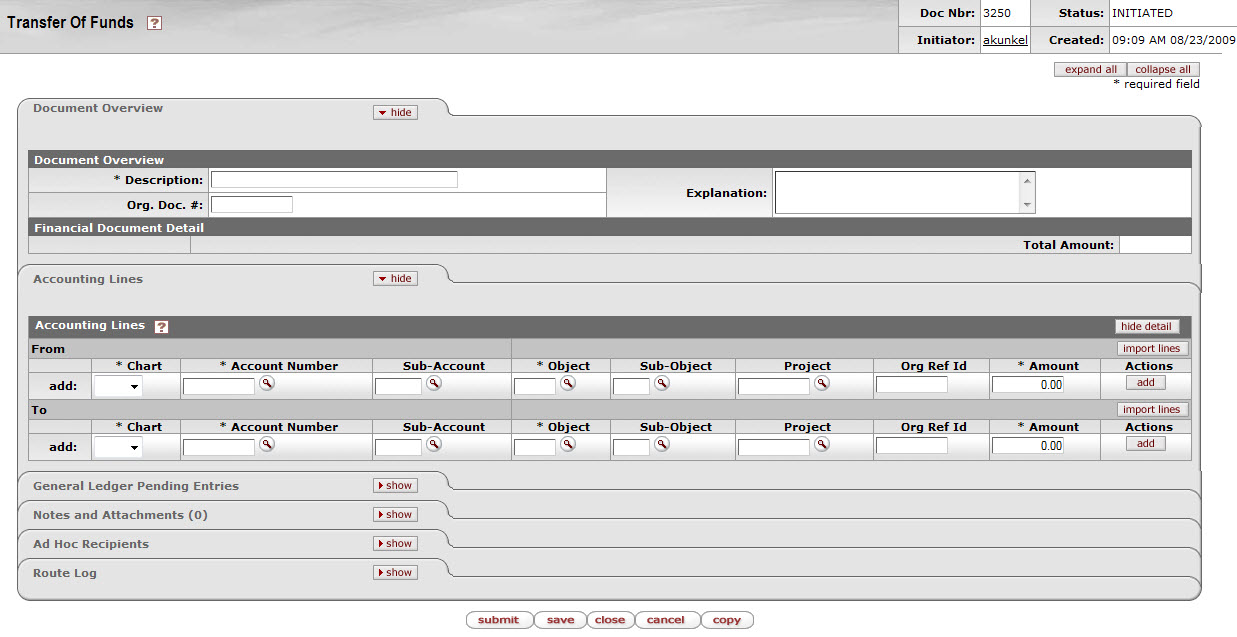 |
There must be at least one accounting line in the From section and one accounting line in the To section.
The total in the From section must equal the total in the To section in the Accounting Lines tab.
$0 accounting line amounts are not allowed.
Negative amounts are not allowed (unless it is an Error Correction TF).
OLE automatically generates cash object code offset entries as defined by the information entered into the document.
Object codes representing assets, liabilities, and fund balances (as indicated by the object code's object consolidation) may not be used.
The Object code restrictions are as follows.
Restricted object type code in the Transfer of Funds document
|
Object Type Codes |
Description |
Restrictions |
|
ES |
Expense Not Expenditure |
Unallowable |
|
IC |
Income Not Cash |
Unallowable |
The object sub-types used must be sub-types of mandatory transfers and non-mandatory transfers.
From accounting lines with an object sub-type of mandatory transfer must balance with To accounting lines with an object sub-type of 'Mandatory Transfer'.
From accounting lines with an object sub-type of non-mandatory Transfer must balance with To accounting lines with an object sub-type of 'Non-Mandatory Transfer'.
The document routes based on the account numbers used on the document as follows:
The fiscal officer for each account must approve.
Organization review routing occurs for the organization that owns each account.
Sub-fund routing occurs based on the sub-fund of each account.
The document status becomes 'FINAL' when the required approvals are obtained and the transaction is posted to the G/L during the next G/L batch process.
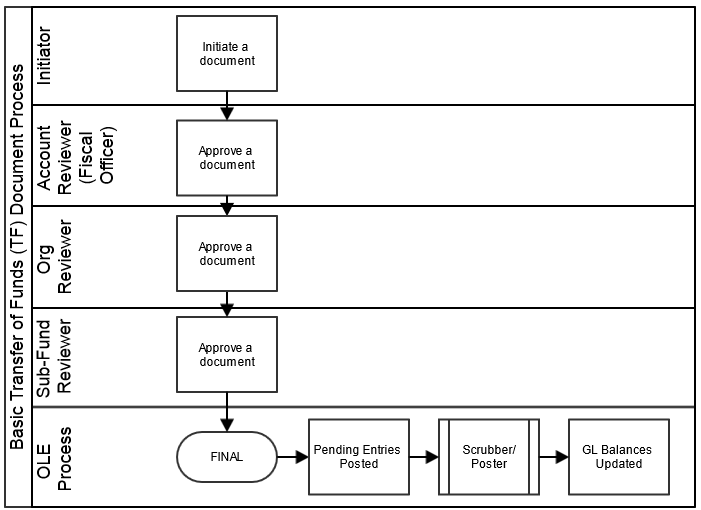
Select Create under Transfer of Funds in the Fund submenu on the Select/Acquire tab.
A blank TF document with a new document ID appears.
Complete the standard tabs.
All accounting lines in the To section generate credits and all accounting lines in the From section generate debits.
Note
For information about the standard tabs such as Document Overview, Notes and Attachments, Ad Hoc Recipients, Route Log, and Accounting Lines tabs, see Standard Tabs on the Guide to OLE Basic Functionality and Key Concepts.
Use sample Accounts & Objects in the Appendix, such as moving $$ from Account 2947496 to 2947490 (note: using Non-Mandatory Object Sub-Type, TN, with specialized Object Codes for Transfer In and Transfer Out)
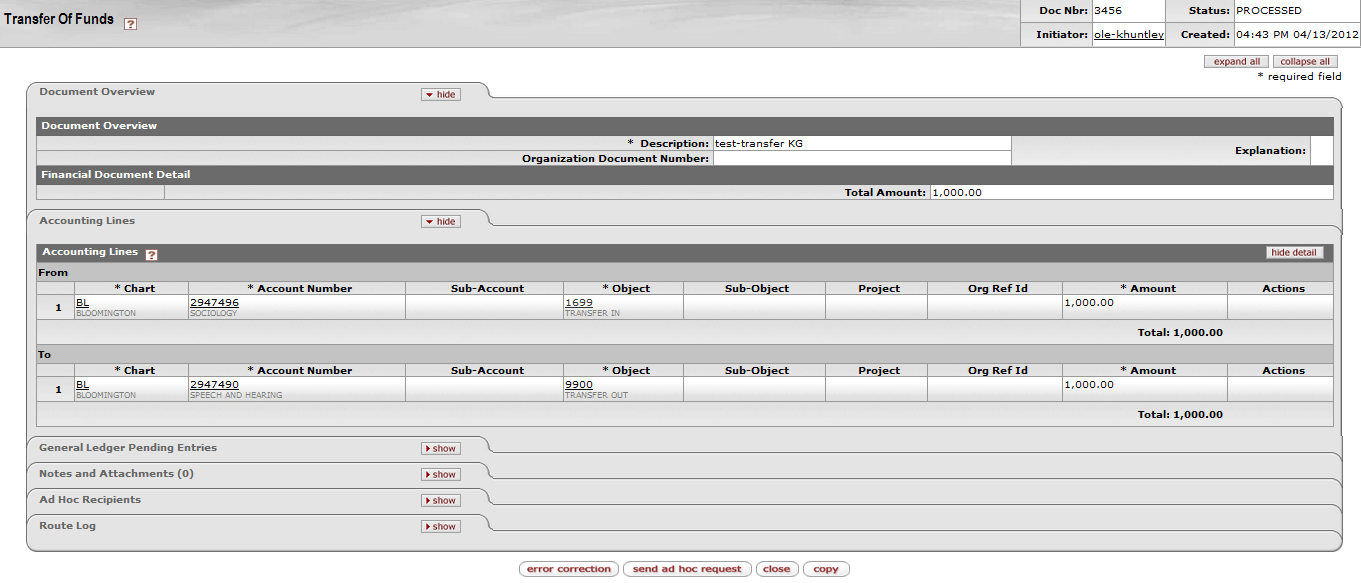
Or from Accounts 2947486 to 2948482 (both of object code 7112 Monographs, with object sub-type of TN-Non Mandatory Transfer)
Click
 .
.Review the General Ledger Pending Entries tab.
The pending entries include the offset generation to cash or fund balance object codes.
Review the Route Log tab.
The document is routed to the fiscal officer for each account used in the Accounting Lines. The Route Status shows 'ENROUTE'.
Note
For more information about the Route Log, see For information about the Route Log tab, see Route Log on the Guide to OLE Basic Functionality and Key Concepts.
Appropriate fiscal officers and organization reviewers approve the document.
Note
For more information about how to approve a document, see Workflow Action Buttons on the Guide to OLE Basic Functionality and Key Concepts.


