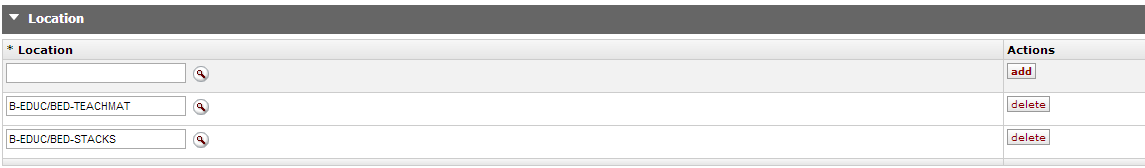>
>  >
>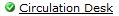 >
>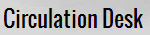
Circulation desks are the basic work locations where operators circulate items to patrons, check-in items, hold items to give to patrons, and help patrons by creating requests. Circulation Desks can also function as pick-up locations where patrons can claim their requested items.
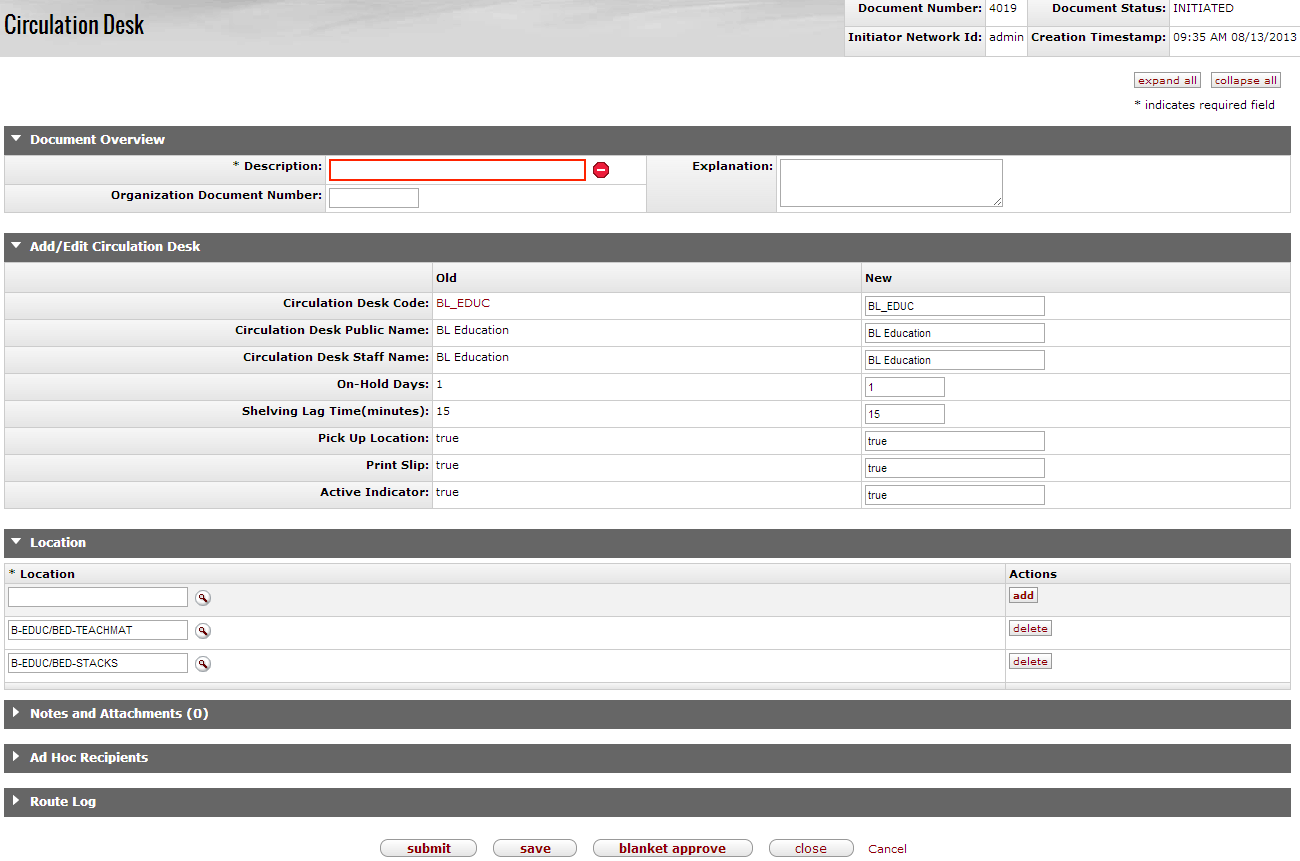
The Circulation Desk document includes the Add/Edit Circulation Desk tab. The system automatically enters data into both the Old and New sections in this tab. Selected data fields are available for editing.
Add/Edit Circulation Desk Tab Definitions
|
Title |
Description |
|
Circulation Desk Code |
Required. The circulation desk code associated with this circulation desk. |
|
Circulation Desk Public Name |
Required. The familiar title of the circulation desk’s public view. |
|
Circulation Desk Staff Name |
Required. The familiar title of the circulation desk’s staff view; may be the same as the public name. |
|
On-Hold Days |
The number of days an item will remain on hold at this circulation desk. |
|
Shelving Lag Time (minutes) |
The amount of time, in minutes, between check-in and reshelving. |
|
Pick Up Location |
Indicates whether this circulation desk can be used as a pick up location for holds. |
|
Print Slip |
Indicates whether this circulation desk can print receipts for patrons. |
|
Active Indicator |
Indicates whether this circulation desk is active or inactive. Remove the check mark to deactivate. |
A circulation desk can have multiple shelving locations but each shelving location can have only a single circulation desk. On the Location tab, you may add and/or delete shelving locations to circulation desks.
Enter a location or search for it from the lookup
 .
.Click
 .
.To remove an existing location, click
 .
.