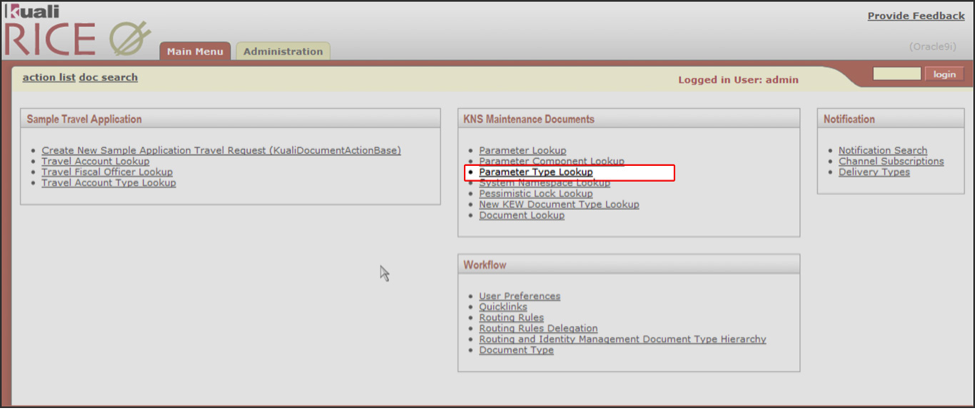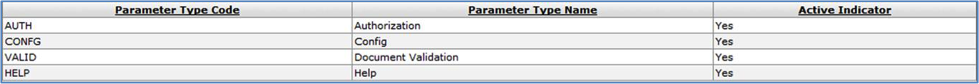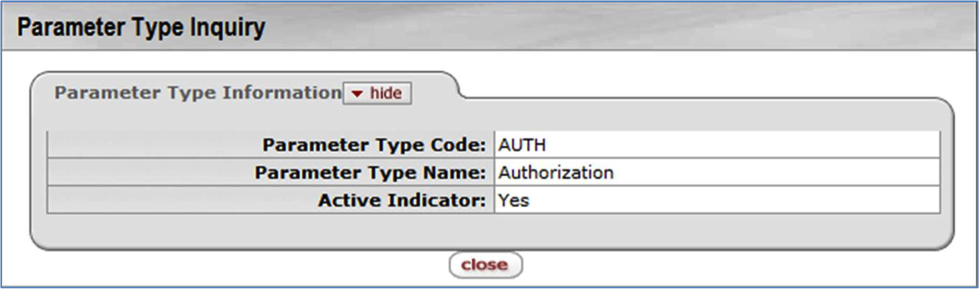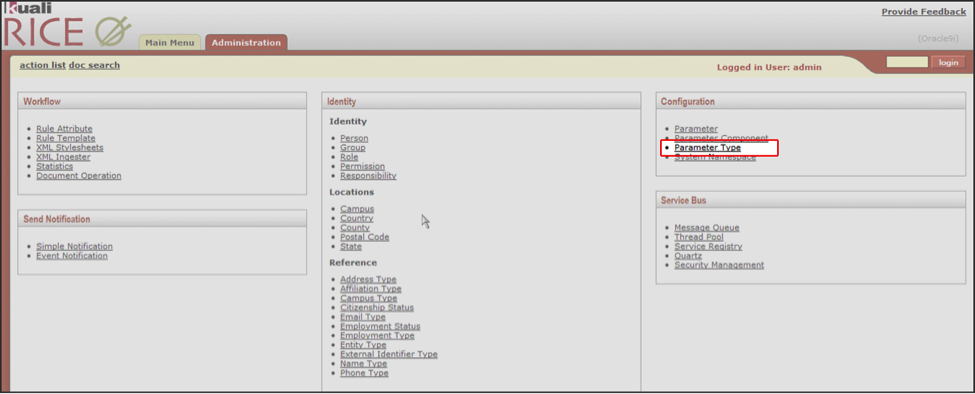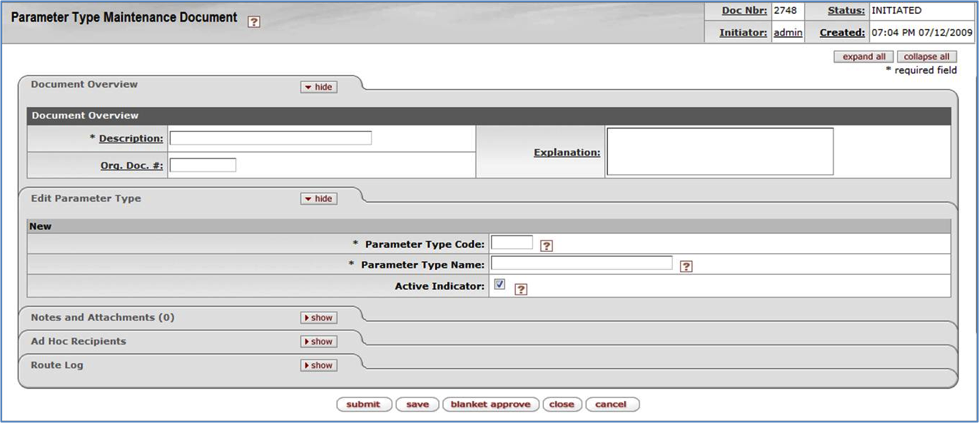The Parameter Type Lookup function provides a convenient way to obtain key information about the Parameter Types defined in your Rice system.
To get to this screen, click Parameter Type Lookup on the Main Menu.
You can also get to this screen by clicking the field lookup button on any screen where it appears next to the Parameter Type Code field.
Performing a search from the Parameter Type Lookup screen displays a table of Parameter Types that looks similar to this:
The fields on this screen are described in the Parameter Type Maintenance section of this document.
You can sort the search results in ascending or descending order by clicking the appropriate column title. In addition to the online list of search results, you can also export the entire list in CSV, spreadsheet, or XML format. If you get too many Parameter Types from your search, please enter more information in the search fields and click the Search button again.
The Parameter Type Inquiry screen gives you information about a parameter type. On the Parameter Lookup screen, select a valid Parameter Type Code from the dropdown list. Then, click the inquiry button to display the Parameter Type Inquiry screen with the information for that parameter:
The fields on this screen are described in the Parameter Type Maintenance section of this document.
The Parameter Type Maintenance function allows you to define new Parameter Types or edit information related to Parameter Types.
You get to the Parameter Type Maintenance screen by clicking Parameter Type in the Configuration section on the Rice Administration menu:
This takes you to the Parameter Type Maintenance Document screen:
The Parameter Type Maintenance screen has five main tabs:
Document Overview
Edit Parameter Type
Notes and Attachments
Ad Hoc Recipients
Route Log
All of these except the Edit Parameter Type tab are described in the Common Features and Functions section of this User Guide.
Table 5.6. Edit Parameter Type Tab: Attributes
| Field | Description |
|---|---|
| Parameter Type Code | Required. Code identifying the parameter type. |
| Parameter Type Name | Required. The name by which the Parameter Type Code is commonly known. |
| Active Indicator | An indicator specifying whether an entity in the system is active or not. |