 >
>  >
>  >
>  >
>  >
> 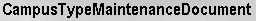
When the user selects Campus Type from the Admin menu tab, the system displays the Campus Type Lookup. From this screen, the user may either create a new type or search for an existing type. This defines the valid types of campuses that can be selected when creating a new campus.
After performing a search based on user-specified criteria, the system displays a results table. The user may then choose to edit or copy a retrieved record.
After the user selects create new, edit, or copy, the system displays the Campus Type Maintenance document. This document allows users to add and maintain campus types.
Note
While anyone can view the current values for campus type, only members of OLE-SYS Manager or KR-SYS Technical Manager roles can create new campus types or edit existing values. This document does not route for approval.
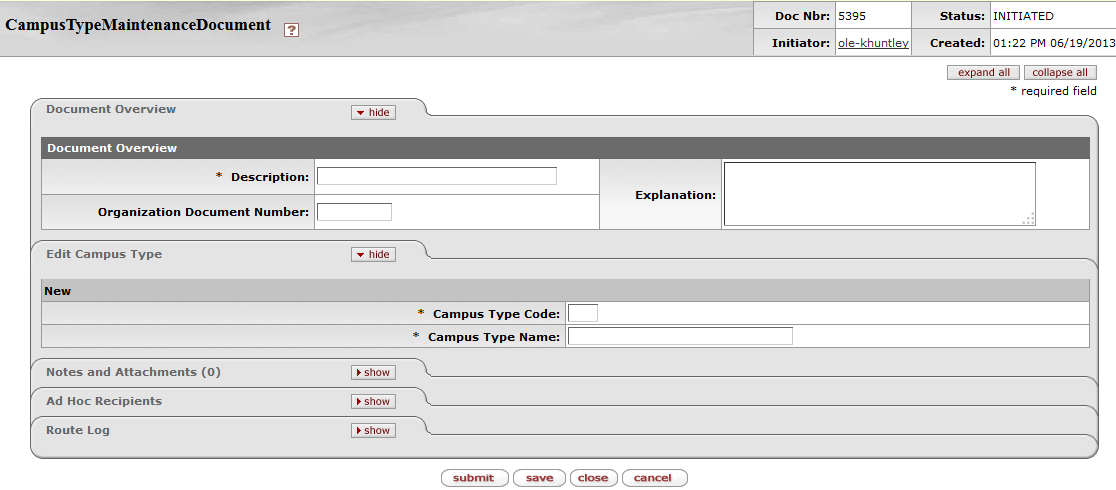 |
The Campus Type Maintenance document includes the Edit Campus Type tab.
In edit mode, the Edit Campus Type tab presents a display-only set of fields on the left and editable fields on the right in which the user may enter changes.
Edit Campus Type tab definition
|
Title |
Description |
|
Campus Type Code |
Required. Enter a code to identify this type of campus. |
|
Campus Type Name |
Required. Enter a descriptive name for this campus type. |


