The OLE portal is divided into modules. When entering the portal,you will see five menu tabs:
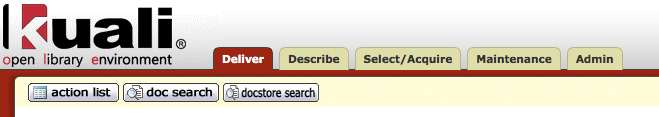
The Deliver tab displays e-docs and interfaces for circulation and patron management. The Describe tab displays e-docs and interfaces for cataloging processes. TheSelect/Acquire tab displays the list of transactions and functions that are associated with the financial processes and purchases as well as the E-Resources and Licensing, the beginning feature of electronic resource management (more development is scheduled for 2.0). The Maintenance tab includes the related maintenance documents for the four other tabs. The Administration menu tab displays the list of functions that only technical staff or super users in the functional area are likely to use. It also contains batch processing e-docs and interfaces.
Tip
Bookmark any page within OLE. This will allow you to easily navigate back to an interface or e-doc in one click, just log in.
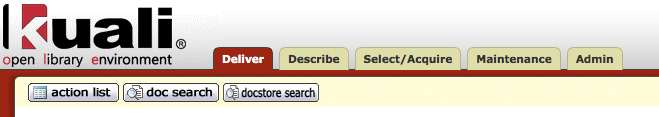
The Deliver menu lists interfaces and electronic documents that persons with circulation permissions may access.
Deliver Menu Submenus
|
Category |
Description |
|
Circulation |
Allows for the loan, return, and request of library materials as well as viewing the bill of a particular item. |
|
Patron |
Allows for the management of patron records and patron bills. |
Each of these submenus are further divided.
Note
For information on working with the Deliver functions listed on this tab, see the Guide to the OLE Deliver Module. This and other OLE user guides are available from OLE Documentation Portal.
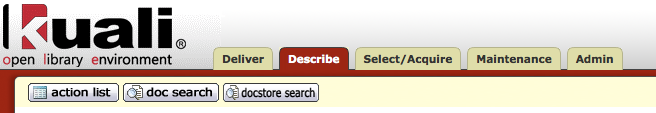
The Describe menu lists interfaces and electronic documents that persons with cataloging permissions may access.
Describe Menu Submenus
|
Category |
Description |
|
Create/Edit Titles, Holdings or Items |
Allows for the management of library records: editors for single records, global edits of holdings, items and e-holdings. |
|
Link Titles, Holdings or Items |
Allows users to link records: create boundwiths, transfer, and analytics |
|
Singe Record Export/Import |
Allows user to import and export single records |
|
Reports |
Under Development |
Each of these submenus are further divided.
Note
For information on working with the Describe functions listed on this tab, see the Guide to the OLE Describe Module. This and other OLE user guides are available from OLE Documentation Portal.
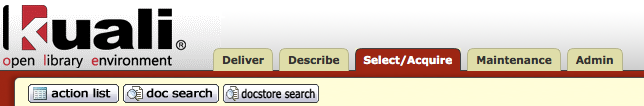
The Select/Acquire menu lists electronic documents and functions that departmental users are usually allowed to initiate.
Select/Acquire Menu Submenus
|
Category |
Description |
|
Ordering |
Allows for the requisitions, or ordering, of library materials. Transactions are recorded in e-docs that are then posted to the General Ledger and affect the financial statements of the organization. |
|
Fund |
Allows the financial representation of a basic business activity. Transactions are recorded in e-docs that are then posted to the General Ledger and affect the financial statements of the organization. Examples of transactions are budget adjustments and transfer of funds. Additionally, users can review fund balances from the Fund Balances lookup. |
|
Licensing |
Allows for the management of License Requests. License Requests must be initiated through E-Resource Records. |
|
Paying |
Allows for invoicing, creating credit memos and claiming library materials. Transactions are recorded in e-docs that are then posted to the General Ledger and affect the financial statements of the organization. |
|
Vendor |
Allows access to vendor records. |
|
Electronic Resources |
Allows users to create and search E-Resource Records. |
|
Receiving |
Allows for the receiving of monographs and serials into OLE. |
|
Import |
Allows access to view various types of loaded records. Imports are done from the Batch Processes submenu on the Admin menu tab. |
|
All Acquisitions Records |
Acquisitions Search searches all financial documents. |
|
Reports |
Allows access to review fund balances: available balances displays the culminating account balance while cash balances displays the bottom line snapshot of your account. Organization Review is also listed here. It allows users to create additional reviewers to watch account or departmental activities. |
|
Others |
Allows access to Donor reports, General ledger and Year End documents |
Each of these submenus are further divided.
Note
For information on working with the Select and Acquire functions listed on this tab, see the Guide to the OLE Select and Acquire Module. This and other OLE user guides are available from OLE Documentation Portal.
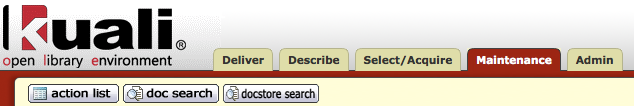
The Maintenance menu lists electronic documents that allows users to view and/or edit the maintenance tables.
Maintenance Menu Submenus
|
Category |
Description |
|
Cataloging Admin |
Allows central maintenance of documents that support Describe documents. |
|
Chart of Accounts |
Allows central maintenance of COA documents. |
|
Circulation Admin |
Allows central maintenance of documents that support circulation. |
|
Patron Admin |
Allows central maintenance of documents that support the patron documents. |
|
Vendor Admin |
Allows central maintenance of documents that support the Vendor document. |
|
Lookup |
Allows users to assign delegates to accounts |
|
E-Resource Admin |
Allows central maintenance of documents that support Electronic Resouces, Licenses, and Agreements |
|
Select & Acquire Admin |
Allows central maintenance of documents that support ordering, paying and receiving. |
|
System Admin |
Allows central maintenance of documents that support KIM System documents on the Admin menu tab: roles, permissions, person, etc. |
|
Pre-Disbursement Processor |
Allows central maintence for sending fiscal documents to university financial systems. |
Each of these submenus are further divided.
Note
For information on working with these maintenance documents, see the corresponding Module Guides available from OLE Documentation Portal.
The Admin submenu, often noted as "xxx Admin" where xxx is the name of another submenu, provides access to a variety of user-defined reference tables that are essential to OLE. These tables define attributes the system uses to validate e-documents and interfaces and allow users to look up values as necessary. The tables also control the often-complex relationship between elements for internal and external reporting. For example, OLE relies on maintenance tables for basic information such as the sub-fund groups to which new accounts may be assigned and the calendar month that correlates to the first month of your institution's fiscal year. This table-controlled flexibility is one of the features that make OLE a highly configurable application.
These important reference tables are maintained by electronic documents called maintenance documents or e-docs. Each of the OLE reference tables is maintained by a specific maintenance e-doc that is routed for approval before the table is updated
Tip
All users can look up values in the OLE reference tables via the lookup screens on the maintenance menu, but only members of manager-type roles may initiate most maintenance documents.
Note
Your institution may choose to add attributes to maintenance tables for reporting purposes. For information on adding these 'extended' attributes, see Extended Attributes.
Note
For information about initiating maintenance documents, see Performing Common Maintenance E-Doc Operations.

Kuali OLE enables users with proper permissions to perform a number of administrative functions that affect the entire system. These functions, which are accessible via the Admin menu tab, allow authorized users to:
Import and export bibliographic, holding, item and e-holding records through batch processes
Support the Kuali Identity Management (KIM) module
Define basic types of location and reference information
Control the running of batch jobs
Support the Kuali Enterprise Workflow (KEW) module and
Enable authorized users to perform a variety of other functional and technical activities.
Note
Only members of OLE-SYS Manager and KR-SYS Technical Administrator roles may initiate most documents in the Admin Menu. Other users may look up values from the lookup screens but may not be able to access other options at all.
Admin Menu Submenus
|
Category |
Description |
|
Batch Processes |
Allows for the creation of batch profiles, accessing and managing maintenance tables for batch profiles, and batch importing of various types of OLE records. Allows you to view job schedules and manage key OLE FS batch processes. |
|
Monitoring |
Allows users to monitor messages that are flowing through the service bus, view the Service Registry for it, and change the size of its thread pool. Also allows users to access any document in order to perform operations on it and generate statistics reports. |
|
Testing |
Provides access to the data dictionary configuration key as well as the web service proof-of-concept request form. |
|
Documentation |
Provides links to OLE's user documentation. |
|
Services & Functions |
Allows access to test the RESTful API, SOLR queries, and administrate over the OLE DocStore (check-in, check-out, delete items, etc). Also allows users to merge patron records. |
|
System Configuration |
Provides access to a variety of functional and technical configuration options that affect the entire OLE. |
|
Workflow Admin |
Allows users to access documents associated with KEW workflows. |
|
KRMS Admin |
Allows users to create and modify KRMS rules for OLE. |
|
Identity Admin |
Provides a means of viewing and updating OLE user identification information; defining valid values for various types of location information; and defining valid types of personal information collected for the Identity module. |
Each of these submenus are further divided.
Note
For information on working with the Administrative functions listed on this tab, see the Guide to the OLE System Administration Module. This and other OLE user guides are available from OLE Documentation Portal.


