 >
>  >
> 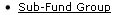 >
> 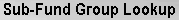 >
> 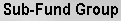
The Sub-Fund Group document defines the type, purpose or source of funds that are found in that account. Sub-fund group may be used for reporting purposes and for business rules on OLE e-docs.
 |
The Sub-Fund Group document includes the Edit Sub-Fund Group tab. The system automatically enters data into both the Old and New sections. Selected data fields are available for editing.
Edit Sub-Fund Group tab definition
|
Title |
Description |
|
Sub-Fund Group Code |
The unique code that identifies a particular sub-fund group. |
|
Description |
Required. The descriptive name for this sub-fund group code. |
|
Fund Group Code |
Required. The larger fund group to which
the sub-fund group is associated. Existing fund group codes may
be retrieved from the lookup |
|
Active Indicator |
Indicates whether this sub fund group code is active or inactive. Remove the check mark to deactivate this code. |
|
Sub Fund Group Type Code |
Required. A code that identifies the
sub-fund group type. Existing types may be retrieved from the
list or from the lookup |
|
Default Account Restricted Status Code |
A unique code that identifies a particular
restricted status for the default account. Existing restricted
status codes may be retrieved from the list or from the lookup |
|
Financial Reporting Sort Code |
Required. A code that designates the default sort sequence on reports. |
|
Wage Indicator |
The box checked when the sub-fund group is one that is expected to pay compensation expenses. |
|
Budget Adjustment Restriction Code |
Required. The code that determines at what level OLE checks for restrictions when an account of the sub-fund group is used on a Budget Adjustment e-doc from the budget adjustment restriction code list. Values retrievable from the list include: N = None S = Sub-Fund C = Chart O = Organization A = Account |



