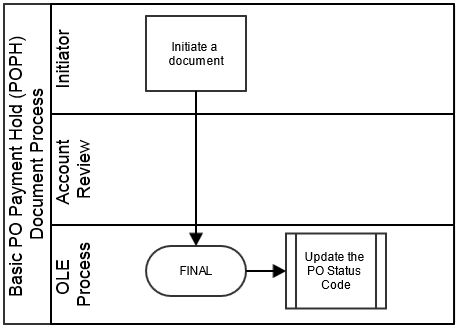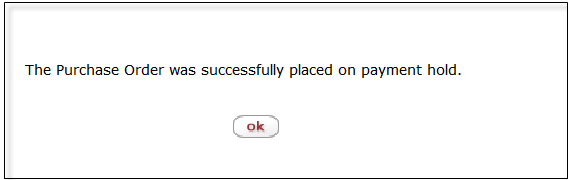When you put a PO on hold, the system creates a PO Hold (POPH) document, changes the PO status to 'Payment Held,' and prevents any payment request documents from being initiated against the PO. You must enter a reason when initiating the payment hold.
No G/L pending entries are generated from this document.
The document layout of the POPH document is identical to that of the original PO, with the addition of a notation regarding status in the Document Header. A notation also displays at the top of the PO document, such as 'Warning: There is a pending action on this Purchase Order.'
Note
For information about the fields on this document, see “Document Layout” under Purchase Order.