 >
> >
>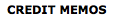 >
> >
>
The Vendor Credit Memo (CM) document allows you to process vendor refunds for goods or services related to invoices processed on POs. You may process a vendor credit memo against a specific payment request, a purchase order, or a vendor ID.
Note
You must be a member of the role OLE-SELECT Accounting-AQ2, -AQ3 or -AQ4 to initiate the Vendor Credit Memo document.
Two screens are associated with this e-doc—an initiation screen with a single folder, followed by a main screen with multiple folder tabs.
When you select Vendor Credit Memo from the Select/Acquire, the system displays the Credit Memo Initiation tab.
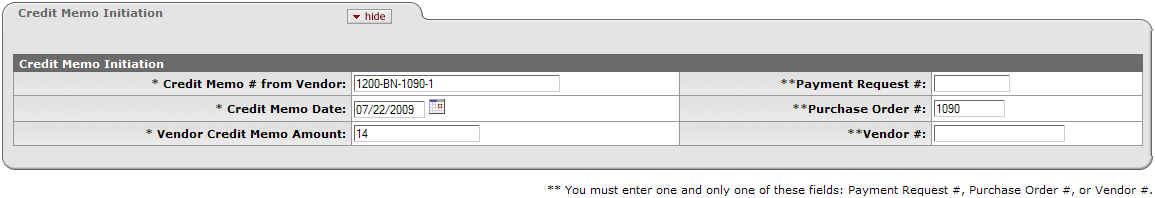 |
This tab is used to specify the vendor credit memo number, date, and amount for the credit memo along with the number for a payment request, a purchase order, or a vendor in order to initiate the Vendor Credit Memo document.
Credit Memo Initiation tab definition
|
Title |
Description |
|
Credit Memo # from Vendor |
Required. Enter the number found on the vendor's credit memo. |
|
Credit Memo Date |
Required. Enter the date found on the
credit memo itself or select the date from the calendar |
|
Vendor Credit Memo Amount |
Required. Enter the net amount of the credit. |
|
Payment Request # |
Specify a payment request number in this field only if the vendor credit memo is processed against a specific payment request. See note below. |
|
Purchase Order # |
Specify a PO number in this field only if the vendor credit memo is processed against a specific PO. See note below. |
|
Vendor # |
Specify a vendor number in this field only if the vendor credit memo is general in nature (not applicable to a specific payment request or a specific PO). See note below. |
Note
An entry in one and only one of these three fields is required: Payment Request #, Purchase Order #, or Vendor #.
Click  to begin initiation of this vendor credit memo.
to begin initiation of this vendor credit memo.
The Vendor Credit Memo document continues from the initiation screen to the main document screen that displays the unique Vendor, Credit Memo Info, and Process Items tabs in addition to the standard e-doc tabs.
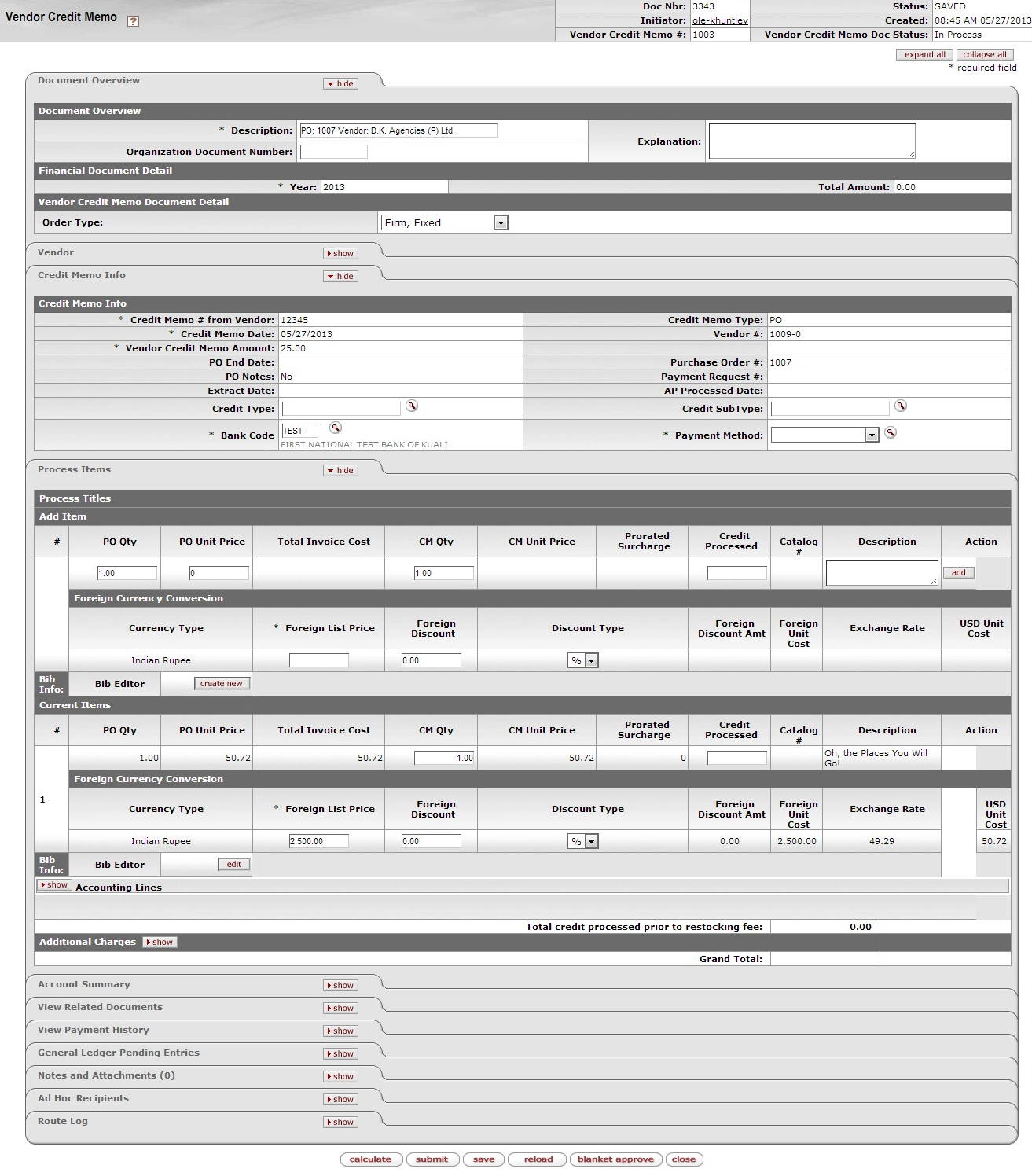 |
Note
For information about the standard tabs, see Standard Tabs on the Guide to OLE Basic Functionality and Key Concepts.
The Vendor tab allows you to modify the vendor address information via address lookup if the credit memo has been processed against a PO or a vendor. You may also add check stub notes on this tab.
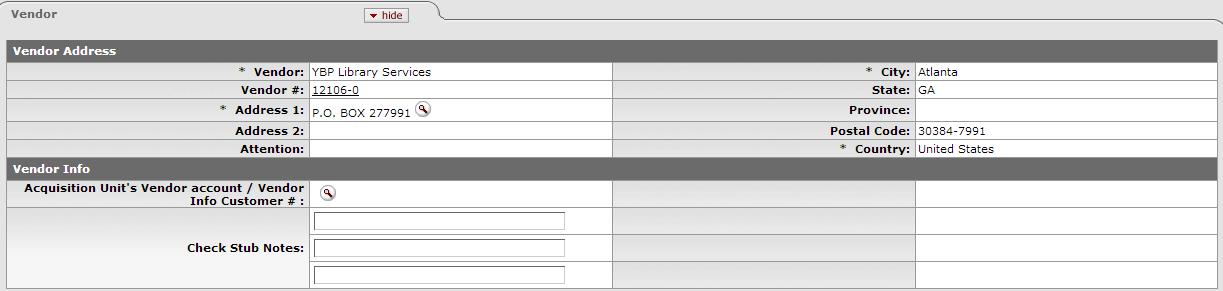 |
This tab contains two sections, Vendor Address and Vendor Info.
Vendor Address section definition
|
Title |
Description |
|
Vendor |
Display-only. The name of the vendor. |
|
Vendor # |
Display-only. The number that uniquely identifies the particular vendor. |
|
Address 1 |
Required. The first line of the vendor's address. A change of address is
possible via lookup NoteThe lookup is not provided if a payment request number was entered in the Credit Memo Initiation tab Leave as is or search for the address from the Address lookup |
|
Address 2 |
Display-only. The second line of the vendor address. |
|
Attention |
Display-only. If the credit memo is against a payment request and the payment request had an attention line completed, the name in the attention line on the payment request populates this field. |
|
City |
Display-only. The city of the vendor's address. |
|
State |
Display-only. The state of the vendor's address. |
|
Province |
Display-only. The province of the vendor's address (foreign addresses). |
|
Postal Code |
Display-only. The postal code of the vendor's address. |
|
Country |
Display-only. The country of the vendor's address. |
Vendor Info section definition
|
Title |
Description |
|
Acquisition Unit’s Vendor account / Vendor Info Customer # |
Display-only. The ID number for the customer. The system displays this
value if a customer number exists on the referenced document. A change of customer number is
possible via lookup NoteThe lookup is not provided if a payment request number was entered in the Credit Memo Initiation tab. |
|
Check Stub Notes |
Optional. Enter text to be printed on the check stub. |
The Credit Memo Info tab displays information pertinent to the current credit memo. In the examples below, the first credit memo is against a payment request and the second is against a vendor.
 |
Credit Memo Info tab definition
|
Title |
Description |
|
Credit Memo # from Vendor |
Display-only. The credit memo number as entered on the Credit Memo Initiation tab. |
|
Credit Memo Date |
Display-only. The credit memo date as entered on the Credit Memo Initiation tab. |
|
Vendor Credit Memo Amount |
Display-only. The amount of the credit as entered on the Credit Memo Initiation tab. This field is displayed only on an in-process Vendor Credit Memo document. After the document has been submitted, the field no longer carries forward. |
|
PO End Date |
Display-only. The end date automatically populated from PO information. |
|
PO Notes |
Display-only. 'Yes' if the PO contains notes. |
|
Extract Date |
Display-only. The date the credit record was extracted to the Pre-Disbursement Processor. |
|
Credit Type |
Corresponds to the Invoice Type on
Payment Requests. Enter a value or search from the lookup |
|
Bank Code |
Required. The bank code will be
displayed only if the Bank_Code_Document_Types includes 'CM'
and Enable_Bank_Specification_Ind=‘Y.’ The default bank is
determined by the Default_Bank_By_Document_Type parameter.
You may override this value by entering another bank code or
selecting it from the Bank
lookup |
|
Credit Memo Type |
Display-only. Indicates whether this credit memo references a payment request, PO, or vendor. |
|
Vendor # |
Display-only. Automatically populated based on the entry in the Credit Memo Initiation tab that references either the payment request, the purchase order or the vendor number. The vendor number is followed by a hyphen and the division number. |
|
Purchase Order # |
Display-only. The referenced purchase order number or the purchase order number associated with the referenced payment request. |
|
Payment Request # |
Display-only. If processing a credit against a payment request, this field is populated based on the entry in the Credit Memo Initiation tab. |
|
AP Processed Date |
Display-only. The date the vendor credit memo was submitted by Accounts Payable. |
|
Credit Sub Type |
Corresponds to the Invoice Sub Type of
the payment request. Example values may include "regular"
and "supplemental". Enter a value or search from the lookup |
|
Payment Method |
Select the method of payment from the drop down menu. |
The Process Items tab identifies the lines of a specified purchase order or payment request that this credit relates to. It also indicates the dollar amounts to be credited to individual lines and allows you to edit the accounting information associated with these lines. It also allows you to enter additional credits pertaining to items such as restocking fees or miscellaneous credits.
The tab includes two sections: Items and Additional Charges. In the example below, the credit references a purchase order.
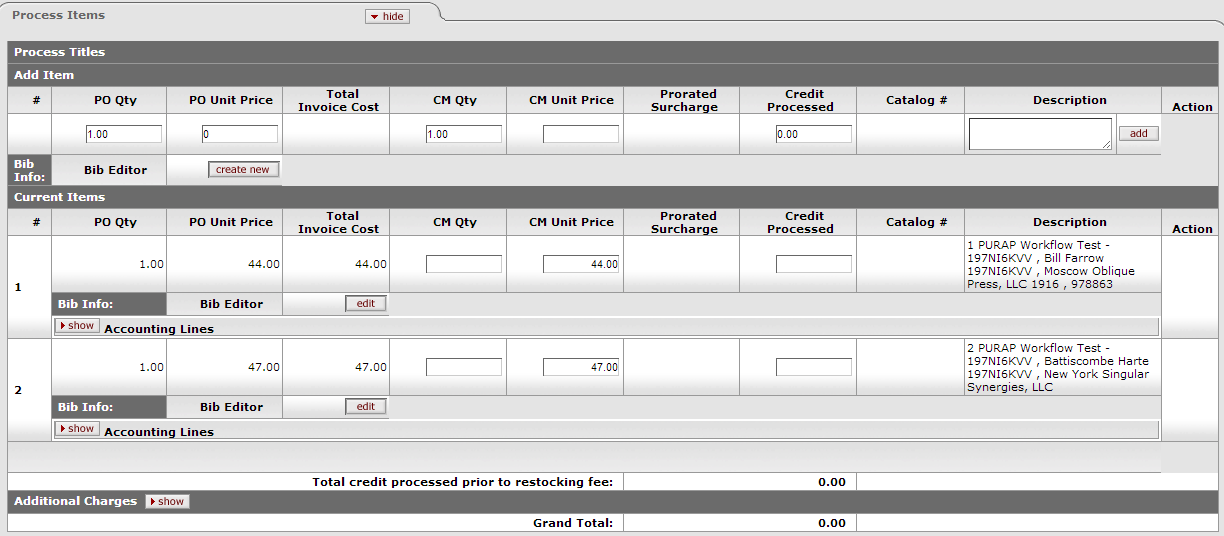 |
The makeup of the Items section varies based on whether the credit is being applied to a purchase order, payment request or vendor. If crediting by vendor, the Items section contains no fields. See below for the section definition when the CM is based on a vendor number or a payment request.
Process Items tab definition (credit references a purchase order)
|
Title |
Description |
|
# |
Display-only. The item line number from the PO. |
|
PO Qty |
Display-only. The quantity of items available for credit. |
|
PO Unit Price |
Display-only. The unit price copied from the PO for this line item. |
|
Total Invoice Cost |
Display-only. The total amount already invoiced and available to credit for this line item. |
|
CM Qty |
Optional. Enter the number of items for this line that are to be credited. This entry increases the Open Qty value for this line item on the PO. |
|
CM Unit Price |
Optional. The unit price for this line item to be processed as a credit. This field is automatically populated using the price from the PO, but it may be edited to match the credit memo unit price. |
|
Prorated Surcharge |
Additional charge applied to the line item based on the proportional distribution. |
|
Credit Processed |
If blank and if the credit memo quantity invoiced is populated, the system calculates the credit processed for this line item when you click the calculate button. NoteIf the field already contains a value, you must delete the value in order to populate a new value by clicking calculate. Override the amount as needed. |
|
Total Amount |
Display-only. The sum of credit processed, if applicable. |
|
Catalog # |
Display-only. The catalog number for this item on the PO. |
|
Description |
Display-only. The description for this item on the PO. |
In this next example, the credit references a payment request.
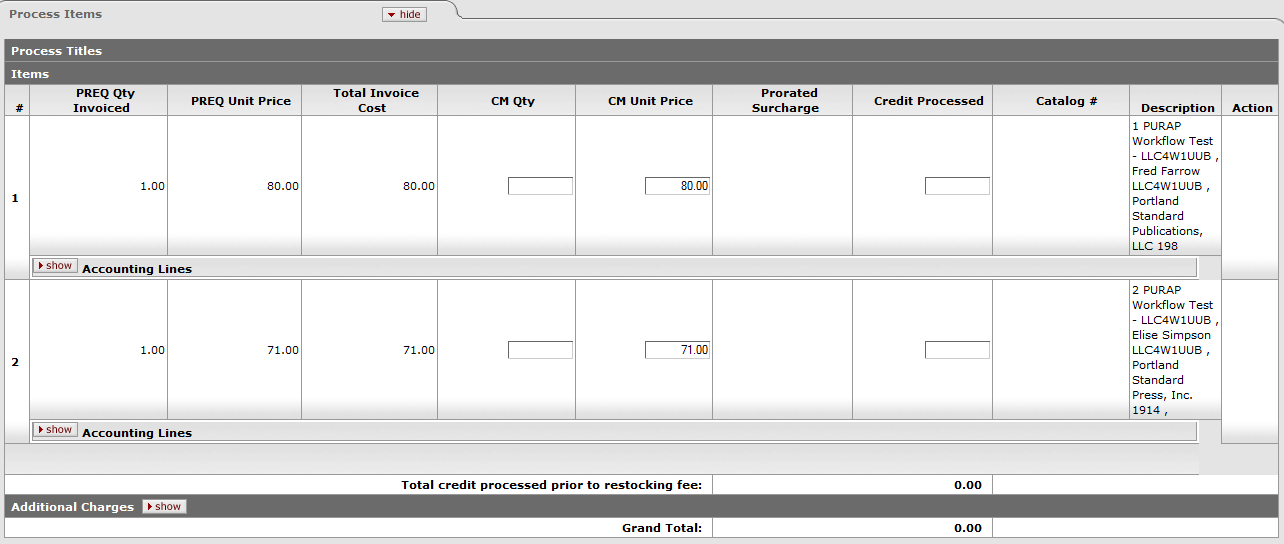 |
Process Items tab definition (credit references a payment request)
|
Title |
Description |
|
# |
Display-only. The item line number from the payment request. |
|
PREQ Qty Invoiced |
Display-only. The quantity of items available to be credited on the specified Payment Request document. |
|
PREQ Unit Price |
Display-only. The unit price copied from the payment request for this line item. |
|
Total Invoice Cost |
Display-only. The total amount available to be credited for this line item on the specified Payment Request document. |
|
CM Qty |
Optional. Enter the number of items for this line that are to be credited. This increases the Open Qty value for this line item on the PO. |
|
CM Unit Price |
Optional. The unit price for this line item to be processed as a credit. This field is automatically populated using the price from the payment request, but the unit price may be edited if the credit reflects a different price. |
|
Prorated Surcharge |
Additional charge applied to the line item based on the proportional distribution. |
|
Credit Processed |
If blank and if the credit memo quantity invoiced is populated, the system calculates the credit processed for this line item when you click the calculate button. NoteIf the field already contains a value, you must delete the value in order to populate a new value upon next calculate. Override the amount as needed. |
|
Total Amount |
Display-only. The sum of credit processed. |
|
Catalog # |
Display-only. The catalog number for this item on the PO. |
|
Description |
Display-only. The description for this item on the PO. |
Additional Charges section definition (credit references a payment request)
|
Title |
Description |
|
Item Type |
Display-only. The type of item to be charged. NoteAn entry of 'Less Restocking Fee' reduces the amount of any credit entered for other item types. |
|
Credit Processed |
Optional. Enter the amount that corresponds to this item type. NoteA 'Miscellaneous Credit' entry can be entered as a positive or negative amount if the parameter allows this choice. A positive amount increases the credit total. |
|
Total Amount |
Display-only. The sum of credit processed. |
|
Description |
Parameters control whether descriptions are required. |
You may also prorate the additional charges to the invoiced titles. Enter the amount of the additional charge, select to prorate by Quantity, Dollar, or Manual Prorate. If Manual prorate is selected, enter the amount you would like prorated to each title.
For a vendor credit memo referencing a vendor ID, additional charges are the only types of information displayed in the Process Items tab. Dollar amounts are not prefilled, so you must enter accounting information.
In the example below, the credit references a vendor number.
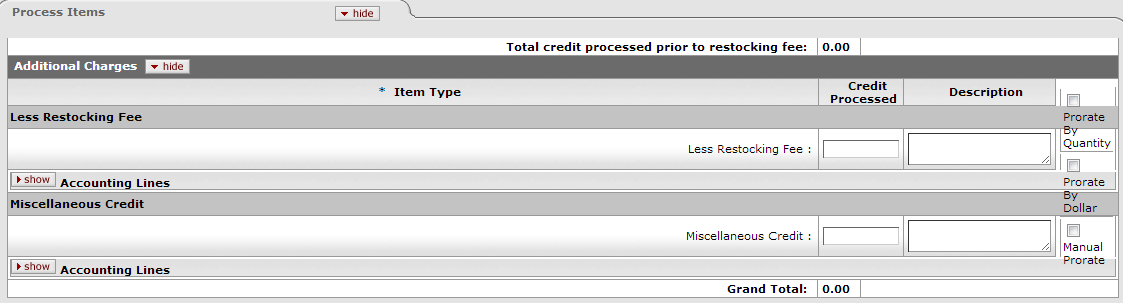 |
This section presents information about restocking fees and miscellaneous credits that apply to the credit memo.
Additional Charges section definition (credit references a vendor number)
|
Title |
Description |
|
Credit Processed |
The dollar amount to be applied to this vendor credit memo. |
|
Total Amount |
Display-only. The sum of credit processed, if applicable. |
|
Description |
Required by default for miscellaneous credit only. NoteThe Item_Types_Requiring_User_Entered_Description parameter controls whether the description is required or optional. |
Note
Click show/hide to display or hide item accounting lines for each line item or additional item.
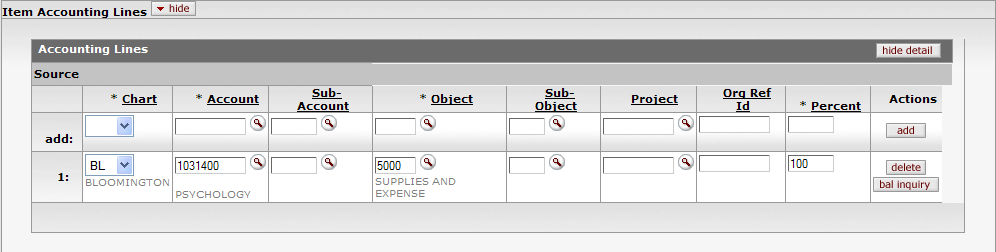 |
The View Related Documents tab collects information about Purchasing/AP documents related to this Vendor Credit Memo document. For example, it displays identifying information and any pertinent notes for the requisition, purchase order, receiving documents, payment requests, or other vendor credit memos associated with the purchase order.
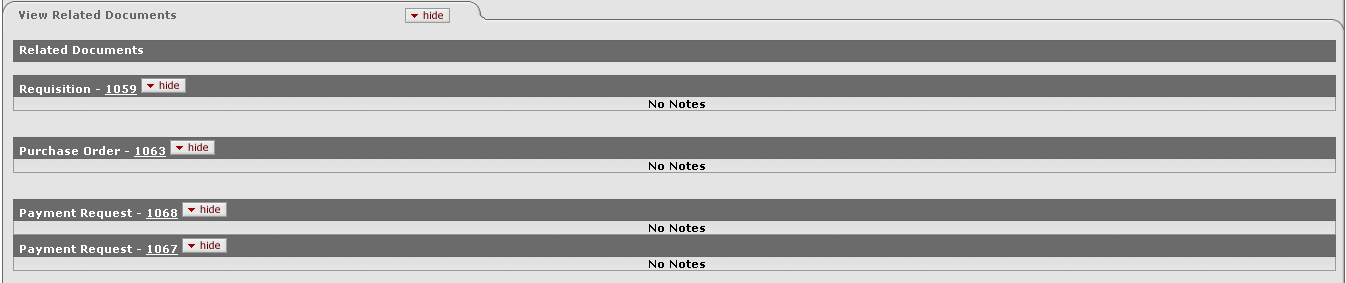 |
This tab lists related documents.
View Related Documents tab definition
|
Title |
Description |
|
Date |
Display-only. The date the related document was created. |
|
User |
Display-only. The user who created the related document. Entry of 'Kuali System User' means the document was automatically created by the system. |
|
Note |
Display-only. A note describing the document. |
To access one of these related documents, click its document number. The system displays the document in a separate window.
The View Payment History tab tracks payment information related to the purchase order associated with this Vendor Credit Memo document. It shows pending payment information and updates indicating when a payment was processed through the Pre-Disbursement Processor (PDP). This tab also shows any other vendor credit memos that have been processed against the related purchase order and any associated payment requests.
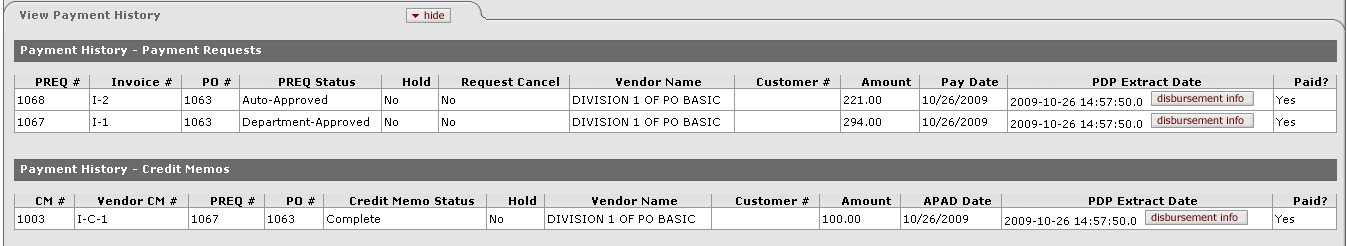 |
Payment Requests section definition
|
Title |
Description |
|
PREQ# |
Display-only. The payment request number. |
|
Invoice # |
Display-only. The invoice number. |
|
PO# |
Display-only. The purchase order number. |
|
PREQ Status |
Display-only. The payment request status. |
|
Hold |
Display-only. Displays 'yes' if the payment request in on hold. Displays 'no' if the payment request is not on hold. |
|
Req Canc |
Display-only. Displays 'yes' if the payment request has been requested to be canceled. Displays 'no' if the payment request has not been requested to be canceled or if the 'request cancel' has been removed. |
|
Vendor Name |
Display-only. The vendor name associated with this payment request. |
|
Customer # |
Display-only. The customer number associated with this payment request. |
|
Amount |
Display-only. The payment request amount. |
|
Pay Date |
Display-only. The date the payment is scheduled to extract to PDP. |
|
PDP Extract Date |
Display-only. The date the payment request was extracted to the Pre-Disbursement Processor for disbursement processing. |
|
Paid? |
Display-only. Displays 'yes' if the payment has been disbursed. Displays 'no' if the payment has not been disbursed. |
Credit Memos section definition
If the vendor number and credit memo number match those of a CM previously processed, a warning notifies you of the potential duplicate. You may override the warning and continue.
If the credit memo amount and credit memo date match those of a CM previously processed, a warning notifies you of the potential duplicate. You may override the warning and continue.
A credit memo may be processed against a payment request, a purchase order, or a vendor, but only one of the three.
A credit memo processed at the vendor level requires processing on the Miscellaneous line. Accounting must be added to the Miscellaneous line during processing
When a credit memo is processed at the level of payment request or purchase order and the purchase order has been closed, you may reopen the purchase order.
Modification of remit addresses is permitted for a credit memo referencing a PO or a vendor. The address lookup functionality is used to modify the remit address.
After being approved by AP, accounts cannot be changed on a credit memo.
The system re-encumbers amounts associated with each line item on a credit memo. The Amount encumbered follows the rules of PO encumbrance (CM Quantity x PO Unit Cost), which is similar to the payment request disencumbrance that utilizes the PO unit cost rather than the PREQ unit cost if the two unit costs are different.
Accounts encumbered are the accounts on the original PO, with the account distribution in proportion to the distribution on the PO if more than one account is involved per line item. PO open quantities are incremented by the line item quantity on a credit memo.
Credit entry: The accounts (full accounting string) on the vendor credit memo are credited in the G/L at the time of AP submit. The G/L entry is made in summary for each accounting string. (So, for example, if three line items on a CM use the same accounting string, only one expense credit entry—not three—is created in the G/L for that accounting string.)
Debit entry: Create one offset to object code 9041 for each account and sub-account combination on a CM.
After being canceled, the G/L entries of the credit memo are reversed, any encumbrance created from AP approval of the credit memo are reversed, and any PO open quantities that were incremented from the creation of the credit memo are decreased.
FYI notification on a credit memo routes to the fiscal officer or CM delegate per the account number(s) on the credit memo.
A credit memo may be canceled or placed on hold at any time prior to extraction.
When a credit memo is in 'AP-Processed' status, it is eligible to be extracted to PDP for disbursement.
The system groups all PREQs and CMs eligible for extract for disbursement as a positive payment based on vendor and processing campus.
Credit memo searches are available to all users.
The Vendor Credit Memo document is initiated by a member of the Accounting-AQ2, -AQ3, -AQ4 roles. Routing is dependent on whether an image attachment is part of an institution's configuration.
An Accounting-AQ2, -AQ3, or -AQ4 clicks the submit button to complete the processing of a Vendor Credit Memo document. The document goes into 'Awaiting AP Review' status if Require_attachment_ind='Y'. The AP Review status may be satisfied by an image attachment or in another fashion (configurable at your institution). After AP review, the document routes to the fiscal officer or fiscal officer delegate as an FYI. At the AP Review routing level, approvers are not permitted to change content on the document. They may only add notes and attachments and approve or cancel.
The document routes an FYI copy to the fiscal officer associated with each account number that appears on the vendor credit memo.
Note
The Timing of G/L Update:After a CM document has been created and submitted, it updates the G/L the next time a batch process runs. Note that this is different from most OLE docs, which do not update the G/L until the document receives all approvals. If accounting entries on the document change before it reaches 'FINAL' status, the G/L entries are updated accordingly the next time a batch process runs.
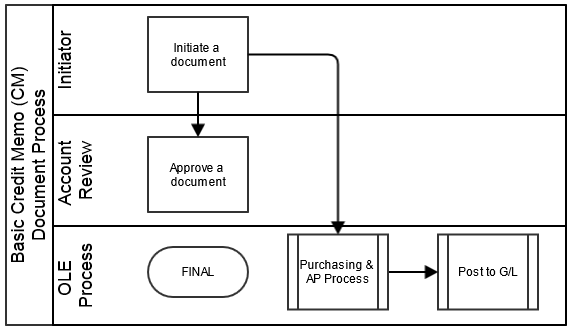
Select Credit Memo: Create from the Paying menu group on the Select/Acquire tab.
Log into OLE as necessary.
The system displays a blank Vendor Credit Memo Initiation tab with a new document ID.
Complete the Credit Memo Initiation tab as follows:
a) Enter values for Credit Memo # from Vendor, Credit Memo Date, and Vendor Credit Memo Amount.
b) Enter a value for one and only one of these: Payment Request #, Purchase Order #, or Vendor #.
Click
 .
. Complete the Vendor tab as follows:
a) Verify the vendor address.
b) Add check stub notes if requested.
Review the Credit Memo Info tab and update the bank code, if necessary.
Complete the Process Items tab as follows:
a) For quantity-based line items, enter the credit memo quantity from the vendor credit.
b) For non-quantity-based line items, enter the credit processed amount using the vendor credit amount.
c) Enter a credit processed amount for additional charges, if needed. Miscellaneous charges require a description, depending on parameter setup.
Complete the standard tabs as necessary: Document Overview, Notes and Attachments, Ad Hoc Recipients, and Route Log.
Note
For information about the standard tabs, see Standard Tabs on the Guide to OLE Basic Functionality and Key Concepts.
Click the
 button.
button.Click
 .
.AP reviewers approve the document if the parameter Require_attachment_ind='Y'.
Note
For more information about how to approve a document, see Workflow Action Buttons on the Guide to OLE Basic Functionality and Key Concepts.
An AP user may choose to place the credit memo on hold or remove the hold when it is no longer necessary. The hold flag prevents a vendor credit memo from being extracted and applied. When a document is taken off hold, it retains the status it had when the hold flag was set.
A credit memo in the 'AP-REVIEW' or 'COMPLETE' status may be placed on hold from the time of AP Submit until the time the credit extracts it to the Pre-Disbursement Processor.
To place a credit memo on hold, you must attach a note to the document explaining why it has been put on hold. To put a credit memo on hold:
After displaying the credit memo, click
 .
.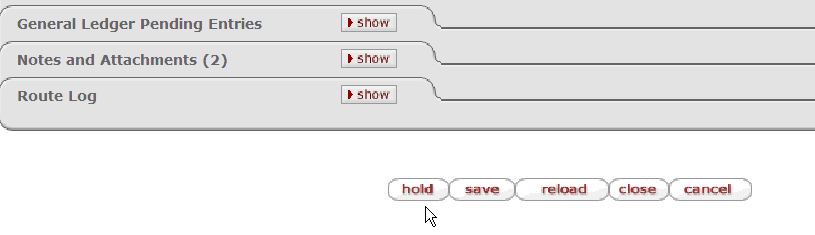
Enter a reason for putting the CM on hold and click
 .
.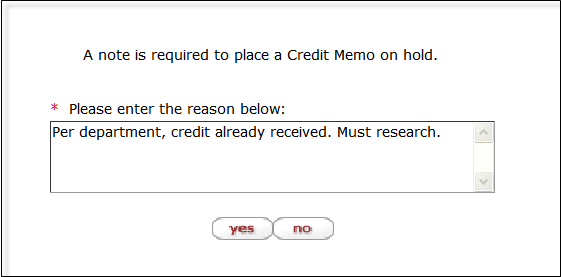
The system marks the vendor credit memo as being in 'HOLD' status. It also displays a large header on the document indicating who placed the order on hold.
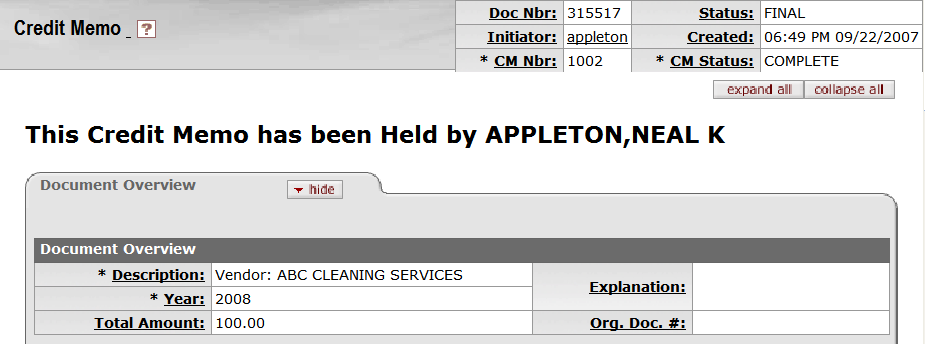
Either the person who placed the credit memo on hold or an AP supervisor may take a vendor credit memo off hold. To take a credit memo off hold:
Display the CM and click
 .
.
Enter the reason for removing the hold and click
 .
.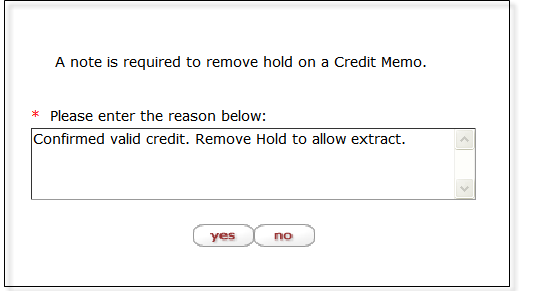
In the Notes and Attachments tab, the system displays the history of this action.
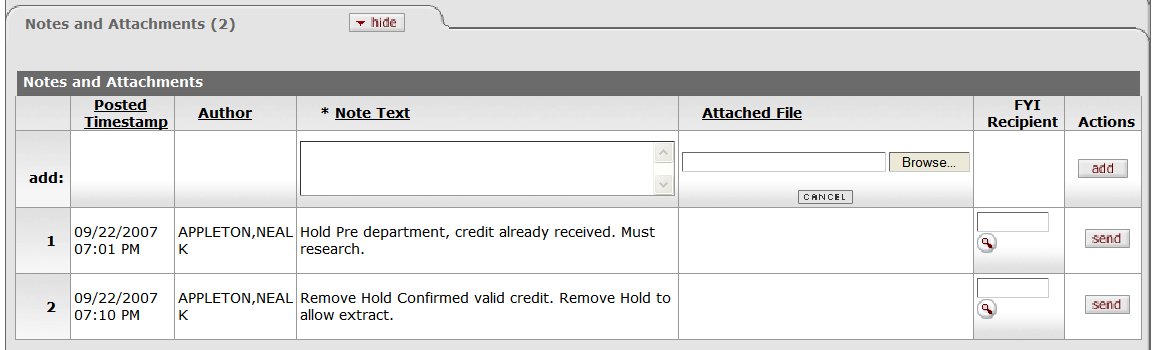
A vendor issues a $30.00 credit for two items that were returned after payment was made. An AP user creates a credit memo referencing the payment request document that issued a payment for these two items.
The initiator, a user with the role of Accounting-AQ2, -AQ3, or -AQ4, creates a new credit memo document by entering the vendor credit memo number, amount and date; and one of the following: the payment request number, the PO number, or the Vendor number. When the initiator clicks continue, the system generates the Vendor Credit Memo document. In the Process Items tab, the initiator enters the quantity being credited and clicks calculate. At this point, the document is ready for submission and routing.




