 >
>  >
>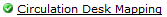 >
> 
Circulation Desk Mapping allows users with the role OLE-PTRN Deliver Admin to map circulation desks to OLE operators.
Each operator will have a default circulation desk but they can have one or more circulation desks where they can work. If they have more than one circulation desk, they will be able to change from one circulation desk to another to indicate where they are when circulating library materials.
To map circulation desks, staff will find the Circulation Desk Mapping interface under Circulation Admin on the Deliver menu.
Enter the Operator or search for the person from the lookup
 .
.Press Enter.

You may change the default circulation desk by checking one of the boxes in the default column. Every time an operator logs into OLE to circulate materials, they will be at this location.
You may select or deselect allowed circulation desks by checking or unchecking the boxes in the allowed column. These will appear in the Circulation Desk drop down on the Loan/Return interface.
A list of circulation desks will appear below the search.
Click
 .
.


