 >
>  >
>  >
> 
The Deliver Notices allow users to download pdf versions of Recall, On hold, or Overdue notices. The notices will include Patron information and Title/Item information. Pdfs may be printed and sent or emailed to patrons.
Deliver Notices are stored in a locally configurable location. This location is set by the parameter PDF_LOCATION (OLE-DLVR is the Namespace Code; Parameters can be found on the Admin tab).
On the bottom of some of the notice types, Recalls for one, a link to "My Account" will display. This should be modified to your institution's "My Account" patron service. This link location is set by the parameter MY_ACCOUNT_URL. (OLE-DLVR is the Namespace Code).
Deliver Notices can also be accessed from the Admin tab, below the Batch Processes sub menu, under the link Deliver Batch Job.
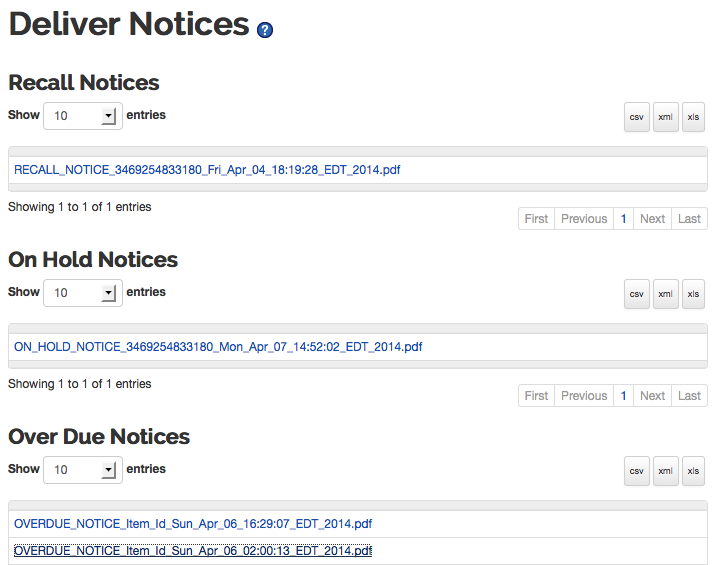 |


