 >
>  >
>  >
> 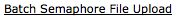 >
> 
Tip
Because this functionality was inherited from KFS, additional information can be found in their technical documentation located on the wiki pages Batch 5 and Batch Container 5.
Currently configured to only upload error files, but can easily be configured to upload the other file types
To upload an error file for a Step (a stage in a job) create a new text file and name it whatever you like. The first line of the file should contain the name of the job and the the name of the Step (the bean id) in the format jobName~stepName. This line and all subsequent lines in the file will be considered error messages and will be logged by BatchStepTrigger.
The File Identifier is required by the upload page, but is not used so enter anything.
Once the file is saved to the batch container directory its name will be jobName~stepName.error.
Note
In KFS, the Bath Semaphore File Upload is secured by the KFS-SYS Technical Administrator role. While OLE does have a complementary role, the permission "Upload semaphoreInputFileTypeError" will need to be added to the role before using the document.
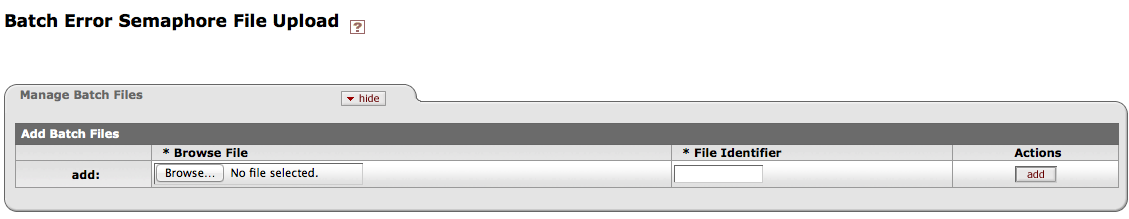 |


