 >
>  >
>  >
>  >
> 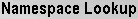 >
> 
The Namespace document allows you to add new or maintain existing namespace codes. Namespace codes are used to identify various pieces of functionality and generally correspond to large functional areas. The namespaces in OLE base data normally take the form of a Kuali application followed by one of that application's modules. For example OLE Purchasing /Accounts Payable module would be associated with the namespace OLE-PURAP.
This document can only be initiated by members of OLE-SYS Manager or KR-SYS Technical Administrator role and does not route for approval.
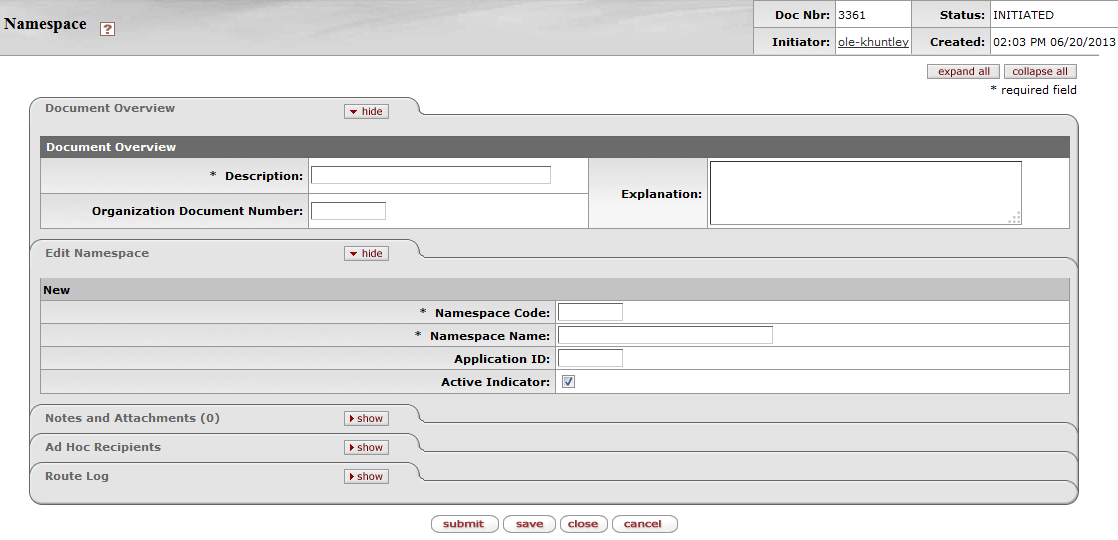 |
The Namespace document contains the Edit Namespace tab.
Edit Namespace tab definition
|
Title |
Description |
|
Namespace Code |
Required. Enter the namespace code for this namespace. OLE convention for most namespaces is application abbreviation and module abbreviation separated by a dash (OLE-PURAP, KR-WKFLW, etc.) |
|
Namespace Name |
Required. A longer text description for this namespace code. |
|
Application ID |
Optional. An additional namespace identifier which identifies which application should recognize this namespace code. This is generally only used in instances where the regular namespace code is not enough to make a definition unique. This definition is normally used directly on the Parameter document and not assigned specifically to a namespace on this table. |
|
Active Indicator |
Required. Leave checked to indicate that this namespace is active and can be associated with permissions, responsibilities, roles and Kuali data elements organized by namespace. Uncheck the box to inactivate this namespace and make it an invalid choice. |


