 >
>  >
>  >
> 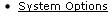 >
> 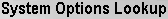 >
> 
The System Options document defines many high-level definitions of a fiscal year, including balance types, object types and the university chart level. It also contains values that have an impact on how sufficient funds checking works for a given fiscal year.
Note
Only members of OLE-SYS Manager role can create or edit System Options documents. These documents do not route for approval.
Tip
When you are configuring object types, it is important to cross reference the Object Type Table, System Options Table and the OBJECT_TYPES parameters in the Parameter Table.
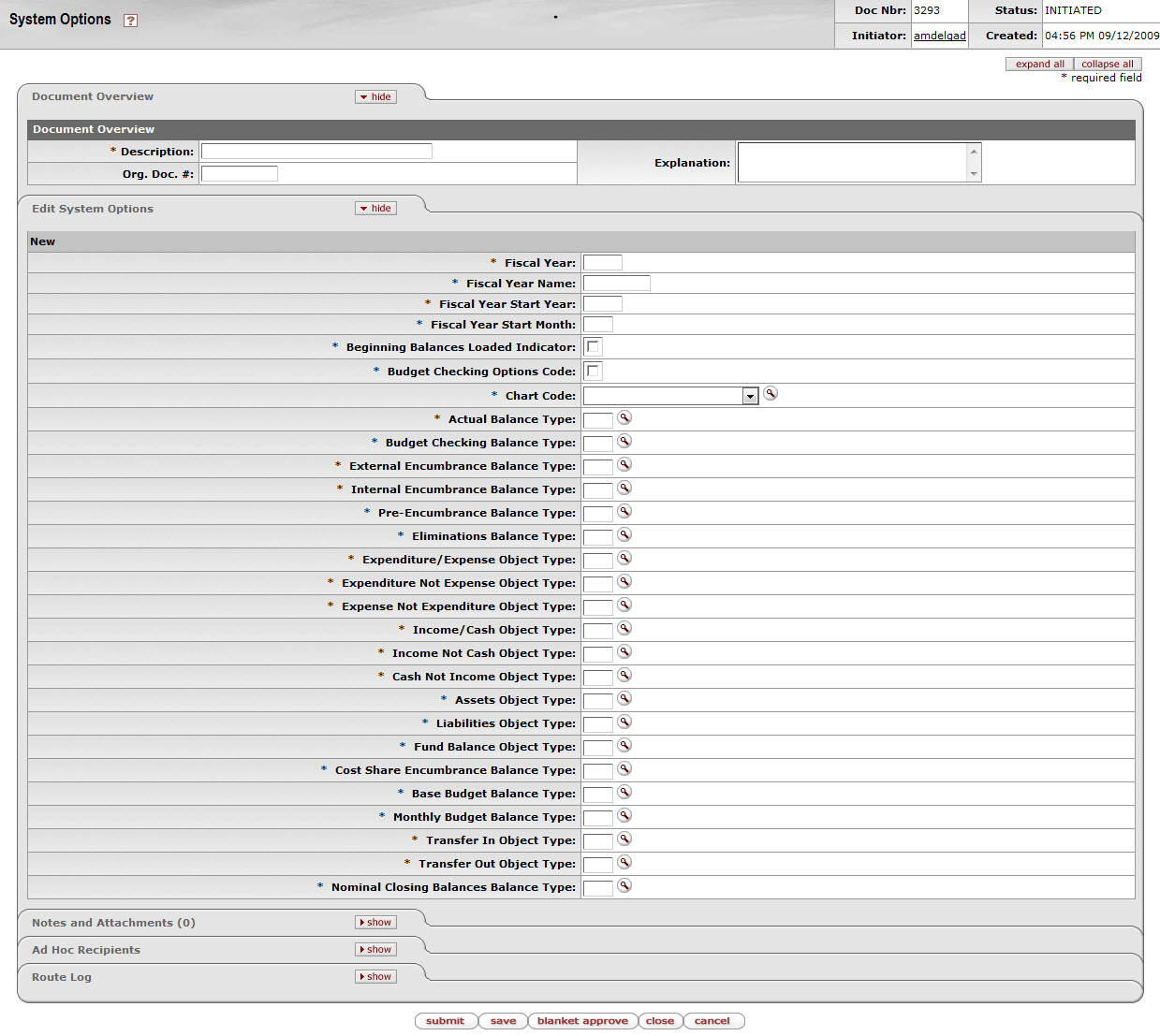 |
The System Options document includes the Edit System Options tab.
Edit System Options tab definition
|
Title |
Description |
|
Fiscal Year |
Required. Enter the fiscal year for which values are being defined. |
|
Fiscal Year Name |
Required. Enter the descriptive name of the fiscal year. |
|
Fiscal Year Start Year |
Required. Enter the calendar year when the fiscal year begins. |
|
Fiscal Year Start Month |
Required. Enter the calendar month when the fiscal year begins |
|
Fiscal Year |
Required. Enter the fiscal year for which values are being defined. |
|
Beginning Balances Loaded Indicator |
Optional. Select the check box if the beginning balances for the fiscal year have been loaded. If beginning balances have not been loaded then cash level sufficient funds checking must check both the previous and current fiscal years. Clear the check box if the beginning balances for the fiscal year have not been loaded. |
|
Budget Checking Options Code |
Required. Select the check box if sufficient funds checking is enabled for the fiscal year. Clear the check box if it is not. |
|
Chart Code |
Required. Enter the university level
chart code defined for the fiscal year, or search for it
from the Chart lookup |
|
Actual Balance Type |
Required. Enter the balance type used
to identify an Actual in the fiscal year, or search for it
from the Balance Typelookup |
|
Budget Checking Balance Type |
Required. Enter the balance type used
to identify Budget Checking in the fiscal year, or search
for it from the Balance
Typelookup |
|
External Encumbrance Balance Type |
Required. Enter the balance type used
to identify External Encumbrances in the fiscal year, or
search for it from the Balance
Typelookup |
|
Internal Encumbrance Balance Type |
Required. Enter the balance type used
to identify Internal Encumbrances in the fiscal year, or
search for it from the Balance
Typelookup |
|
Pre-Encumbrance Balance Type |
Required. Enter the balance type used
to identify Pre-Encumbrances in the fiscal year, or search
for it from the Balance
Typelookup |
|
Eliminations Balance Type |
Required. Enter the balance type used
to identify Eliminations in the fiscal year, or search for
it from the Balance
Typelookup |
|
Expenditure/Expense Object Type |
Required. Enter the object type used to
identify the Expenditure/Expense category in the fiscal
year, or search for it from the Object
Typelookup |
|
Expenditure Not Expense Object Type |
Required. Enter the object Type used to
identify the Expenditure Not Expense category in this fiscal
year, or search for it from the Object
Type lookup |
|
Expense Not Expenditure Object Type |
Required. Enter the object Type used to
identify the Expense Not Expenditure category in the fiscal
year, or search for it from the Object
Type lookup |
|
Income/Cash Object Type |
Required. Enter the object Type used to
identify the Income/Cash category in the fiscal year, or
search for it from the Object
Type lookup |
|
Income Not Cash Object Type |
Required. Enter the object type used to
identify the Income Not Cash category in the fiscal year, or
search for it from the Object
Type lookup |
|
Cash Not Income Object Type |
Required. Enter the object type used to
identify the Cash Not Income category in the fiscal year or
search for it from the Object
Type lookup |
|
Assets Object Type |
Required. Enter the object type used to
identify the Asset category in the fiscal year, or search
for it from the Object Type
lookup |
|
Liabilities Object Type |
Required. Enter the object type used to
identify the Liabilities category in the fiscal year, or
search for it from the Object
Type lookup |
|
Fund Balance Object Type |
Required. Enter the object type used to
identify the Fund Balance category in the fiscal year, or
search for it from the Object
Type lookup |
|
Cost Share Encumbrance Balance Object Type |
Required. Enter the object type used to
identify cost share encumbrances in the fiscal year, or
search for it from the Object
Type lookup |
|
Base Budget Balance Type |
Required. Enter the object type used to
identify Base Budget in the fiscal year, or search for it
from the Object Type lookup |
|
Monthly Budget Balance Type |
Required. Enter the object type used to
Monthly Budget in the fiscal year, or search for it from the
Object Type lookup |
|
Transfer In Object Type |
Required. Enter the object type used to
identify Transfer In transactions in the fiscal year, or
search for it from the Object
Type lookup |
|
Transfer Out Object Type |
Required. Enter the object type used to
identify Transfer Out transactions in the fiscal year, or
search for it from the Object
Type lookup |
|
Nominal Closing Balances Balance Type |
Required. Enter the object type used to
identify Nominal Balance closing entries in the fiscal year,
or search for it from the Object
Type lookup |



