 >
>  >
>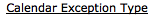 >
>  >
> 
Before setting up an OLE Calendar (used by each Circulation Desk), you must first define Exception Types. Exception Types define the most common reasons that a library is closed on a day(s) that it would otherwise normally be open. Typical Exception Types might include, but are not limited to:
Holiday
Building Evacuation
Weather Event
Snow Day
Spring Break
As soon as you create a Calendar Exception Type, the name appears in a drop-down menu on a Calendar for use when defining Exception Days and/or Exception Periods.
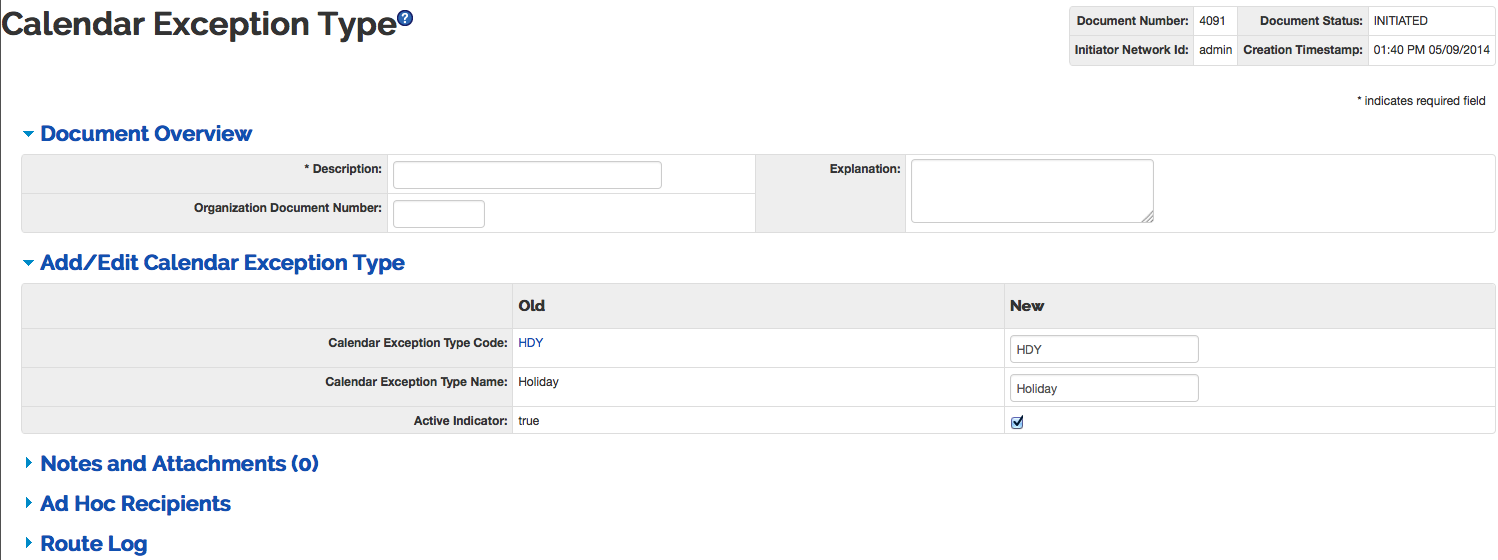 |
The Exception Type document includes the Add/Edit Calendar Exception Type tab. The system automatically enters data into both the Old and New sections in this tab. Selected data fields are available for editing.
Add/Edit Calendar Exception Type Tab Definitions
|
Title |
Description |
|
Calendar Exception Type Code |
Required. A unique code that identifies the Calendar Exception Type |
|
Calendar Exception Type Name |
Required. A descriptive title for the exception type. This displays in a drop-down menu on the Calendar for Exception Day and Exception Period |
|
Active Indicator |
Indicates whether this Calendar Exception Type is active or inactive. Remove the check mark to deactivate. |


