The typical maintenance e-doc contains the Document Overview, Notes and Attachments, Ad Hoc Recipients, Route Log tabs, and an additional tab called Edit xxx tab, or Add/Edit xxx, where xxx is the name of the table. For example, the Account Type document has the Edit Account Type tab below the Document Overview tab.
Each document has its own unique tab named Edit xxx, where xxx is the name of the table values that you want to maintain. The layout and data fields within the Edit tab vary depending on the document type and whether you are creating, editing or copying the document.
The Edit tab has one section when you are creating a new value. As shown below, the tab has two sections: Old and New. This occurs when you are editing the existing code.
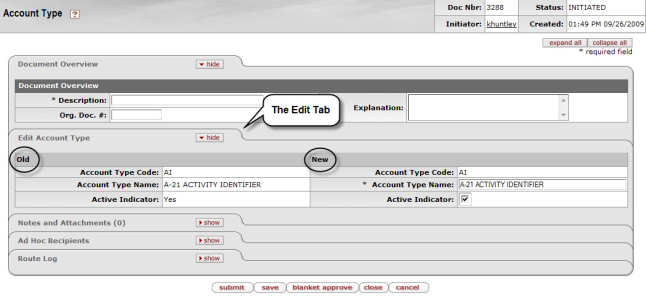 |
This display allows the document to serve as an audit trail for the maintenance table update history. In the New section, only non-identifying fields are editable.
Note
Non-Editable Documents: There are some view-only documents which are not editable because all fields in the table are key identifying fields. Some tables in this category include the Barcode Status and Patron Note Type. When you search for a document, you are not able to see the edit link in the lookup screen. These tables must be updated directly in the database by the technical staff.
Maintenance e-docs contain additional tabs that are also common to other e-docs. They are:
Document Overview Tab
Notes and Attachments Tab
Ad Hoc Recipients Tab
Note
For information about the these tabs, see Standard Tabs and Route Log.


