 >
>  >
> 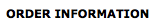 >
> 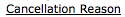 >
>  >
> 
When voiding a Purchase Order, the operator is presented with two fields to explain the reason for the cancellation. One of them is an optional free-text field, in which they can type whatever they want. The other is a required choice from a drop-down list, controlled by the Cancellation Reason maintenance document. Both notes are retained in the PO after cancellation, and also passed to the relevant item record in Docstore.
 |
The Cancellation Reason document includes the Add/Edit Cancellation Reason tab. The system automatically enters data into both the Old and New sections in this tab. Selected data fields are available for editing.
Add/Edit Cancellation Reason tab definition
|
Title |
Description |
|
Cancellation Reason Name |
Required. The name of the reason for the cancellation. |
|
Cancellation Reason Text |
Required. A description for the cancellation reason. |
|
Active Indicator |
Indicates whether this cancellation reason is active or inactive. Remove the check mark to deactivate. |


