 >
>  >
> 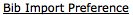 >
>  >
> 
Users may set preferences to apply to all records during the import process. These settings can be overridden during the import process.
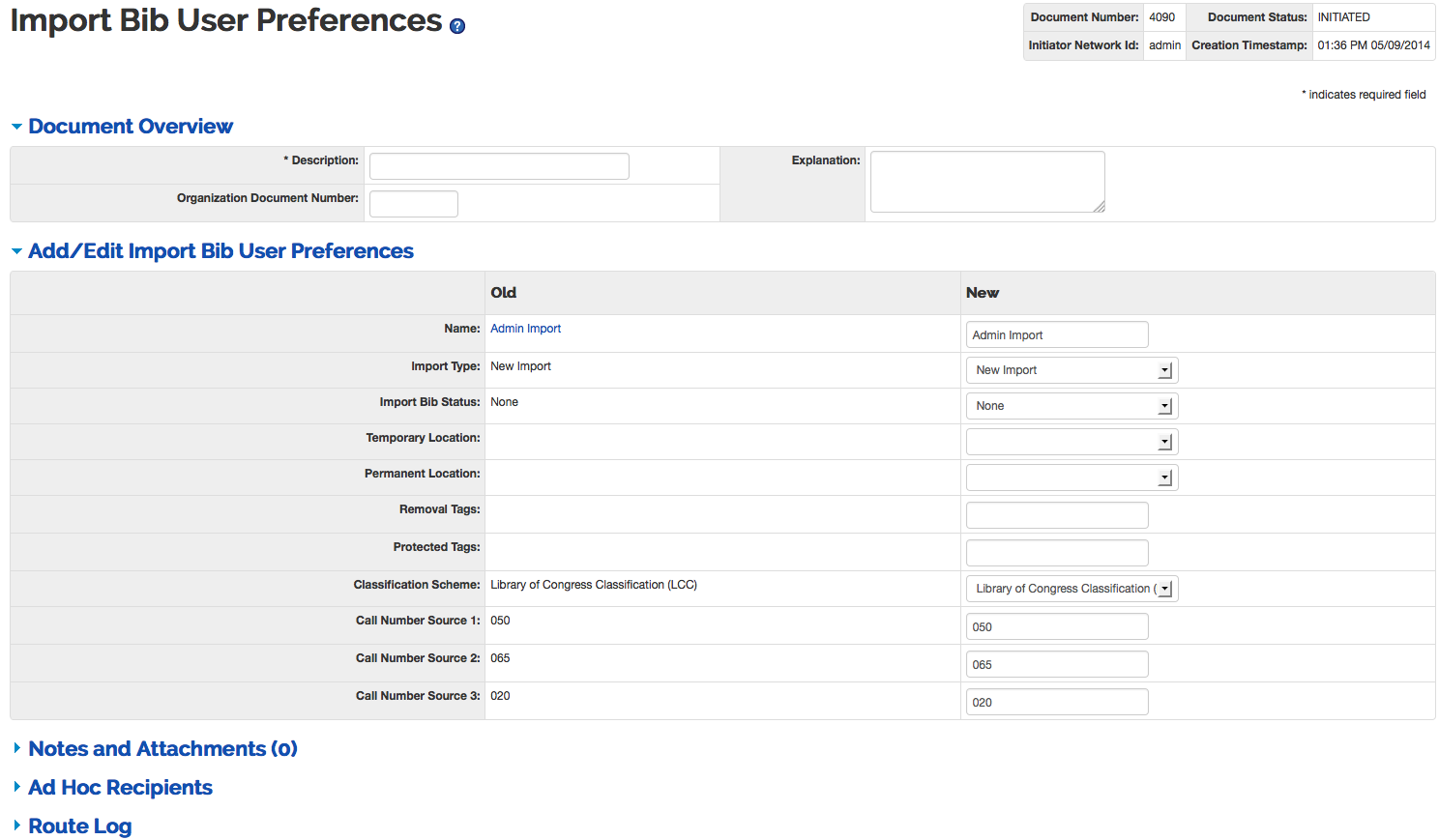 |
The User Preferences document includes the Add/Edit Import Bib User Preference tab. The system automatically enters data into both the Old and New sections in this tab. Selected data fields are available for editing.
Add/Edit Import Bib User Preference tab definition
|
Title |
Description |
|
Name |
The familiar title of the user preference. |
|
Import Type |
Select the type of import to be performed from the dropdown list. |
|
Import Bib Status |
Select a status for the bibliographic records to inherit upon import completion. |
|
Temporary Location |
Optional. Select a temporary location for the bibliographic records to inherit upon import completion. |
|
Permanent Location |
Select a permanent location for the bibliographic records to inherit upon import completion. |
|
Removal Tags |
Enter any tags to be removed when importing bibliographic records |
|
Protected Tags |
Enter any tags that will not be affected when importing bibliographic records |
|
Classification Scheme |
Select the classification scheme for the bibliographic records to inherit upon import completion. |
|
Call Number Source 1 |
Enter a first priority for mapping MARC fields and subfields into OLE item’s call number fields. |
|
Call Number Source 2 |
Enter a second priority for mapping MARC fields and subfields into OLE item’s call number fields. |
|
Call Number Source 3 |
Enter a third priority for mapping MARC fields and subfields into OLE item’s call number fields. |


