 >
> >
>  >
> 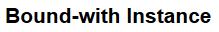
In special cases it is necessary to link a single OLE Instance (Holdings and Item records) to multiple bibliographic records to account for situations when titles with multiple bibliographic records (i.e., bibliographically unrelated works) are joined together in a single physical volume (i.e., are “bound-with” each other).
Depending on an OLE site’s cataloging policies, it would also be possible for two or more OLE Instances to share an Item record because of a bound-with situation, and also for one or more of those OLE Instances to have additional Item records attached because the library holds multiple copies of a work, some of which are not bound-withs.
Tip
Bound-withs will always need to be setup manually by a library staff member through this interface.
Call up the Bound-with Instance interface.
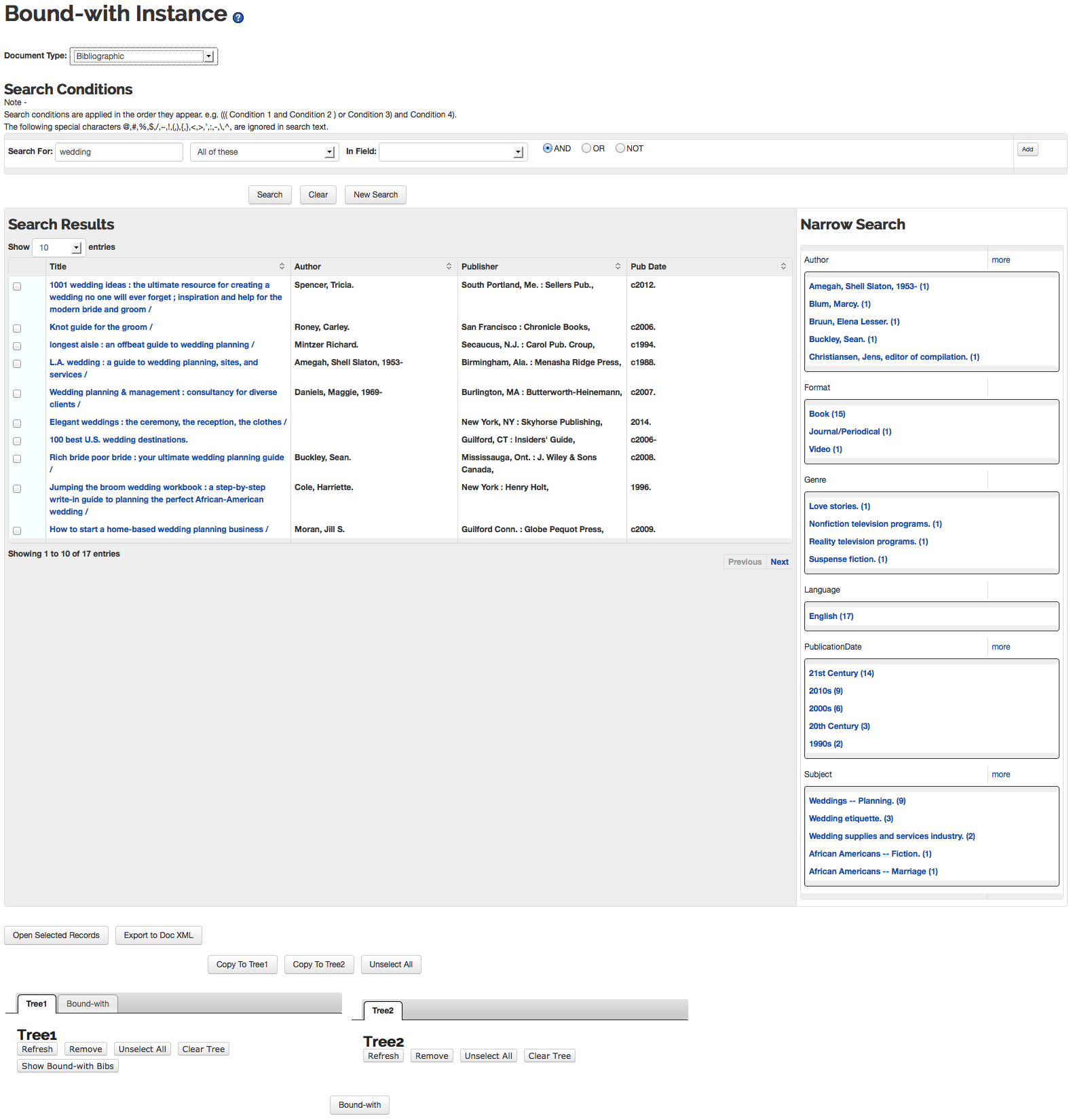
Search for the OLE Instance that will be shared by multiple bibliographic records. You may select a Document Type and search using Boolean operators as needed. Search results appear below the Search Conditions tab.
When the correct record is displayed, select it and click Copy to Tree1.
Search for the additional bibliographic records with which the OLE Instance will be shared (in some cases these may not exist. You will need to create the records prior to beginning the bound-with process).
When the correct record is displayed, select it and click Copy to Tree2.
Each Tree will show the bibliographic record. You may branch down to the Instance or item level by clicking the arrow next to the folder.
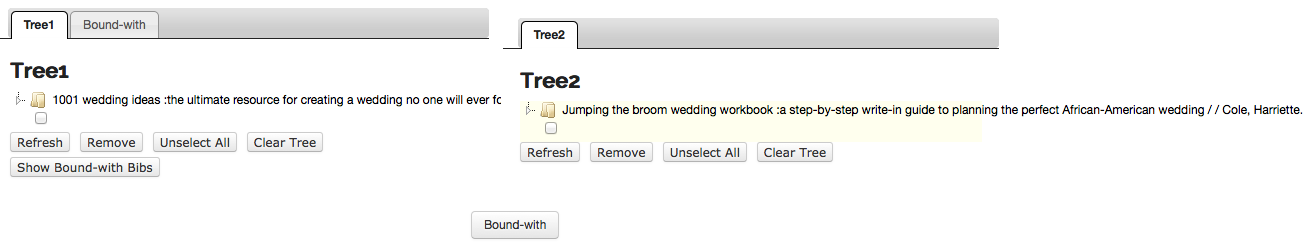
Select the holdings record for the holdings and item to be retained in Tree 1.
Select the bibliographic description to join the holdings record from Tree 2.

Click
 .
.
Since every bibliographic record must have at least one attached OLE Holdings, setting up a bound-with will frequently result in one or more existing OLE Holdings becoming redundant. You will need to delete the redundant OLE Holdings manually as part of the workflow. The items attached to these holdings will also be deleted.
Select the extraneous instances attached to the bibliographic descriptions.
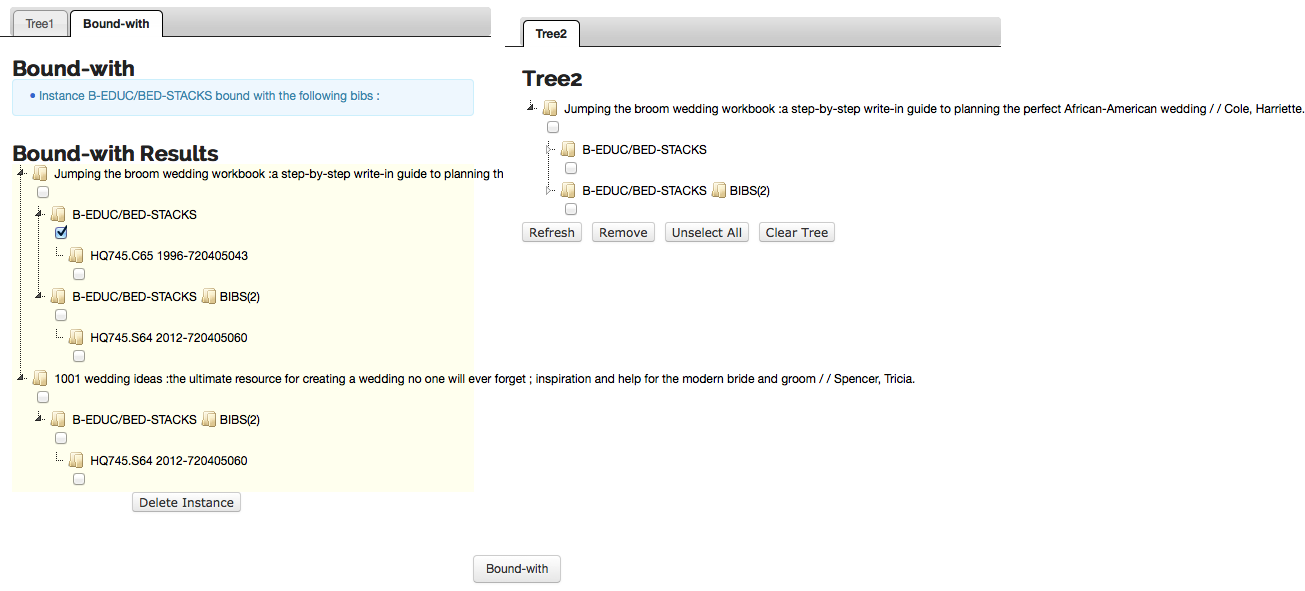
Click
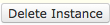 .
.Click Continue to confirm the deletion.
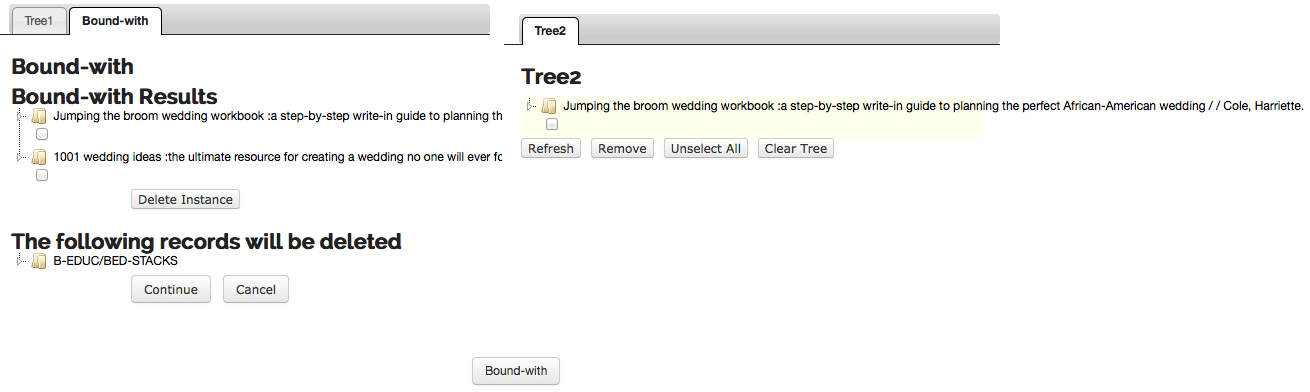
The “BIB(2)" code will appear in the left pane navigation in individual record displays:
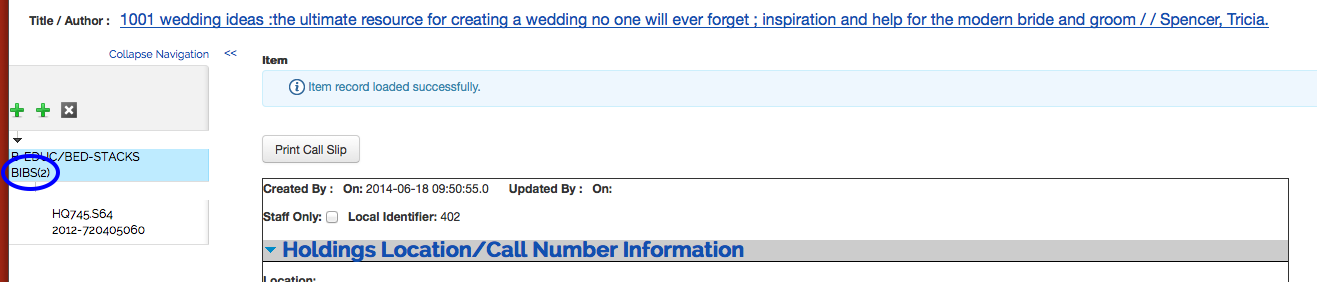 |
Clicking on the "BIB(2)" code in the left pane navigation will bring up the Bound-With Summary page where users can view and edit the bibliographic records of each title.
 |
A Bibliographic record is not required to have an OLE Instance, but it may have one, zero, or many OLE Instances.
A Holdings record may have zero, one, or many Item records.
An Item record must be linked to a Holdings record – if there are zero Holdings records, there must be zero Item records.
A user must be authorized to perform the bound-with function in order to use it, and must be authorized to perform it for the appropriate work unit depending on local configuration options.
All titles linked by the bound-with process will share the same item record, including the item record’s associated call number, item ID, and locations.


