 >
>  >
>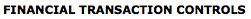 >
>
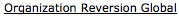 >
> 
Note
For general information about accessing and working with global documents, see Global COA E-Docs.
The Organization Reversion Global document enables reversion records to be established for multiple organizations simultaneously. Only members of the OLE-SYS Chart Manager role can initiate the Organization Reversion Global document. It routes the same way as the Organization Reversion document.
Note
The Organization Reversion Global document updates only existing records, just as the Global Account document does. It cannot create new records (as Global Object or Global Sub-Object documents do).
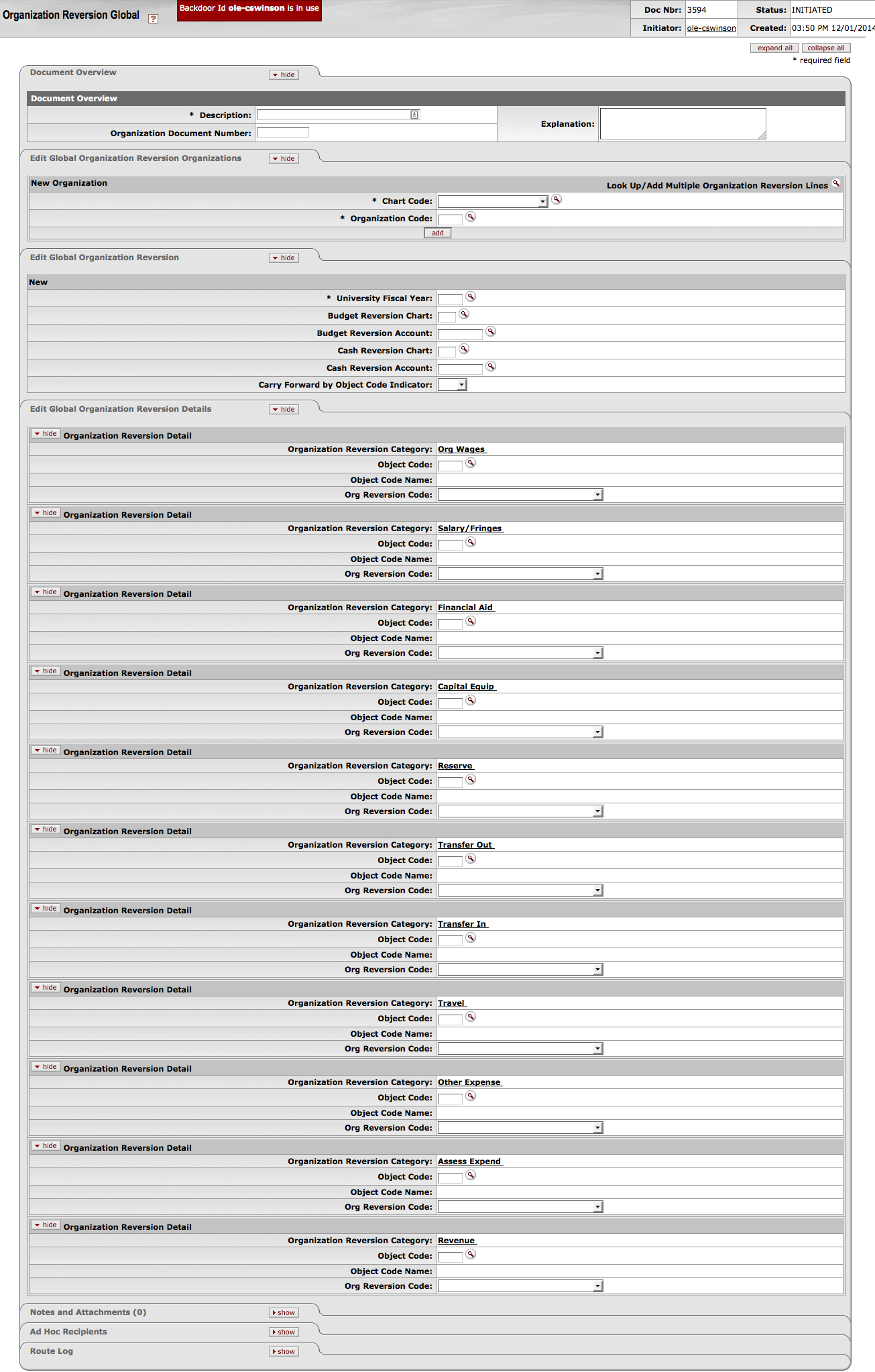 |
The Organization Reversion Global document includes the Edit Global Organization Reversion Organizations, Edit Global Organization Reversion, and Edit Global Organization Reversion Details tabs. The system automatically enters data into both the Old and New sections. Selected data fields are available for editing.
The Offset Definition document includes the Edit Offset Definition tab. The system automatically enters data into both the Old and New sections. Selected data fields are available for editing.
There are two ways to populate the list of organization codes that you want to
change globally. One is by entering or selecting one organization code at a time
from the normalOrganization Code lookup  . The other is by using the Look Up /
Add Multiple Organization Code Lines
. The other is by using the Look Up /
Add Multiple Organization Code Lines  to return multiple values.
to return multiple values.
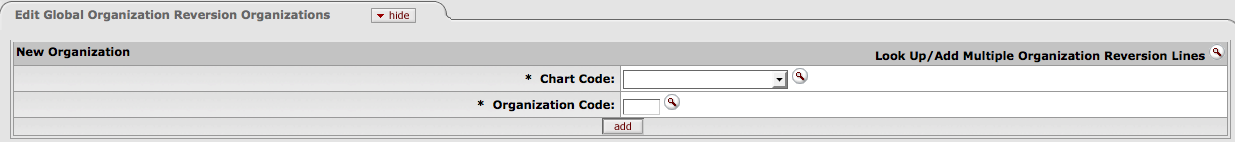 |
Note
For more information about the two types of lookup, see Field Lookup and Multiple Value Lookup on the Guide to OLE Basic Functionality and Key Concepts.
The Edit Global Organization Reversion tab works in the same manner as the Edit Organization Reversion tab of the Organization Reversion document. This tab defines two reversion accounts: the budget reversion account and the cash reversion account. These definitions are for specific university organizations as defined within the Chart of Accounts hierarchy and for a specific fiscal year. The accounts are determined by chart code and account number.
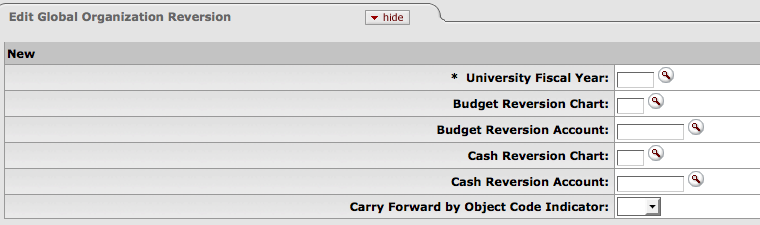 |
Note
For more information about the Edit Global Organization Reversion Tab, see Edit Organization Reversion Tab.
The Edit Global Organization Reversion Details tab works in the same manner as the Edit Organization Reversion Details tab of the Organization Reversion document. It contains object codes and carry forward/reversion rules by organization reversion category. Fields indicated as required are required only if that organization reversion category is completed.
This tab must be completed regardless of the Carry Forward Indicator in the Edit Organization Reversion tab.
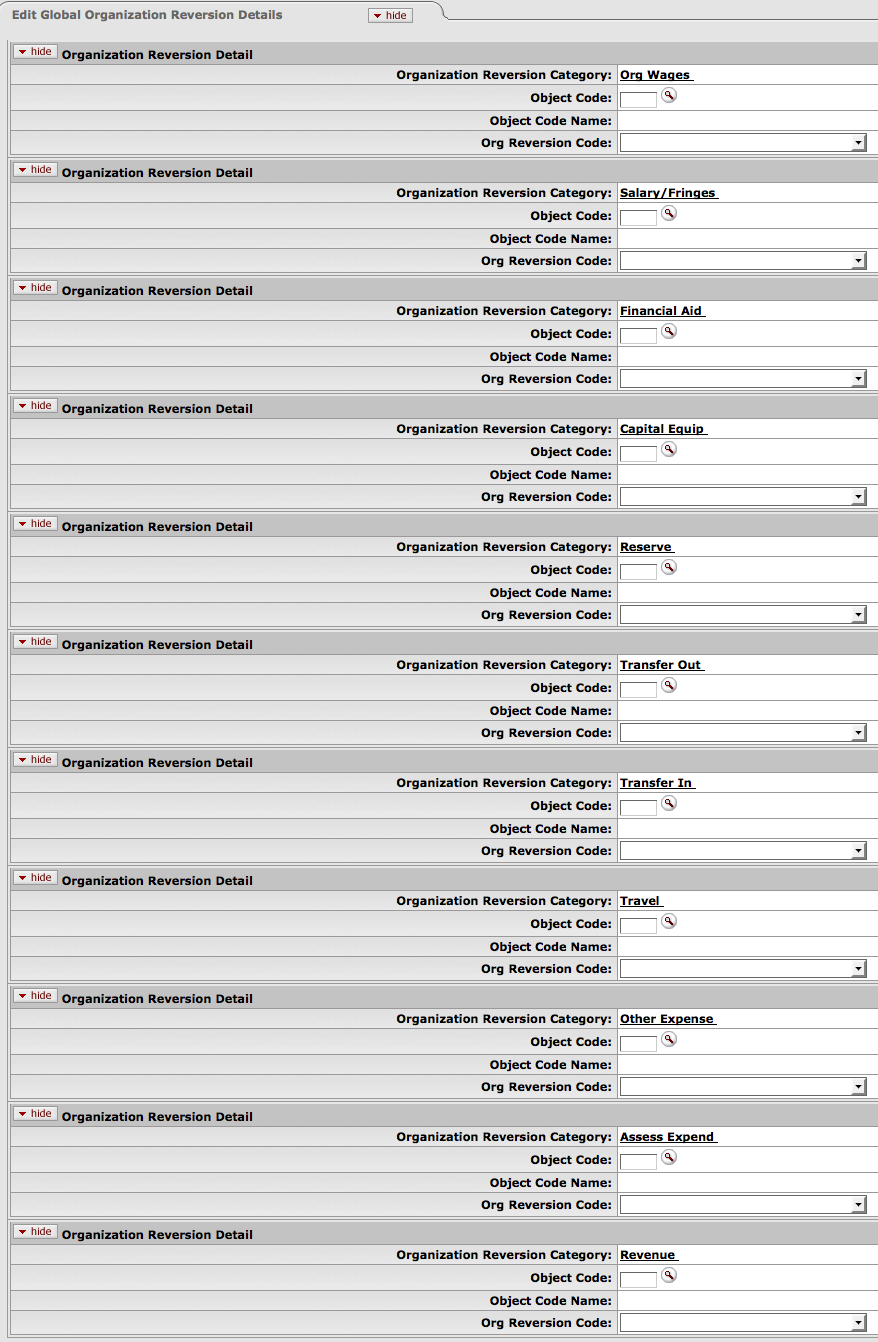 |
Note
For more information about the Edit GlobalOrganization Reversion DetailsTab, see Edit Organization Reversion DetailsTab.


