 >
>  >
> 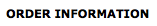 >
>  >
> 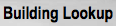 >
> 
The Building document defines a unique identifier, a building location, and an alternate code for a building. The code is used to identify where library items should be delivered.
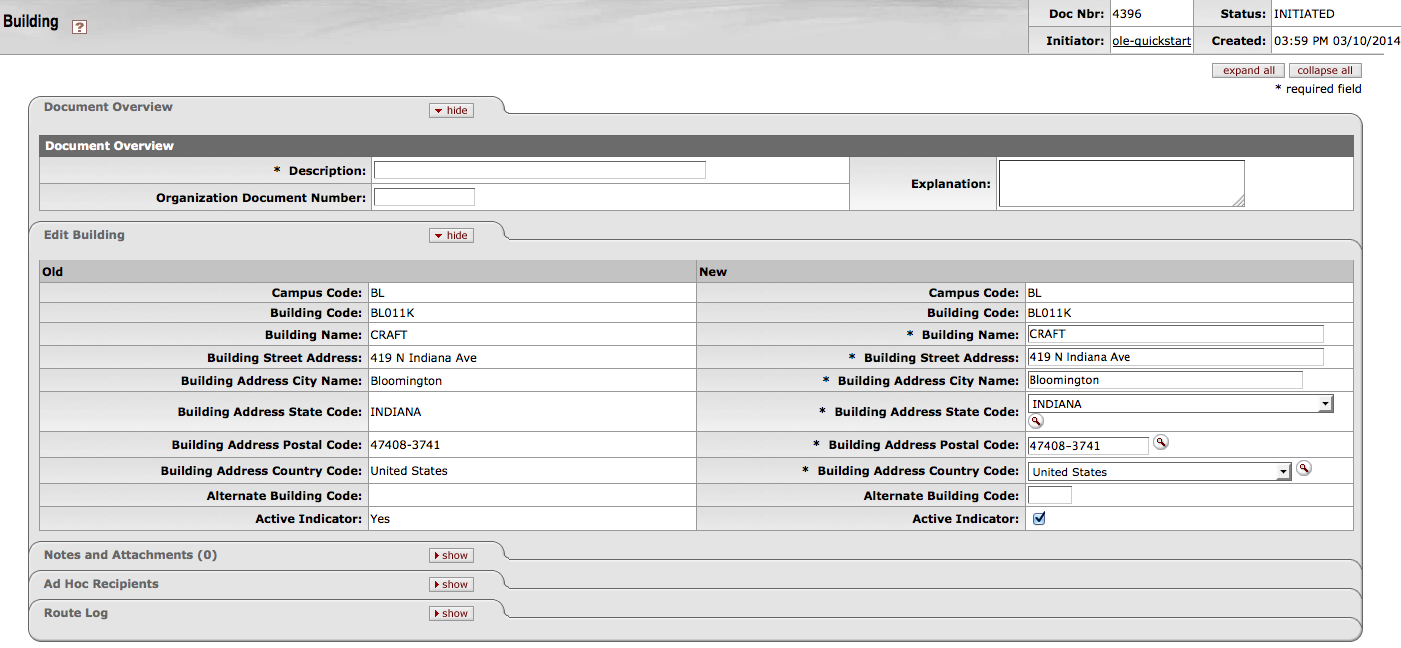 |
The Building document includes the Edit Building tab. The system automatically enters data into both the Old and New sections in this tab. Selected data fields are available for editing.
Edit Building tab definition
|
Title |
Description |
|
Campus Code |
The campus code associated with this building. |
|
Building Code |
Unique identifying code for a building. |
|
Building Name |
Required. Familiar name for the building associated with this building code. |
|
Building Street Address |
Required. Specific street address of the building associated with this building code. |
|
Building Address City Name |
Required. The city name associated with this building. |
|
Building Address State Code |
The state associated with this building. Existing state codes may be retrieved from the list. |
|
Building Address Postal Code |
The postal code associated with this building. |
|
Building Address Country Code |
Required. The country associated with this building. Existing country codes may be retrieved from the list. |
|
Alternate Building Code |
Optional. An alternate identifier for the building. |
|
Active Indicator |
Indicates whether this building is active or inactive. Remove the check mark to deactivate. |


