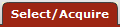 >
>  >
>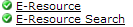
In OLE, licensing and License Requests can be initiated from an E-Resource Record on the Select/Acquire tab.
When creating an E-Resource record, a user must click  to start the licensing workflow.
to start the licensing workflow.
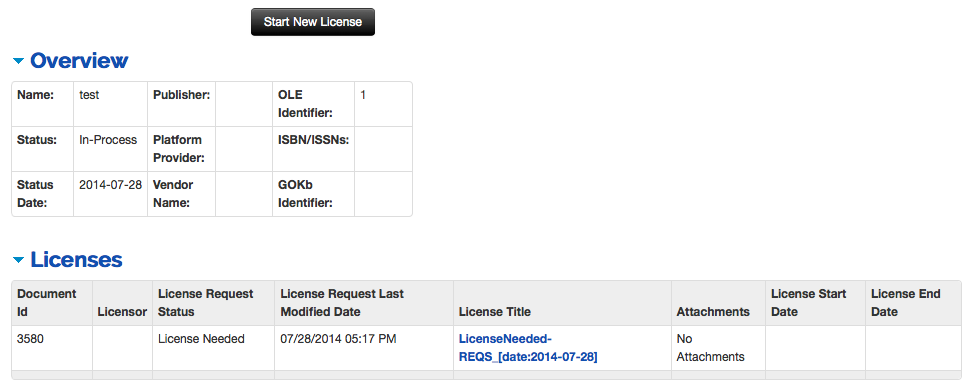 |
To open the newly created license, click the License Title. Alternatively, from the Select/Acquire tab, click License Request under the Licensing sub-menu.
Note
To learn more about the E-Resource Record, see the section E-Resource.


