 >
>  >
> 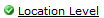 >
>  >
> 
Locations are structured so that a location can be part of another location. The various levels that make up a location are named and structured in this maintenance document.
There are always 5 location levels. They are identified by the Location ID number 1 through 5. The Location Level ID cannot be changed.
Each Location Level must have a Level Code and a Level Name. Each Location level may have a Parent Level ID of one of the other levels. In practice only the top level location will be without a Parent Location. No Parent Level ID should be used in more than one other Location Level definition.
Note
Only users with an OLE-PTRN Location Administrator role may create and manage Location Levels.
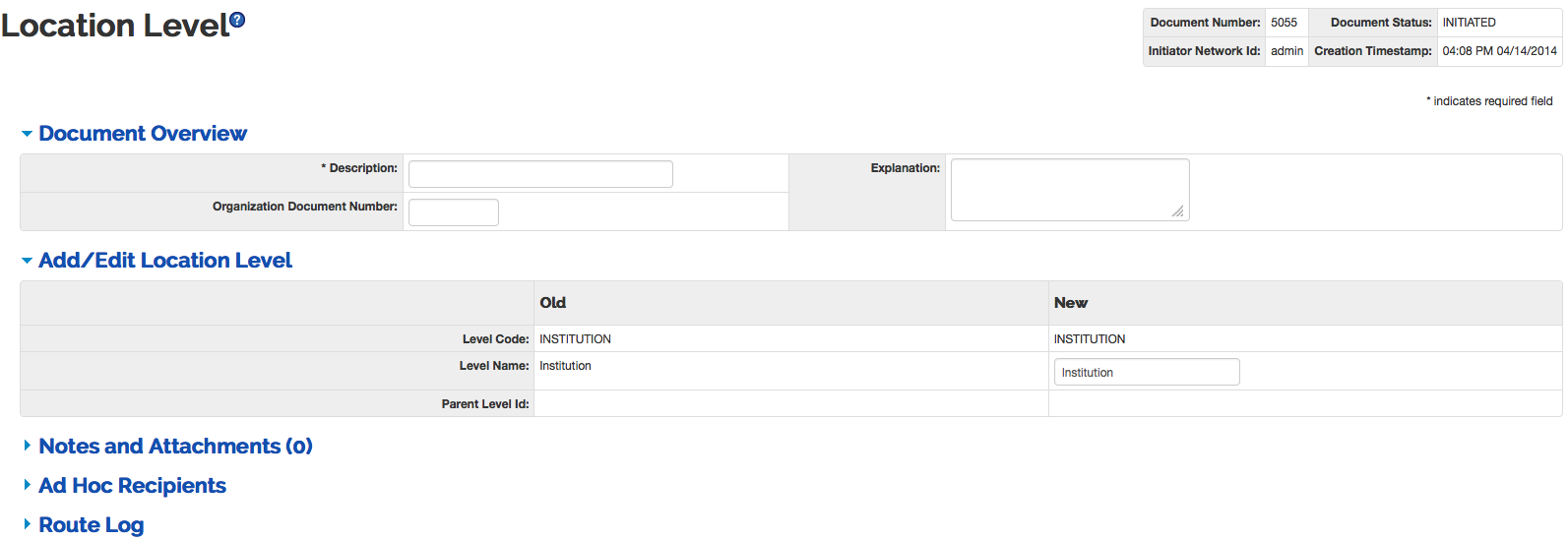 |
The OLE Location Level document includes the Add/Edit Location Level tab. The system automatically enters data into both the Old and New sections in this tab. Selected data fields are available for editing.
Add/Edit Location Level tab definition
|
Title |
Description |
|
Level Code |
The code to identify location level |
|
Level Name |
Required. The familiar title of this location level |
|
Parent Level ID |
The level in the hierarchy above this location level |
The out of the box values for Level Code and Level Names are:
| Level ID | Level Code | Level Name | Parent Level ID |
|---|---|---|---|
| 1 | INSTITUTION | Institution | |
| 2 | CAMPUS | Campus | 1 |
| 3 | LIBRARY | Library | 2 |
| 4 | COLLECTION | Collection | 3 |
| 5 | SHELVING | Shelving | 4 |
Each installing partner can provide their own Level Code and Level Name values with the possible exception of Level ID 5. It may be that its code must be SHELVING but it could have any Name value. We are looking into that to see if and where code is referencing the level code value rather than the Level ID.
The Location Level structure is used to build the actual Locations at a particular institution. See additional Implementation Information under Location .


