 >
>  >
>  >
> 
When the user selects the Role/Group/Permission/Responsibility Type option from the Admin menu tab, the system displays the Kim Type Lookup screen. Types are used to associate similar roles, groups, permissions and responsibilities. For example, all roles with the type of 'Campus' will collect a campus code for each member as a piece of qualifying data to tell KIM which campus that member is associated with. New types cannot be created via the interface. Development work needs to occur to make sure that KIM knows how to handle any new type added to the system.
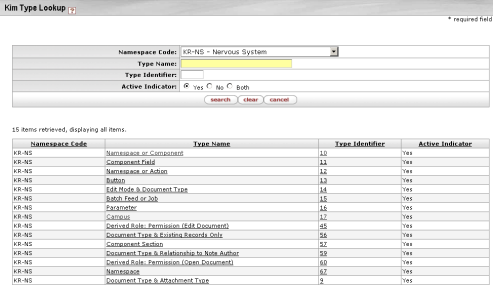 |
Kim Type Lookup results definition
|
Title |
Description |
|
Namespace Code |
Display only. The namespace code associated with this type. |
|
Type Name |
Display only. The descriptive name of this type. Clicking the name takes you to the Type Inquiry and displays the same information available in the lookup plus the name of the KIM service this type is associated with. The 'service' is the piece of code that tells KIM how to interpret roles, groups, permissions or responsibilities of a given type. |
|
Type Identifier |
Display only. The unique identifying number assigned to this type. |
|
Active Indicator |
Display only. Indicates whether this type is active. Inactive types are not eligible for selection when creating new roles, groups, permissions, or responsibilities. |


