 >
>  >
> 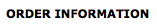 >
> 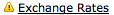 >
> 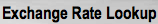 >
> 
Vendors issue invoices in their home currency. Exchange rates are used to convert these currencies into the base currency of the OLE user.
When vendors are set up in OLE the currency type they will use on their invoices is defined in the vendor record. Then when requisitions, purchase orders and invoices are entered, OLE knows what currency is being used and converts the amount to the base currency of the OLE user. OLE uses the Exchange Rate to do this calculation. For example, they are used to convert Euros into United States Dollars.
 |
The Exchange Rate document includes the Exchange Rate tab. The system automatically enters data into both the Old and New sections in this tab. Selected data fields are available for editing.
Exchange Rate tab definition
|
Title |
Description |
|
Currency Type |
Required. The Type of currency being defined. |
|
Exchange Rate |
Required. The exchange rate of the defined currency to the base currency. |
|
Exchange Rate Date |
The effective date of the Exchange Rate. |
|
Exchange Rate Source |
Where the exchange rate was obtained. |
|
Active Indicator |
Indicates whether this exchange rate is active or inactive. Remove the check mark to deactivate. |


